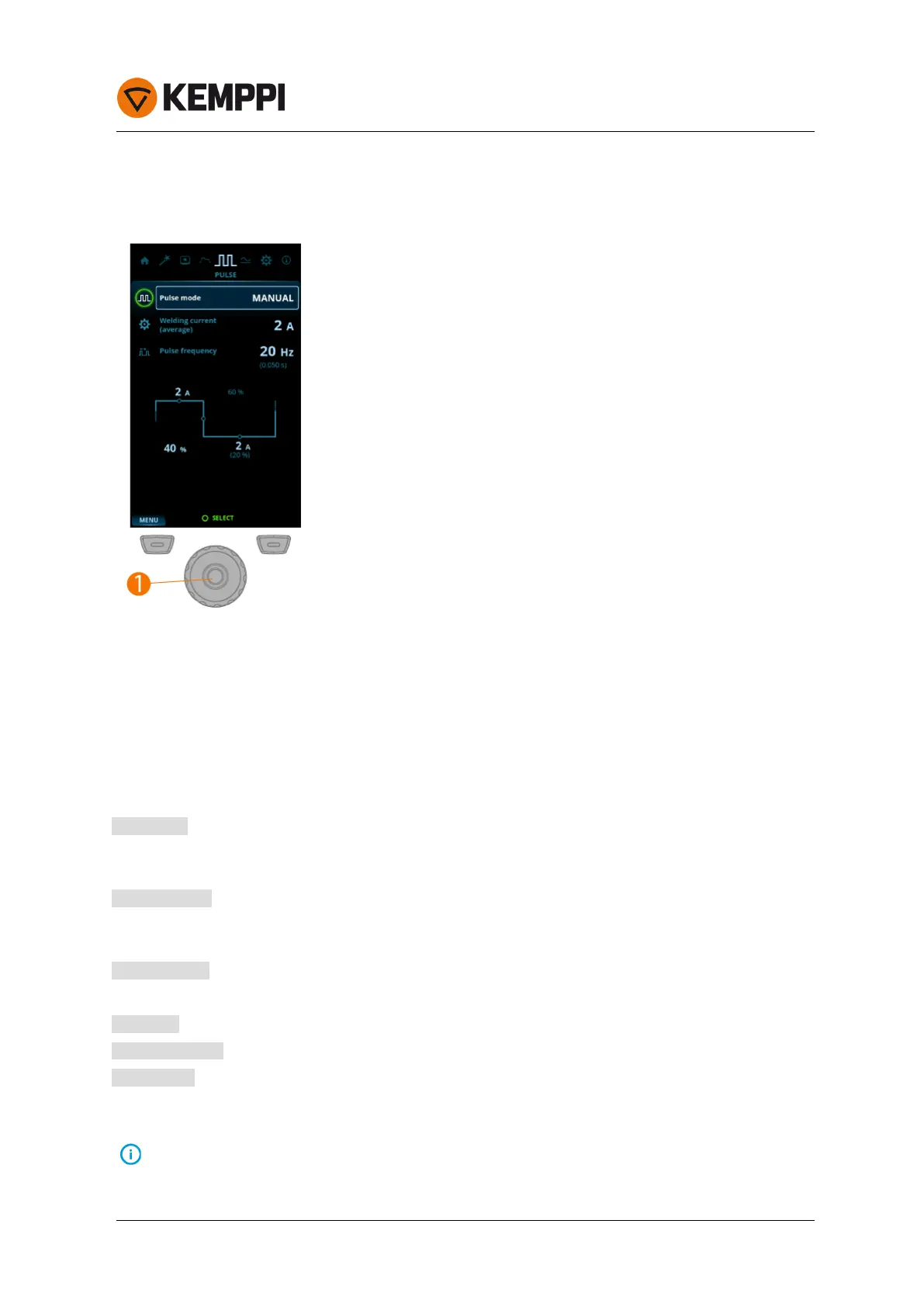MasterTig 235ACDC, 325DC, 335ACDC
Operating manual - EN
3.3.6 Pulse view
To adjust parameters:
1. Go to the Pulse view.
2. Turn the control knob (1) to browse through the parameters.
3. Select a parameter for adjustment by pressing the control knob button (1).
4. Adjust the parameter by turning the control knob (1).
5. Close the parameter setting by pressing the control knob button (1).
Adjustable parameters:
Pulse mode: OFF / Auto / Manual / Double
>> When OFF is selected, pulse settings are not visible. When Auto is selected, pulse settings are visible but not
adjustable. When Manual is selected, pulse settings are visible and adjustable.
Average current: Min =Current limit min, Max = Machine-specific
>> These values depend also on other pulse parameters. Maximum average current is also limited by the
machine specifications.
Pulse frequency: 0.2 Hz ... 300 Hz, 1 Hz step (Default = 1.0 Hz)
>> When ACcurrent mode is used, the maximum Pulse frequency is 20 Hz.
Pulse ratio: 10 % ... 70 %, 1 % step (Default = 40 %)
Pulse base current: 10 % ... 70 %, 1 % step (Default = 20 %)
Pulse current:10 A ... 300 A, 1 A step
>> These values depend also on other pulse parameters. Maximum pulse current is also limited by the
machine specifications.
Adjusting one Pulse parameter value has an effect on the other values as well.
© Kemppi
44/77 1920900 / 1939