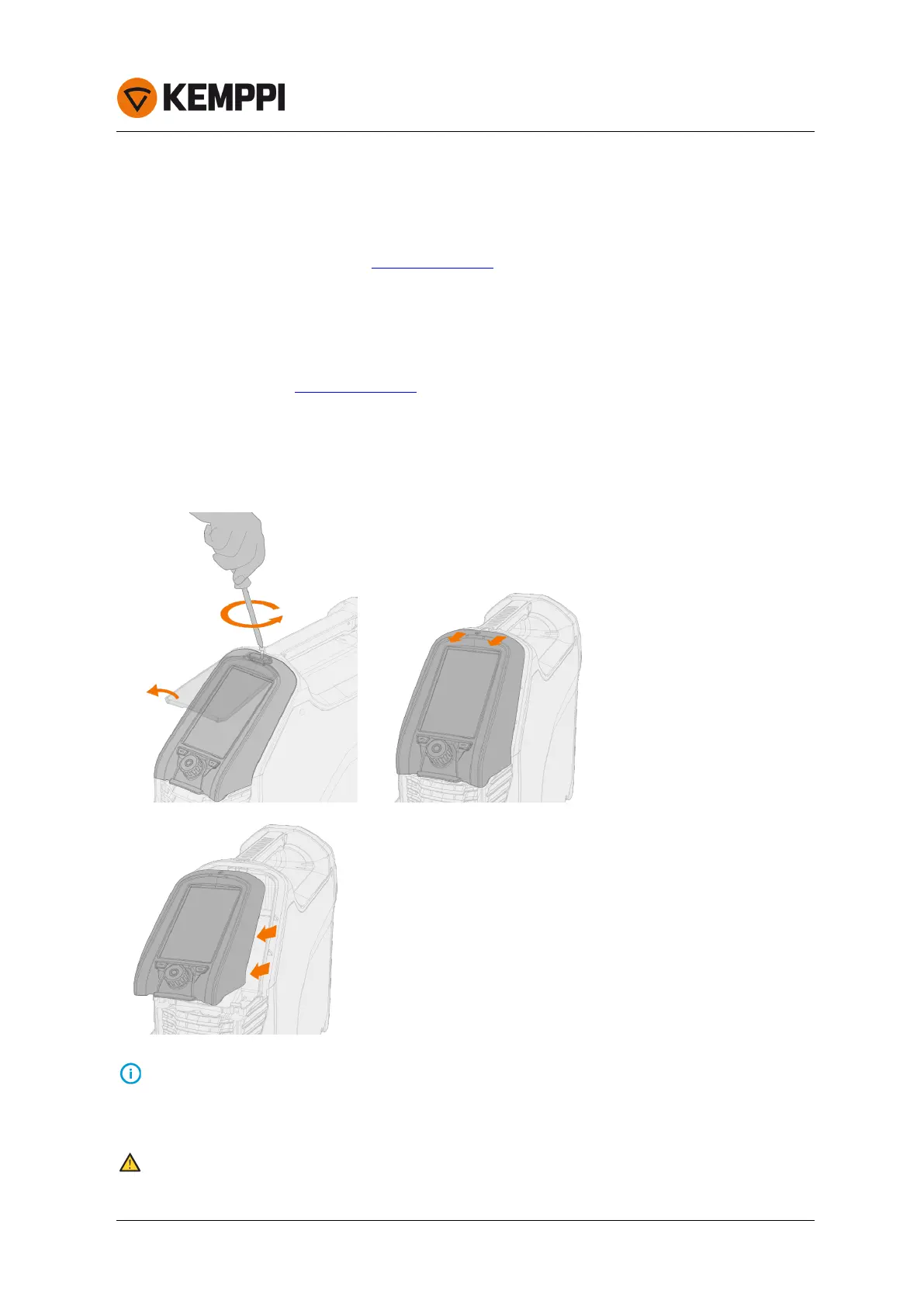MasterTig 235ACDC, 325DC, 335ACDC
Operating manual - EN
3.3.9 Screen saver
The screen saver image shown during start-up and when the control panel has been idle for a predefined time can
be changed using the screen saver tool at kemp.cc/screensaver. To make the change, you'll need the image file you
are planning to use and a USB memory stick.
Tools:
• Screwdriver, Torx head (T20).
1. On a web browser, go to kemp.cc/screensaver.
2. Following the on-screen instructions, upload, edit and download the new screen saver image onto a USB
memory stick.
3. Detach the control panel from the power source:
>> Remove the top screw and panel cover.
>> First pull the top of the control panel slightly and then the rest of the panel.
Do not disconnect the control panel cable. The power source and control panel must be turned on.
4. Connect the USB memory stick to the USB connector on the rear side of the control panel. The control panel
detects your USB memory stick automatically and shows a list of available images.
Always connect and disconnect the USB device in a straight angle to avoid any additional stress to the USB connector.
© Kemppi
50/77 1920900 / 1939
