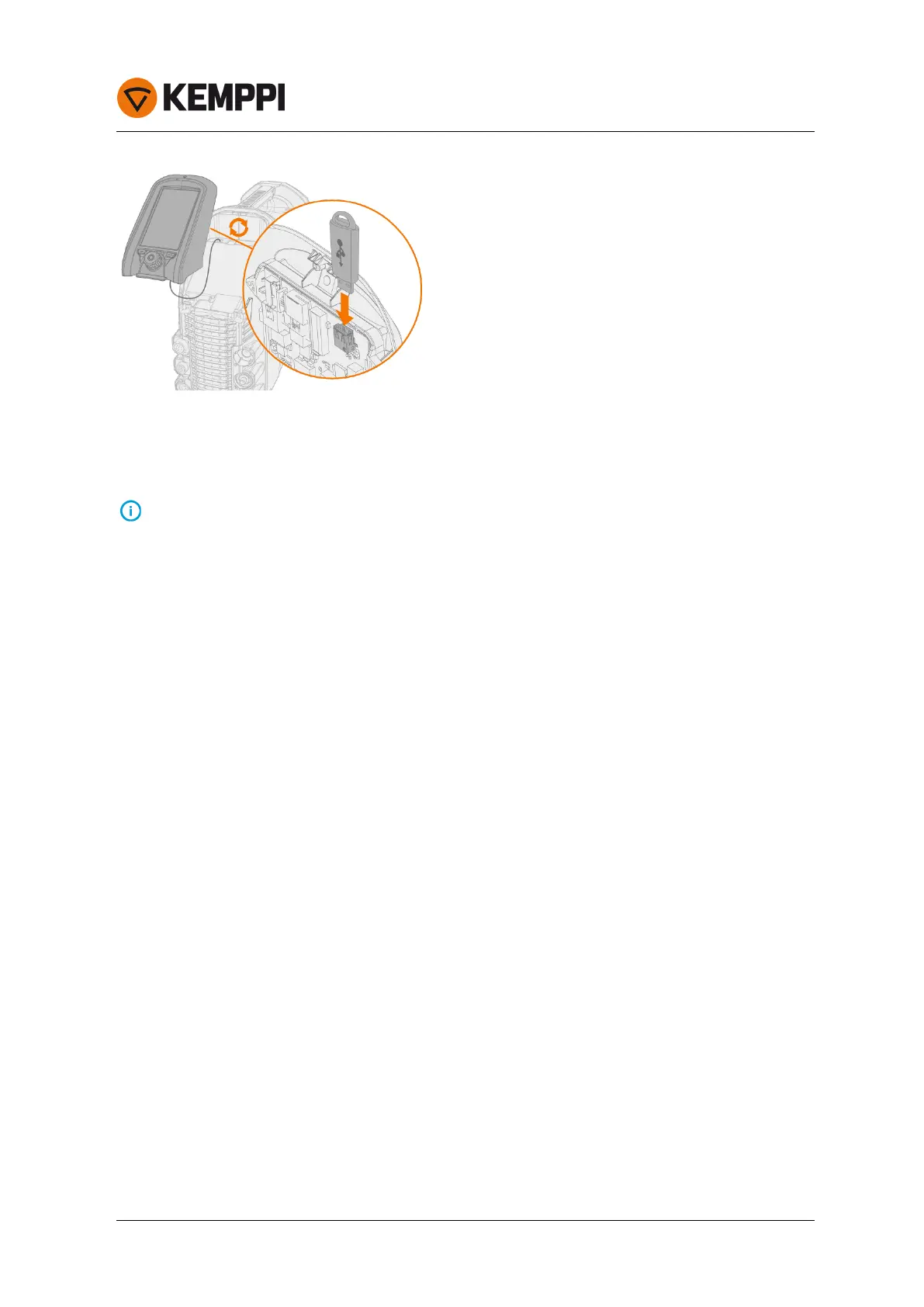MasterTig 235ACDC, 325DC, 335ACDC
Operating manual - EN
5. Following the on-screen instructions, and using the control panel controls, select the image on the USB
memory stick you want to use as a screen saver.
6. Remove the USB memory stick and install the control panel back in place. Refer to "Installing control panel" on
page9 for more information.
To delete a custom screen saver image from the control panel memory, or to use the Kemppi logo instead, go to "Set-
tings view" on page46.
© Kemppi
51/77 1920900 / 1939