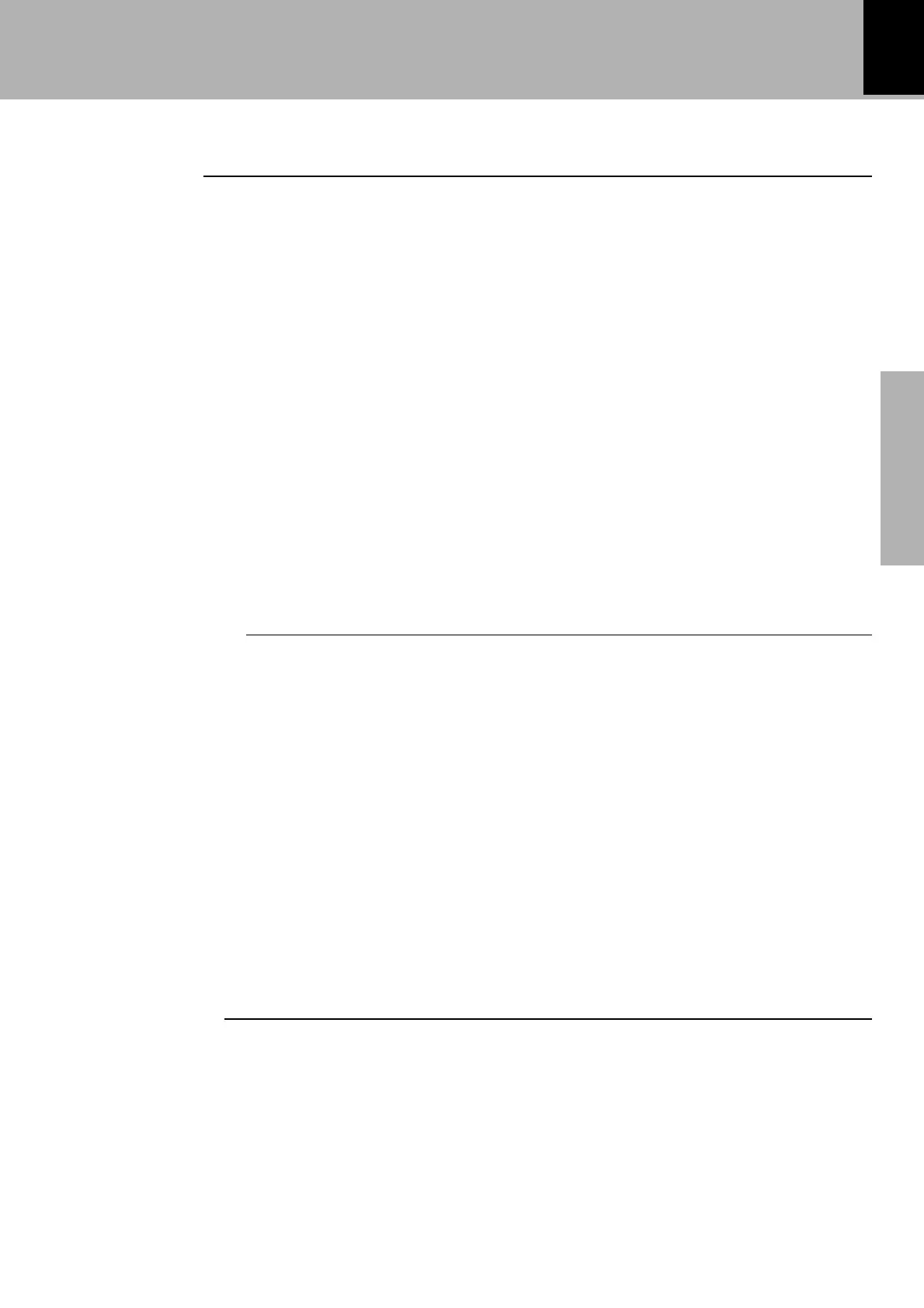R-SE9T/ DP-SE9/ X-SE9 (En)
15
Preparation section Basic section Application section Know ledge sections
Controls and indicators
Receiver R-SE9T
1 N.B. key (t
When the power is ON : Used for bass compensation.
When the power is OFF: Used for timer setting.
2 “enter” key ¶r
Used for time setting, timer setting, presetting RDS
stations, storing radio stations etc.
3 “auto/ mono” key ¶r
When the power is ON : The tuning mode is switched.
When the power is OFF: Used for clock setting.
4 “band” key §i
When the power is ON : Reception band switching.
When the power is OFF: Used for timer reservation.
5 “on/standby” key *
The power is switched ON and OFF (standby). At the
time of system connection, the power is switched ON
and OFF for the entire system.
6 “volume control” knob *
This is used to adjust the volume.
7 Remote control sensor &
This is used with the R-SE9T system remote control
[RC-SE9(E)].
CD player DP-SE9
1 Disc tray )
One disc can be stored.
2 “time” key ¡
The CD time display is switched.
3 “on/standby” key
The power is switched ON and OFF (standby). This is
not used with system connection.
4 “space” key ¤
During program playback, a silent part of several sec-
onds is produced between tracks.
Cassete deck X-SE9
1 Tape tray ™
This houses the cassette tape.
2 “on/standby” key/ Standby indicator
The power is switched ON and OFF (standby). This is
not used in case of system connection.
3 Dolby NR key/indicators £
Dolby noise reduction ON/OFF switching is executed.
4 Playback keys (2 3)/Operation indicator ™
During stop and pause: the tape direction lights red.
During playback and recording: the tape direction lights
green.
During fast forward and rewind: the tape direction
flashes green.
5 Open/ Close key (0) ™
This opens the tape tray for tape insertion and removal.
6 Stop (7) key £
8 EX. BASS indicator e
This lights at the time of EX. BASS mode.
9 EX. BASS key (e
When the power is ON : Switches EX. BASS mode
ON/OFF.
When the power is OFF: Switches A.P.S. (auto power
save) ON/OFF.
0 “multi control" knob *e
• This selects the input source. When TAPE, CD, or MD
is selected and a tape or disc already has been set,
playback starts automatically.
• It is also used for timer reservation, clock setting and
station tuning.
• This is used for bass and treble compensation.
! “mode” key §ei
When the power is ON : Used for station tuning. This
is used for bass and treble
compensation.
When the power is OFF: Used for timer reservation
(Program ON/OFF).
@ “phones” jack (
Headphones with a stereo mini plug (optional) can be
connected.
7 Pause (8) key/indicator £
8 Record (¶) key/indicator •
Recording is started. When this switch is pressed
during recording, an unrecorded (blank) portion of about
4 sec is produced and then the tape stops.
9 Fast forward and rewind (1 ¡) keys £
0
“rev. mode” key/indicator £
The reverse mode of the deck (both sides, one side) is
switched.
! CRLS key/indicator º
The recording level is set automatically according to the
sound source being recorded.
5 “repeat” key ‹
This is used for repeated playback of a CD.
6 Remote control sensor
This is not used with system connection.
7 Open/ Close key (0) )
The disc tray is opened and closed.
8 Stop (7) key ¡
9 Playback/Pause key (6) )
0 Fast forward, rewind (1 ¡) key ¡
!
Skip (4 ¢) key ¡
Downloaded from: http://www.usersmanualguide.com/
