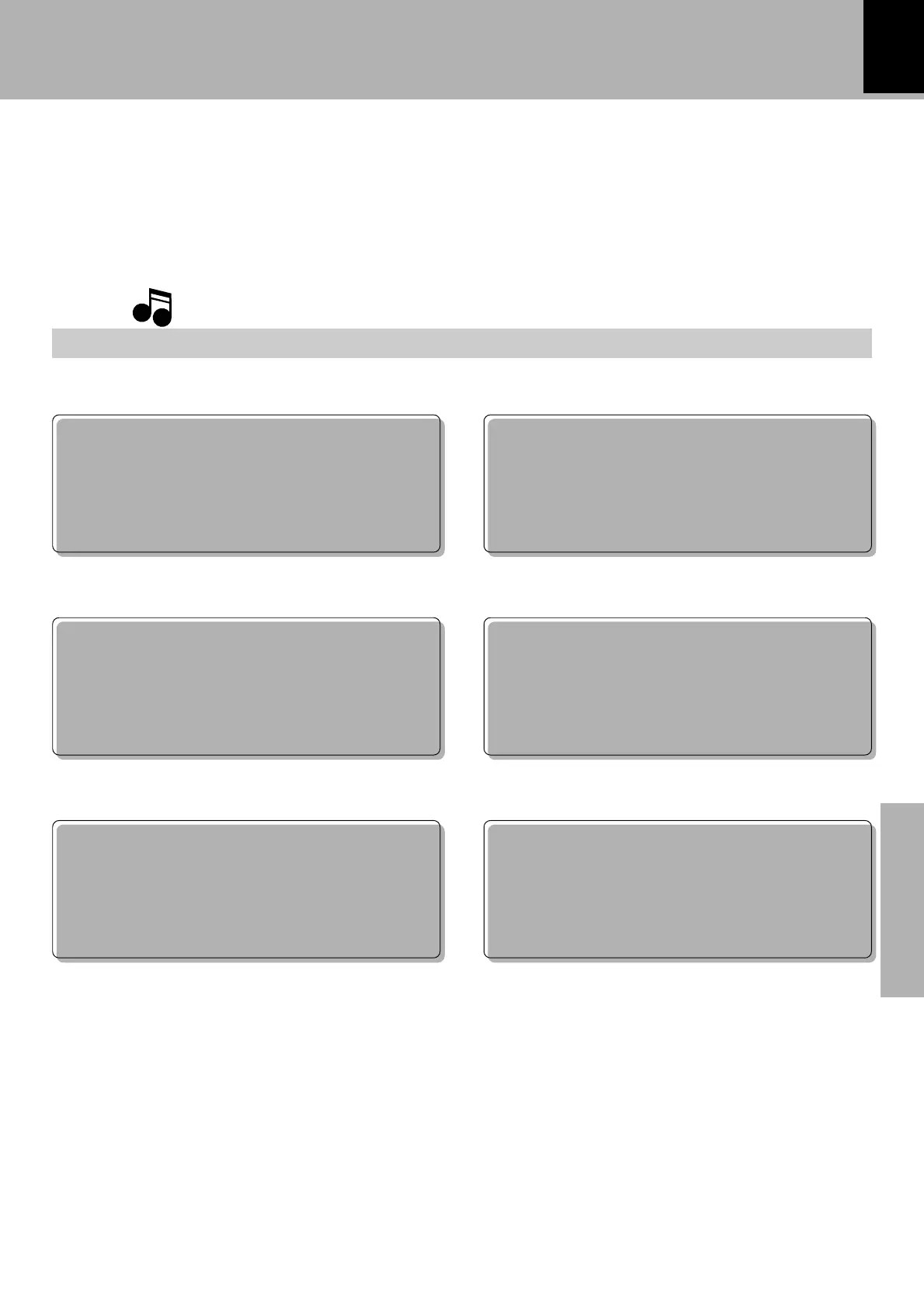R-SE9T/ DP-SE9/ X-SE9 (En)
35
Preparation section Basic section Application section Know ledge sections
Convenient CD recording
\
If you w ant to record a CD in order of track
numbers
If you w ant to avoid any tune being interrupted
at the end of tape
If you w ant to select the tracks to be recorded
w hile playing a CD
One touch recording of an entire CD
(ONE TOUCH EDIT.....recording of all tracks)
°
Press the O.T.E. (One Touch Edit) key when in the
stop mode. The disc will start to be recorded.
Recording only desired tracks
(ONE TOUCH EDIT.....single track recording) ‡
Play a CD and, if a track you want to record starts,
press the O.T.E. (One Touch Edit) key. The track will
be recorded from the beginning.
Giving preference to the tape length over the
track sequence
(time edit recording) fl
Edit recording of CD is possible by the simple op-
eration of entering the recording length of the tape.
Convenient CD recording
With this unit, the following edit recording is
possible according to the purpose.
Selecting the optimum recording method
\
\
Note
Note
Note that this cassette deck cannot
record onto Metal tapes.
Downloaded from: http://www.usersmanualguide.com/
