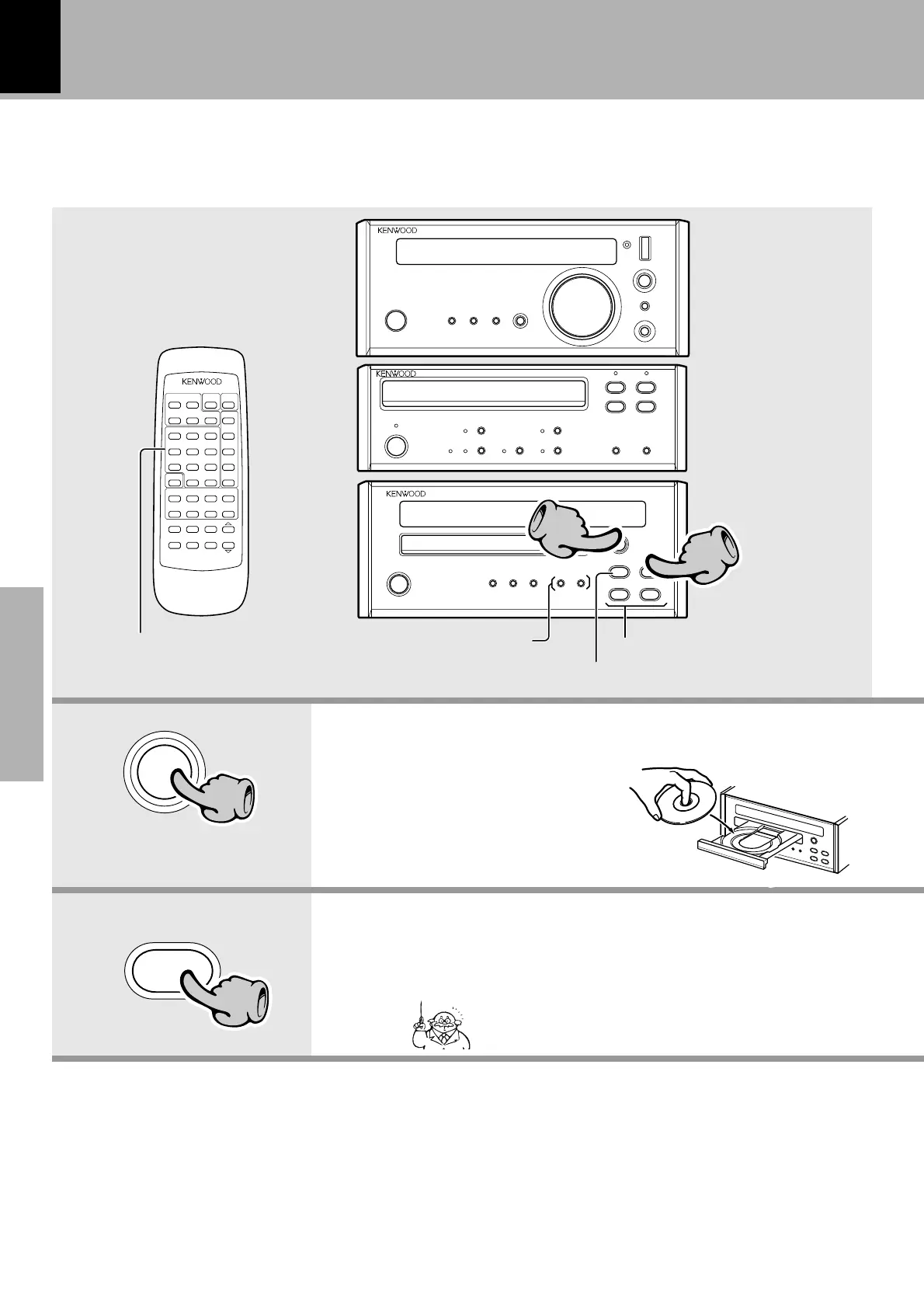R-SE9T/ DP-SE9/ X-SE9 (En)
20
Preparation sectionBasic sectionApplication sectionKnow ledge sections
Hearing sound
22
11
Playback of CD
2. Start playback.
1. Load a disc.
1 Open the tray.
2 Place a disc.
3 Close the tray.
When the power is ON and a disc has been set in ad-
vance to the CD player, playback will start just by set-
ting the input selection to CD.
Skipping tracks
To fast forward and backward
Playback from
desired track
The tray opens when the key is
pressed and closes when the key
is pressed again.
To stop PLAYBACK
The label must be on top.
0
1111
6
22
Downloaded from: http://www.usersmanualguide.com/
