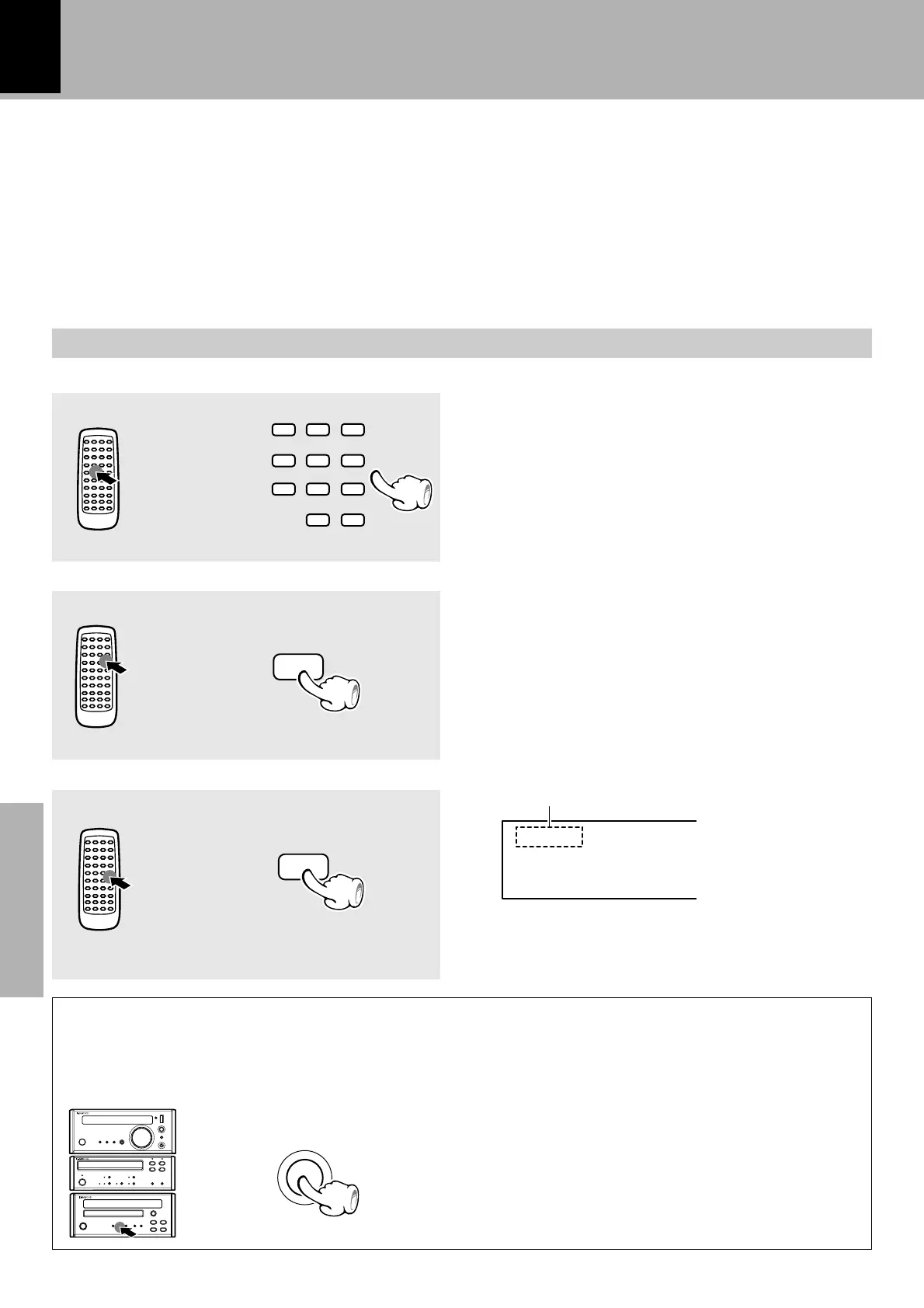R-SE9T/ DP-SE9/ X-SE9 (En)
32
Preparation sectionBasic sectionApplication sectionKnow ledge sections
Playback of CD
To add a track to the program
÷ Each time the key is pressed, the last track will be
deleted.
÷ A track being played can not be deleted.
To delete a programmed track
1 Select the track.
12 3
45 6
78 9
0
PTY SEARCH
+10
CLEAR
÷ When a track No. is entered, the track will be added to
the end of the existing program.
2 Press the P. MODE key.
Auto space function
This function is convenient for recording CD on a cassette tape. When the “space” key is pressed during programming
of tracks, a non-recorded space of a few seconds will be created between tracks. (The SPACE indicator flashes.) By
recording tracks with these spaces on tape, the search and repeat play operations of tape using the DPSS function
(which works by searching the non-recorded spaces) can be performed reliably.
÷ Even when the performances of tw o tracks are continu-
ous (which occurs with classical or live recording mu-
sic), the spaces will be created if they have different
track Nos.
÷ To cancel the creation of space, press the “space” key
again.
÷ If the key is pressed during playback, normal playback in
order of tracks resumes from the current track.
÷ Cancellation also is made by pressing the Open/Close key.
Goes off
To quit the program mode
P.M ODE
DP-SE9
space
TRACK NO.
01
Downloaded from: http://www.usersmanualguide.com/
