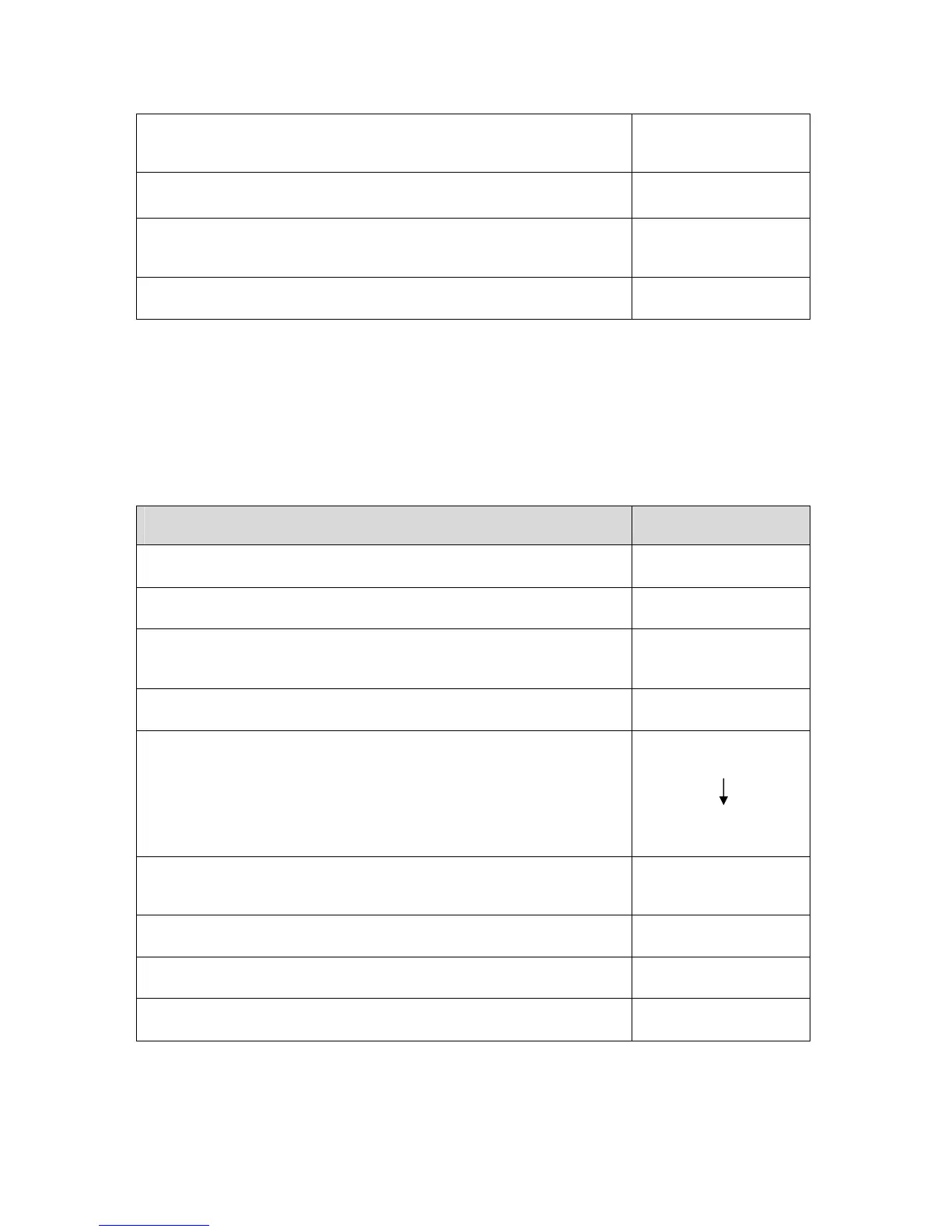Ö The balance is now in parts counting mode counting all
the parts that are on the weighing plate (e.g. 7 parts)
7
pcs
Ö To return to weighing mode press the Tare-button
-- -- -- --
Ö While this display is on, press the F-button until PIECES
is displayed
PIECES
Ö Press Tare-button, balance is now in weighing mode
0,000 g
7.6 Percentage determiation
Percentage determiation allows the display of the weight in percent, in relation to a
reference weight.
7.6.1 Determination of a reference weight by weighing
Operation: Display:
Ö Turn on balance using the ON/OFF-button
0,000
Ö Press Tare-button
-- -- -- --
Ö While this display is on, keep the F-button pressed until
PErc A is displayed
PErc A
Ö Press PRINT-button
LoAD
Ö Put on reference weight, press the PRINT-button, the
weight is stored as reference (100%).
ProcES
100.00 %
Ö Now place items to test onto the weighing plate, the
percentage in relation to the reference part is displayed.
70.37 %
Ö To return to weighing mode press the Tare-button
-- -- -- --
Ö While this display is on, press the F-button
Ö Press Tare-button, balance is now in weighing mode
0 g
PLS/PLJ/ALS/ALJ-BA-e-0819
59
