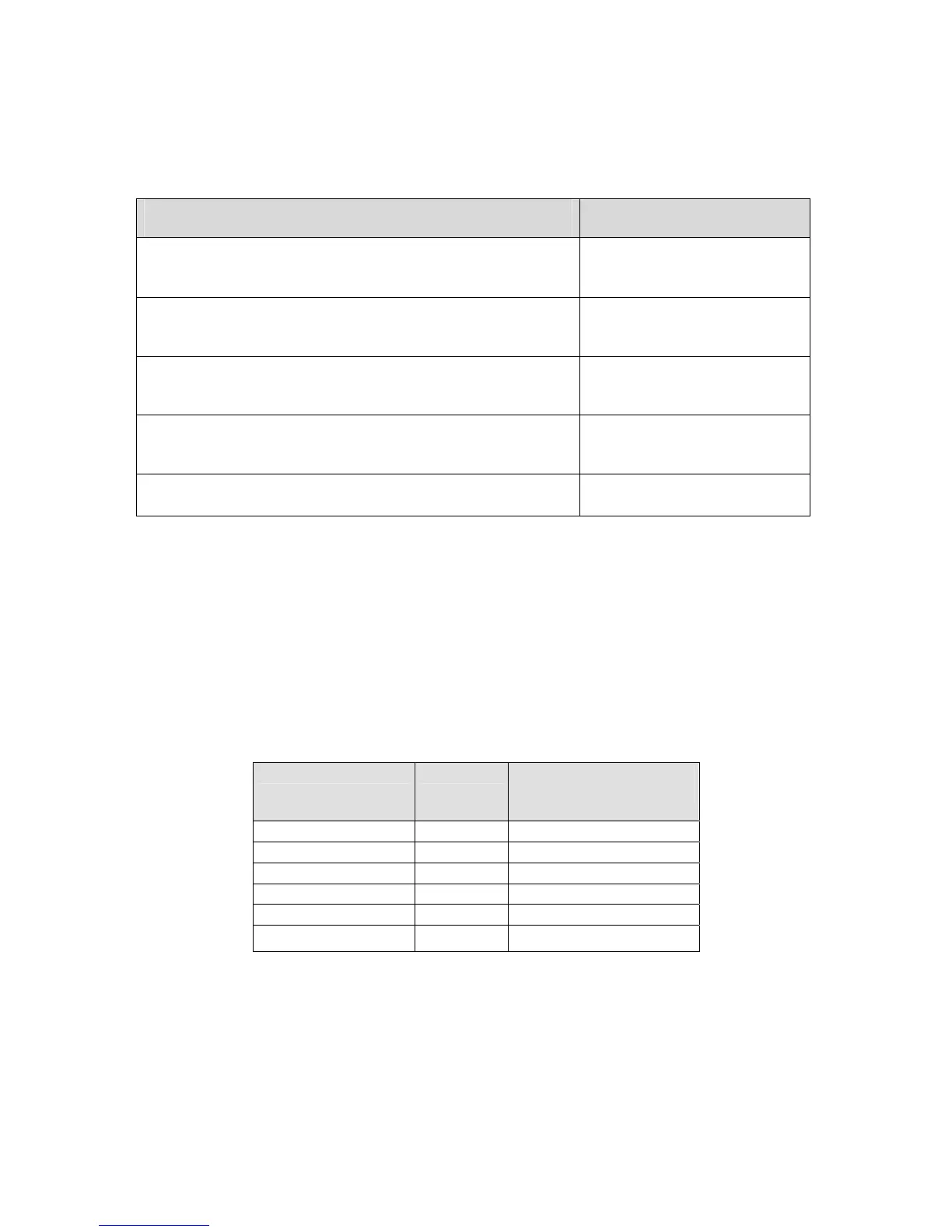7.2 Weighing
7.2.1 Simple weighing
Operation: Display:
Ö Use the ON/OFF-button to turn on the balance
Ö As soon as the weight display shows „0.000" your
balance is ready for weighing
0,0000
Ö Place items to be weighed on balance, the weighed
value is displayed.
19.6879 g
Ö Pressing the F-button you can switch to another
weighing unit, e.g. ct (see Chapter 7.2.2)
98.4380 ct
Ö To turn off the balance press the ON/OFF-button
7.2.2 Weighing Units
Switching option for a weighing unit by multiple pressing of the F-button:
Weighing unit g
↕
Display with three decimal digits
↕
Weighing unit mg ↔ ct ↔ GN ↔ mo ↔ oz ↔ dwt
Display Conversion factor
1 g =
Gram g 1.
Ounce oz 0.035273962
Grain GN 15.43235835
Pennyweight dwt 0.643014931
Momme mo 0.2667
Carat ct 5
Different foreign weighing units are integrated in the various balance models.
For details see Chapter 1 „Technical Data“.
PLS/PLJ/ALS/ALJ-BA-e-0819
54