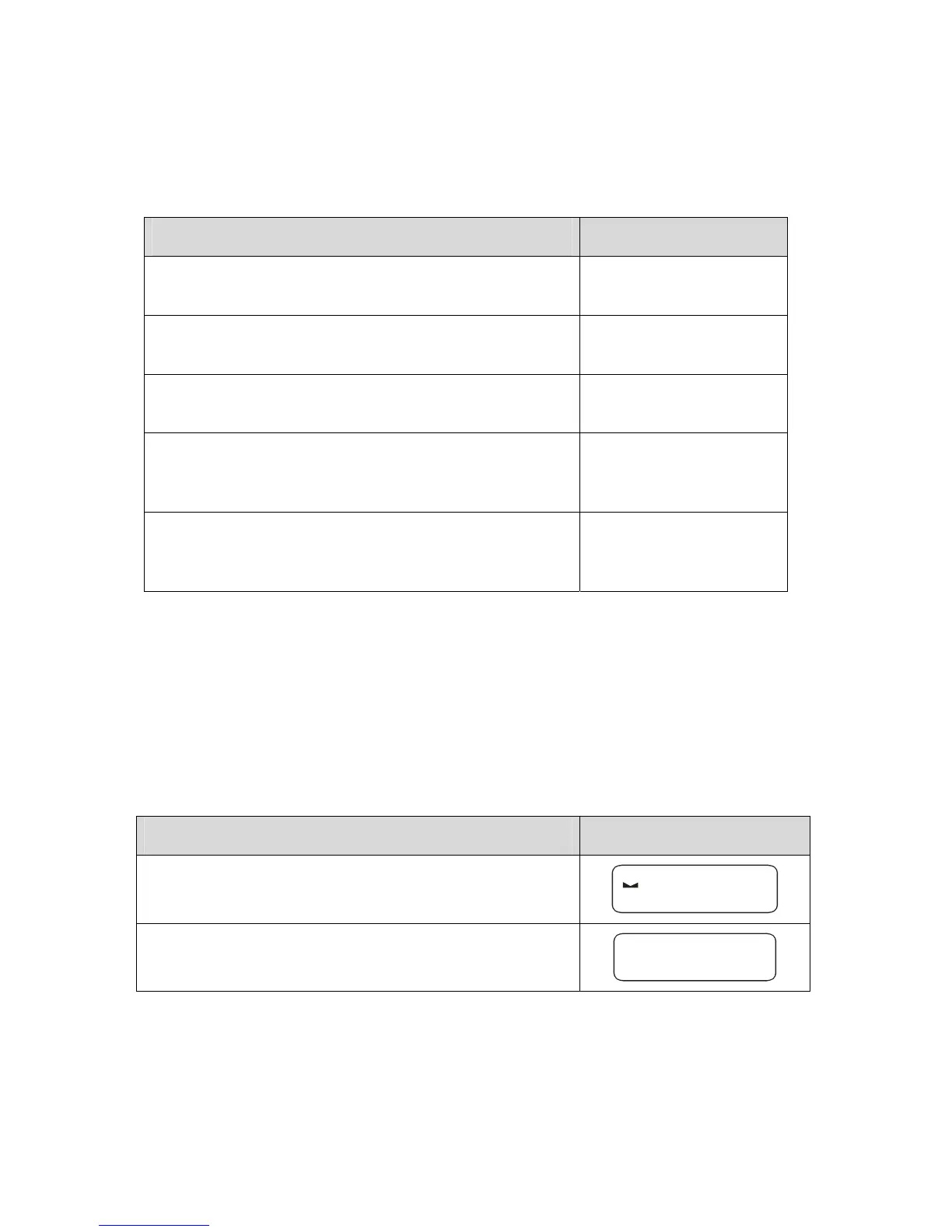7.3 Taring
The dead weight of any type of weighing container can be tared out by pressing a
button, so that subsequent weighing procedures show the net weight of the items to
be weighed.
Operation: Display:
Ö Use the ON/OFF-button to turn on the balance
Ö As soon as the weight display shows „0.0000"
your balance is ready for weighing
0.0000 g
Ö Place items to be weighed on balance, the
weighed value is displayed.
19.6879 g
Ö Press the TARE-button to start the taring process.
The weight of the container is now saved
internally.
0.0000 g
Ö Place the item to be weighed into the tare
container. Now read the weight of the items to be
weighed on the display.
53.2587 g
The taring process can be repeated any number of times, e.g. for several
components for a mixture (add-on weighing).
The limit is reached when the whole weighing range is exhausted.
After removing the tare container the overall weight is displayed in the negative.
7.4 Adding of display values (only PLJ)
Any number of individual weighing procedures are automatically added to form a total
sum, e.g. all individual weighing procedures of one batch.
Operation: Display:
Ö Use the ON/OFF-button to turn on the balance
0.00
g
a
Ö Press Tare-button
iiiiiiii
PLS/PLJ/ALS/ALJ-BA-e-0819
56