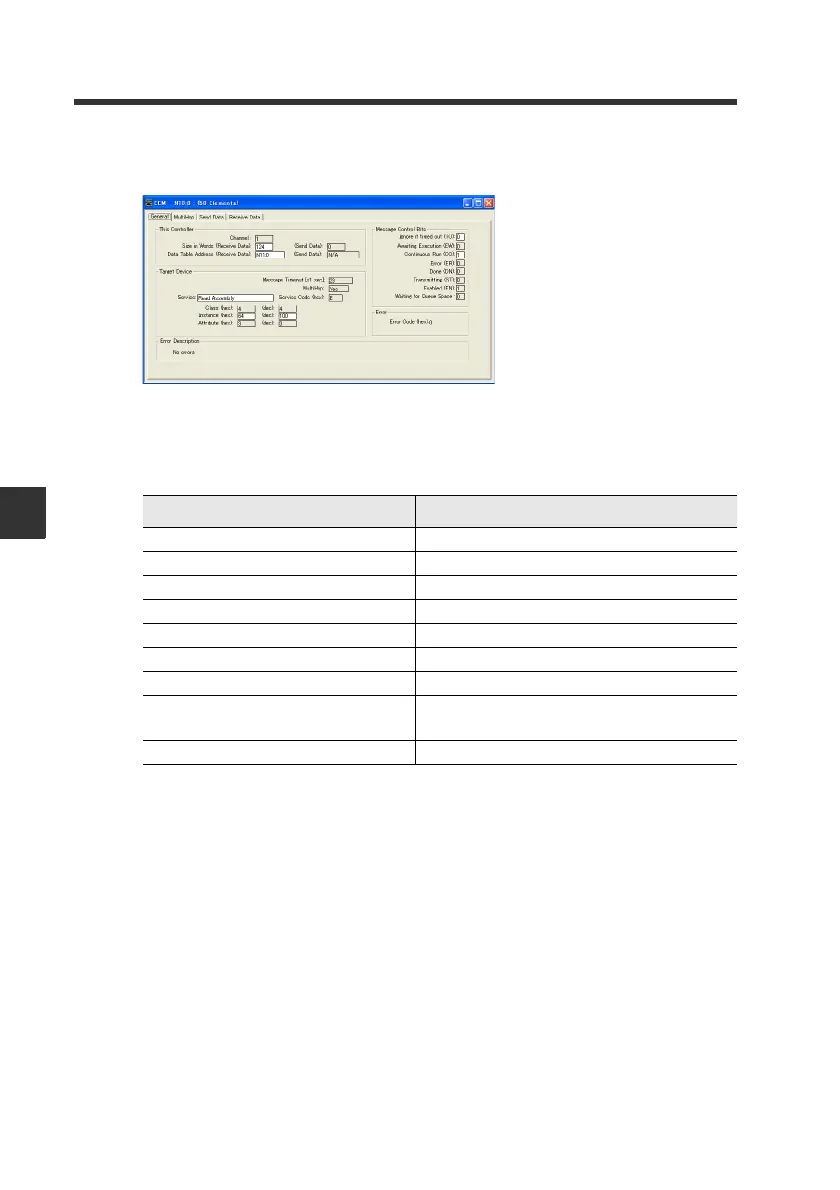5-4 Procedures for Communicating with an Allen-Bradley ControlLogix PLC
5-14
- EtherNet/IP Compatible Network Unit DL-EP1 User’s Manual (GT2) -
5
Appendix
3
Designate the File used in the EEM instruction defined in Step 1 for the
EEM instruction Control Block, and open the SetupScreen.
Service, Class, Instance, Attribute
Designate a value which matches the message to be sent.
• Example 1: Retrieving DL Object "Output 3 (GO)" data when reading
attributes
Item Setting Value
ServiceType Generic Set Attribute Single
ServiceCode - (Cannot be designated)
Class 67H
Instance 02H
Attribute 76H
Data Table Address (Send data) - (Cannot be designated)
Size In Words (Send data) - (Cannot be designated)
Data Table Address (Received
data)
Name of file storing send data
Size In Words (Received data) 1 word (attribute size is 1)