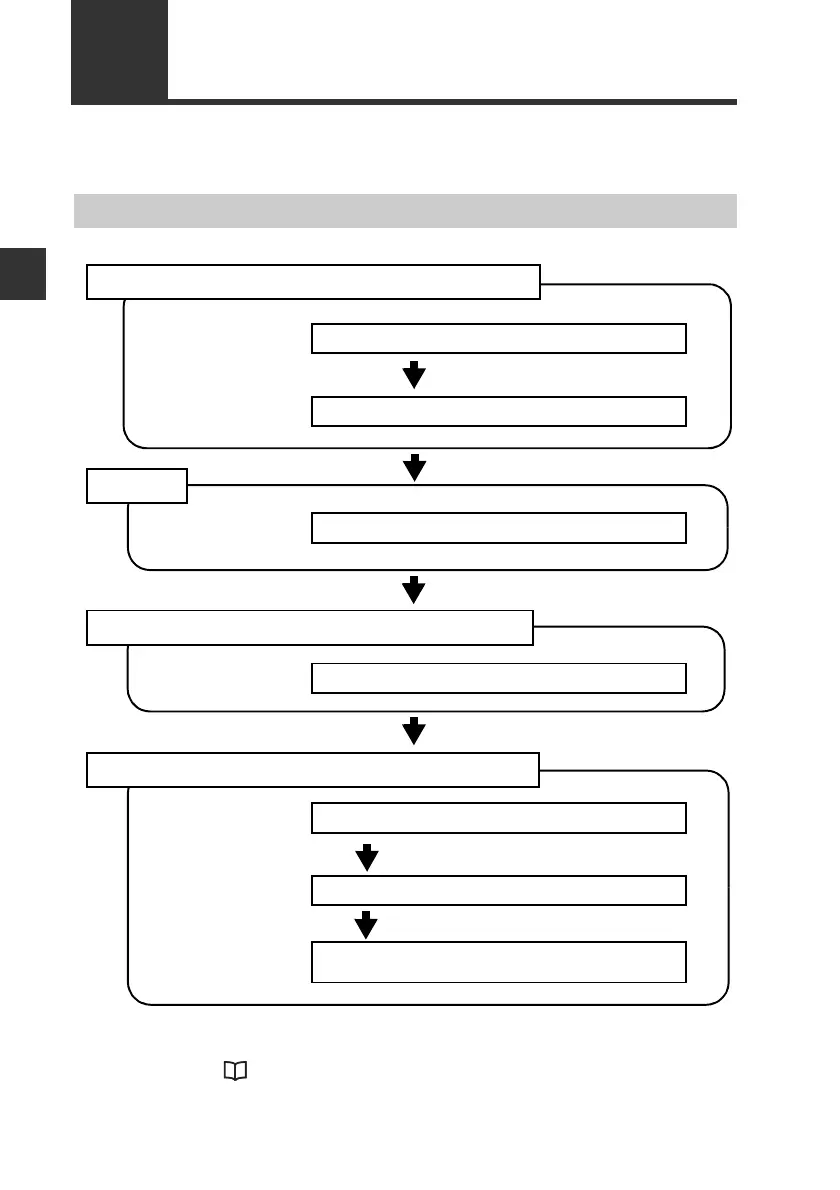2-2
2
Connection and Configuration
- EtherNet/IP Compatible Network Unit DL-EP1 User’s Manual (GT2) -
2-1
Procedures from Installation before Using the DL-EP1 to Configuration
This section describes the procedures before you use the DL-EP1.
The above configurations enable communication.
For the outline of scanner side configuration for communication with an Allen-Bradley
scanner, refer to "Procedures for Communicating with an Allen-Bradley
ControlLogix PLC" (Page 5-6).
Configuration Procedures
1. Installation and Connection to Sensor Amplifiers
Connecting the DL-EP1 to sensor amplifiers (Page 2-4)
Assigning ID Numbers (Page 2-6)
2. Wiring
3. Configuring Communication with the DL-EP1
4. Configuring Communication with the Scanner
Connecting a communication cable (Page 2-8)
Setting the IP address (Page 2-10)
Setting the IP address (Page 2-13)
Registering the device profile of the DL-EP1
(Page 2-13)
Configuring the Scanner Side
(Refer to each scanner manual.)