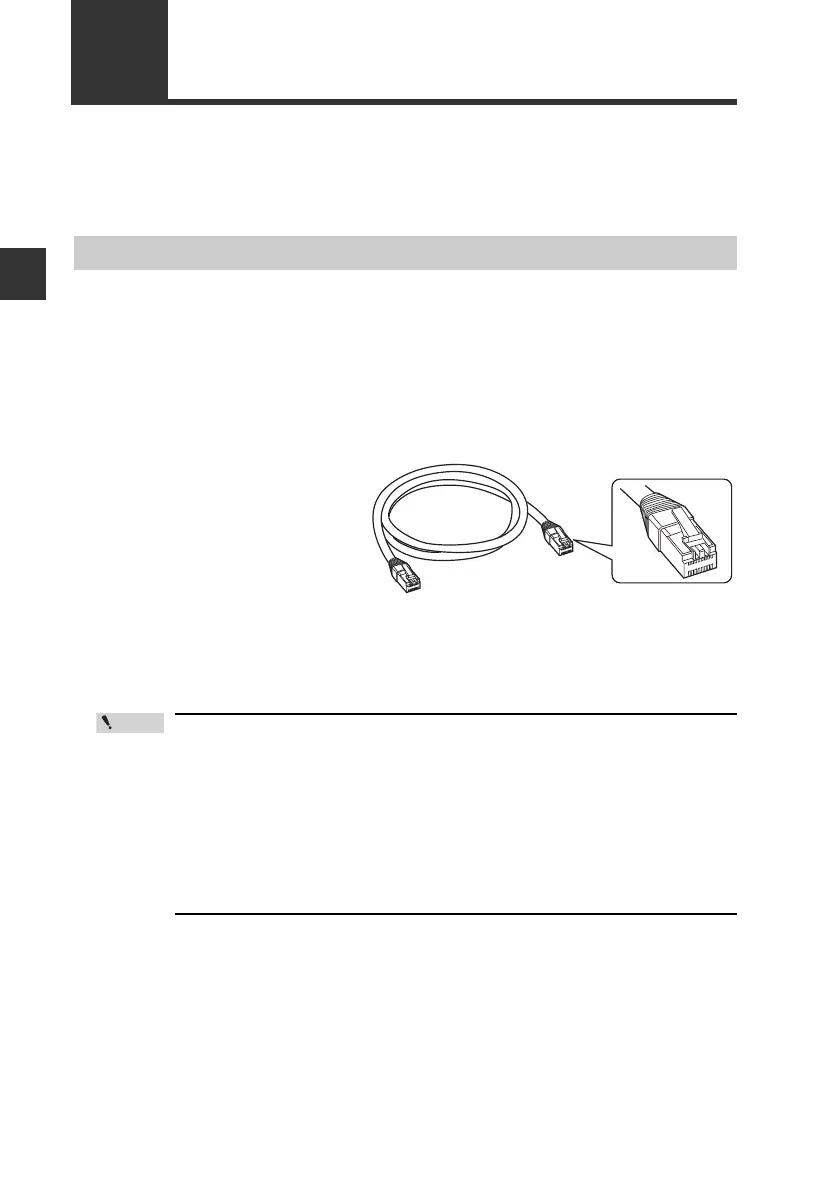2-8
2
Connection and Configuration
- EtherNet/IP Compatible Network Unit DL-EP1 User’s Manual (GT2) -
2-3
Wiring
The DL-EP1 uses the power supplied to sensor amplifiers, so there is no power cable
wiring. This section describes the wiring of communication cables used by the DL-
EP1.
Use the following procedures to connect the DL-EP1 to the communication cable
required for EtherNet/IP communication.
Usable cable
Usable cables depend on whether the system is configured with 10BASE-T or
100BASE-TX.
Structuring a 10BASE-T system
When the system is configured
with 10BASE-T, use a Category
3 or higher shielded twisted-pair
(STP) cable or an unshielded
twisted-pair (UTP) cable.
Structuring a 100BASE-TX
network
When the system (network) is configured with 100BASE-TX, use a Category 5 or
higher STP or UTP cable. Do not use a Category 3 or Category 4 UTP cable.
• Use a STP/UTP straight cable when connecting the DL-EP1 to an
Ethernet switch.
• Use a STP/UTP cross cable when directly connecting the DL-EP1 to a
PC.
• Do not use the STP/UTP cross cable incorrectly because it is difficult to
distinguish this cable from the STP/UTP straight cable in appearance.
• When the system (Ethernet) is configured with a type (e.g., 10BASE-2
or 10BASE-5) other than 10BASE-T and 100BASE-TX, use an Ethernet
switch with an AUI (MAU) connector or a BNC connector or use a media
converter (10BASE5 → 10BASE-T or 10BASE2 → 10BASE-T).
Connecting a communication cable