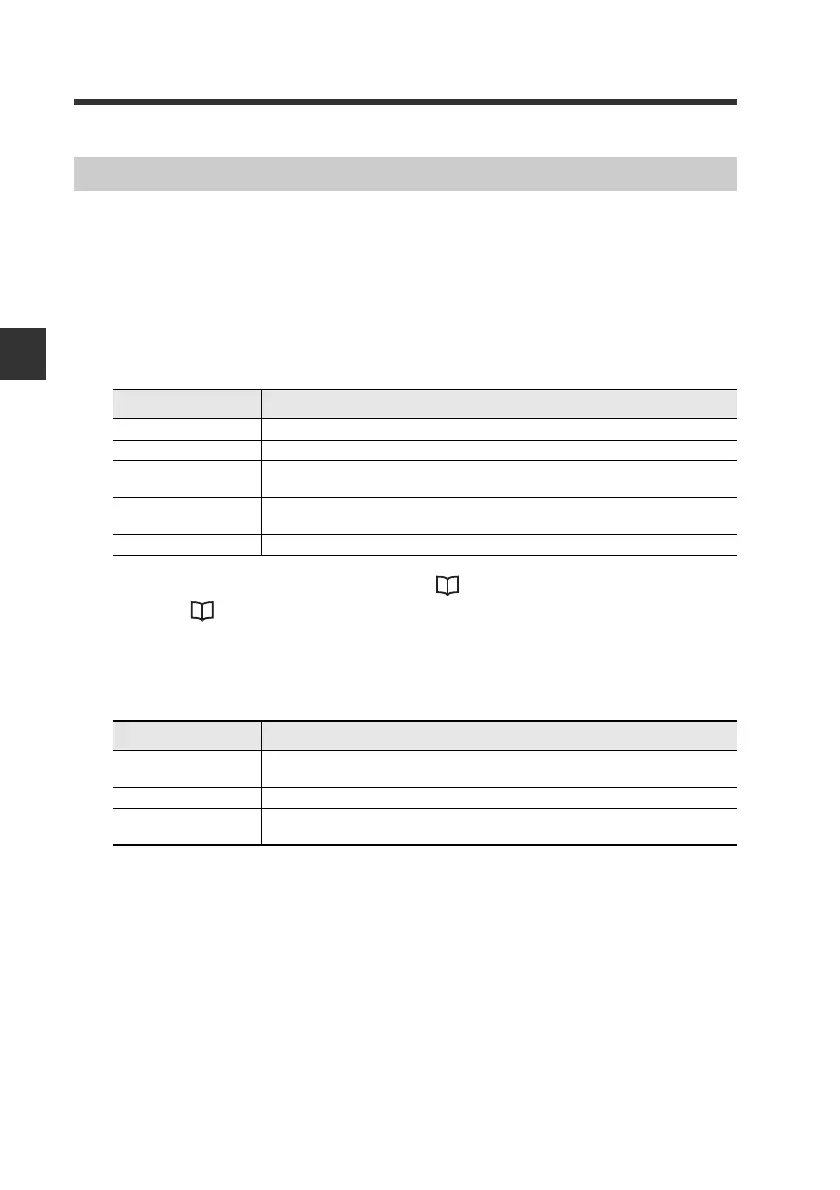- EtherNet/IP Compatible Network Unit DL-EP1 User’s Manual (GT2) -
3-4 Message Communication
3-28
3
Communicating with the GT2 Series
The EtherNet/IP scanner and the DL-EP1 exchange Explicit messages for
communication. The following provides a basic example of the command format of
Explicit messages to be sent and the response format returned from the DL-EP1 to
the scanner.
● Commands
・Command format
*1 For details on usable services, refer to "DL Object (Class ID:67H)" (Page 3-
31) or "Objects Usable by DL-EP1" (Page 5-17).
● Responses
・Response format
Basic Format and Processing Flow of Message Communication
Item Description
Service code
*1
Designates the service code to be used (Service Code).
Class ID Designates a class ID (Class ID) tailored to the service
*1
to be used.
Instance ID
Designates an instance ID (Instance ID) tailored to the service
*1
to be
used.
Attribute ID
Designates an attribute ID (Attribute ID) tailored to the service
*1
to be
used.
Service Data Designates service data (Service Data) tailored to the service
*1
to be used.
Item Description
General status
Returns a general status in respect to the command (General Status). 00H
is returned when the command ends normally.
Additional status Returns the additional status (Additional Status).
Service response
data
Returns service response data Service Response Data) in respect to the
command.