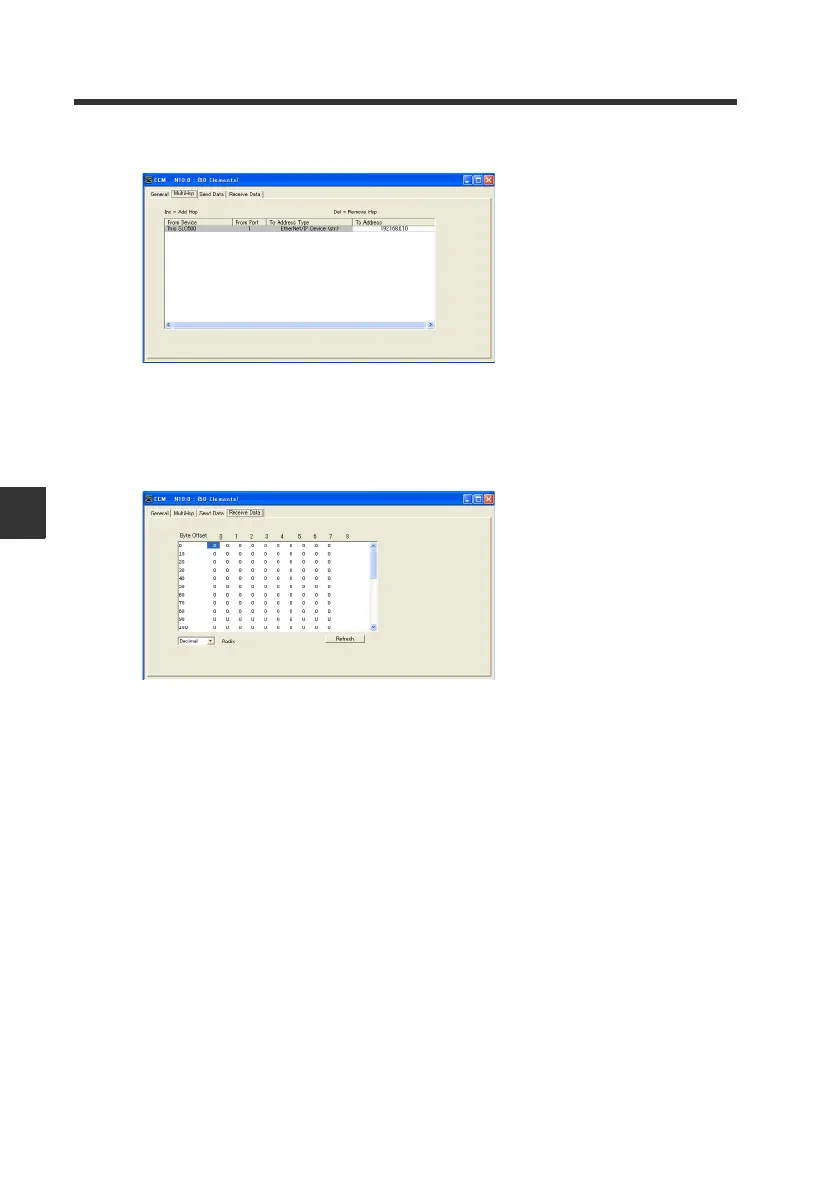5-4 Procedures for Communicating with an Allen-Bradley ControlLogix PLC
5-16
- EtherNet/IP Compatible Network Unit DL-EP1 User’s Manual (GT2) -
5
Appendix
4
Open the "MultiHop" tab, and set the DL-EP1 IP address.
The above screen is an example of when the DL-EP1 IP address is
192.168.0.10.
5
Open the "Send Data" tab and "Receive Data" tab, and check the contents
of the file containing the send and receive data.
6
Describe the process for setting the send data and retrieving the receive
data in a ladder program, and download it to the PLC.