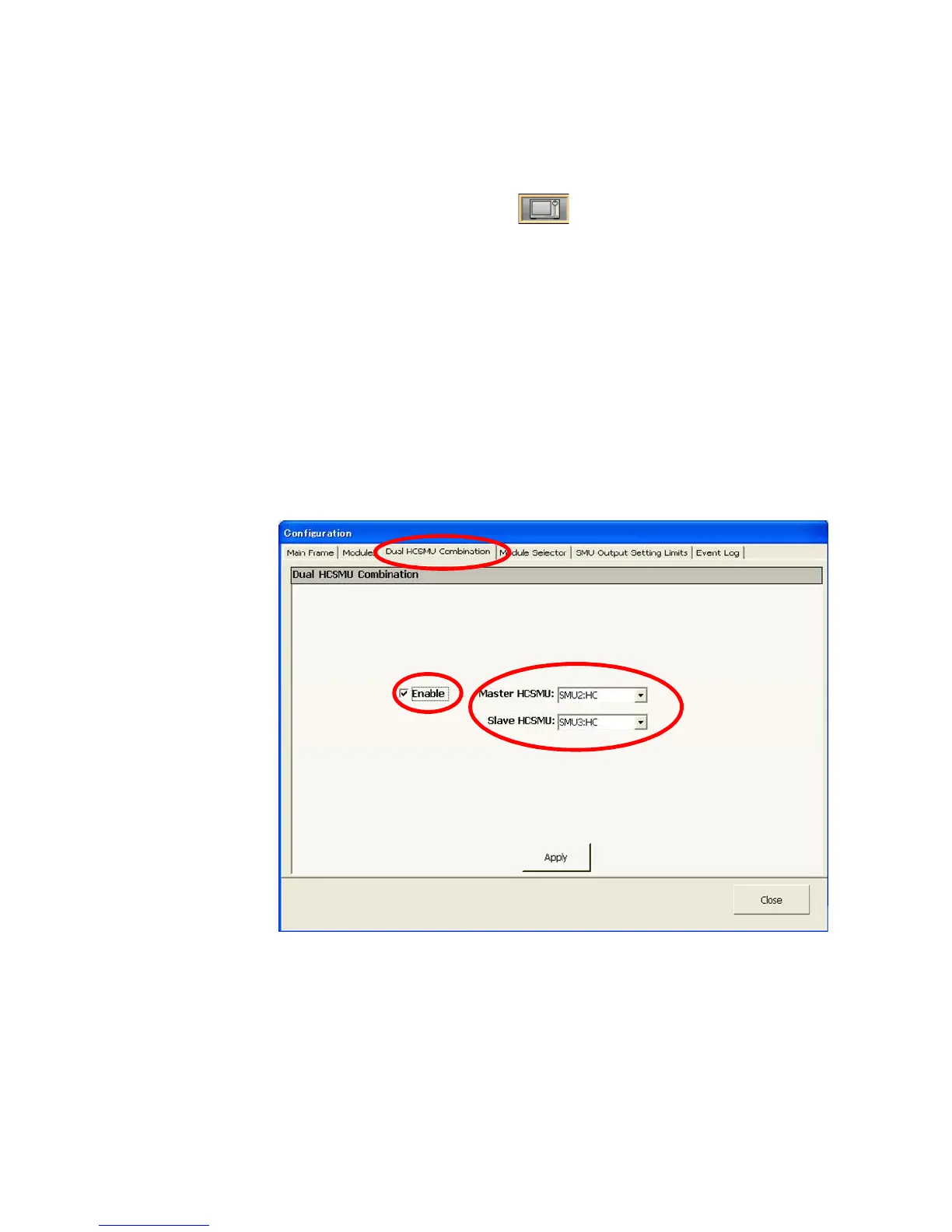122
Before starting a measurement, check the configuration for HCSMU and the module
selector. You can view and change the configuration as follows.
1. Click the configuration button on the right side of the screen.
2. Select the “Dual HCSMU Combination” tab.
Set the HCSMU Combination on your 40 A hardware setting as shown in figure
A3-5.
3. Select the “SMU Output Limit Setting” tab.
Set the Current Setting Limit on your 40 A hardware setting as shown in figure
A3-6.
4. Select the “Module selector” tab.
Make sure that Module selector is disabled as shown in figure A3-7.
A3-3. EasyEXPERT configuration before starting a measurement
IMPORTANT
1. Select “Dual HCSMU Combination” tab
2. Set to 20 A
2. Check “Enable”
3. Select proper HCSMUs
Figure A3-5. 40 A Configuration setting 1
