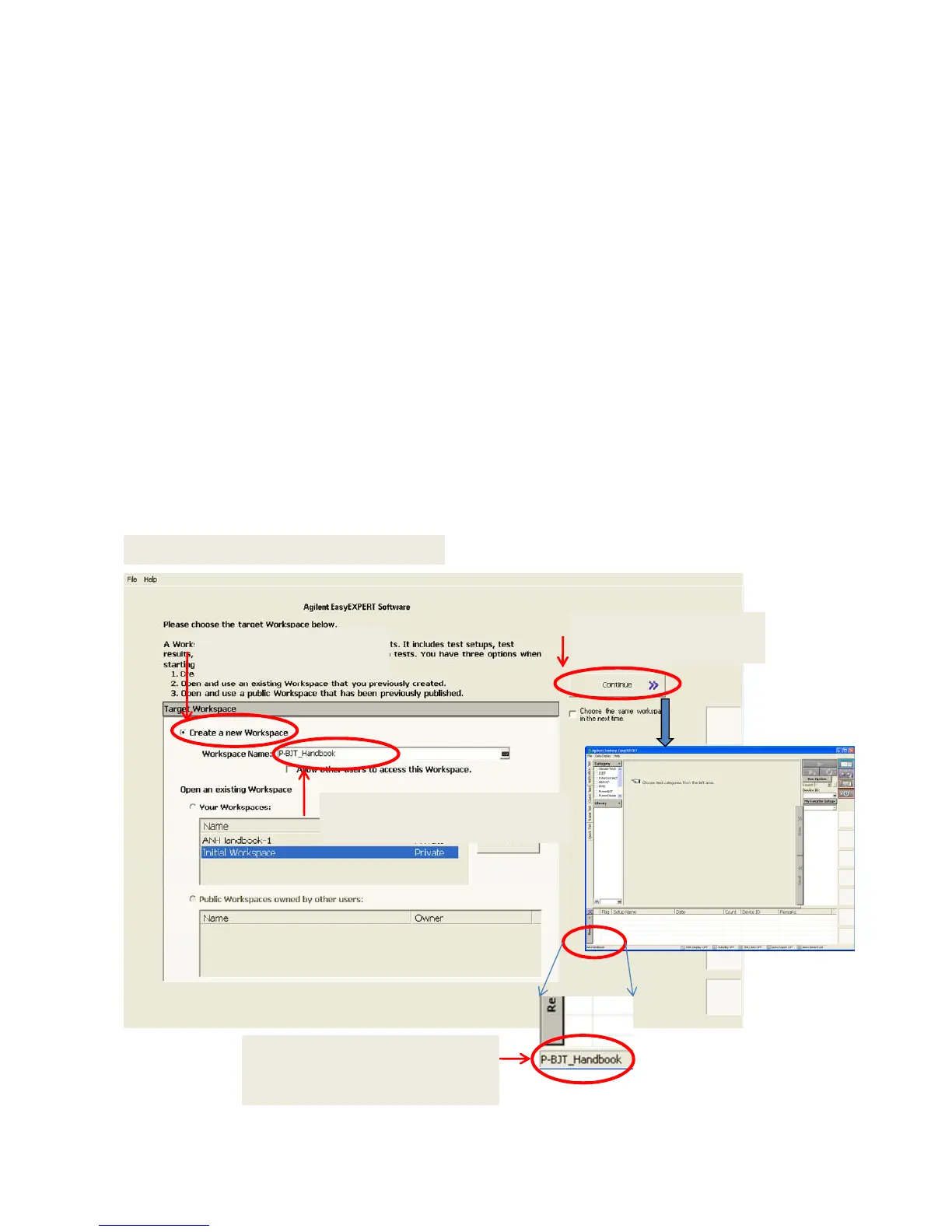26
Tips:
By creating a new workspace, you can manage your EasyEXPERT easily.
For example, if this is Agilent demo system, you can delete the new workspace
when you return the system, and all of your trace including a measurement data
can be deleted by a single operation.
If this operation is on your B1505A, you can practice without contaminating your
existing workspace by adding unnecessary measurement setup and data.
Instruction for creating a new Workspace:
Follow the next steps for creating a new workspace:
Step 1. Open the Workspace management window as shown in the figure 2-14.
Step 2. Check “Create a new Workspace”
Step 3. Enter appropriate Workspace name. Say “P-BJT_Handbook”.
Step 4. Pressing “Continue” opens a new Workspace.
Step 5. New Workspace name appears in the lower-left corner of the current
EasyEXPERT workspace.
figure 2-14. Creating a new workspace
2. Check “Create a new
Workspace”
3. Enter appropriate Workspace
name. Say “P-BJT_Handbook”.
4. Press “Continue”
opens a new Workspace.
5. New Workspace name appears
in the lower-left corner of the
current EasyEXPERT workspace.
1. Open “Workspace management page”
