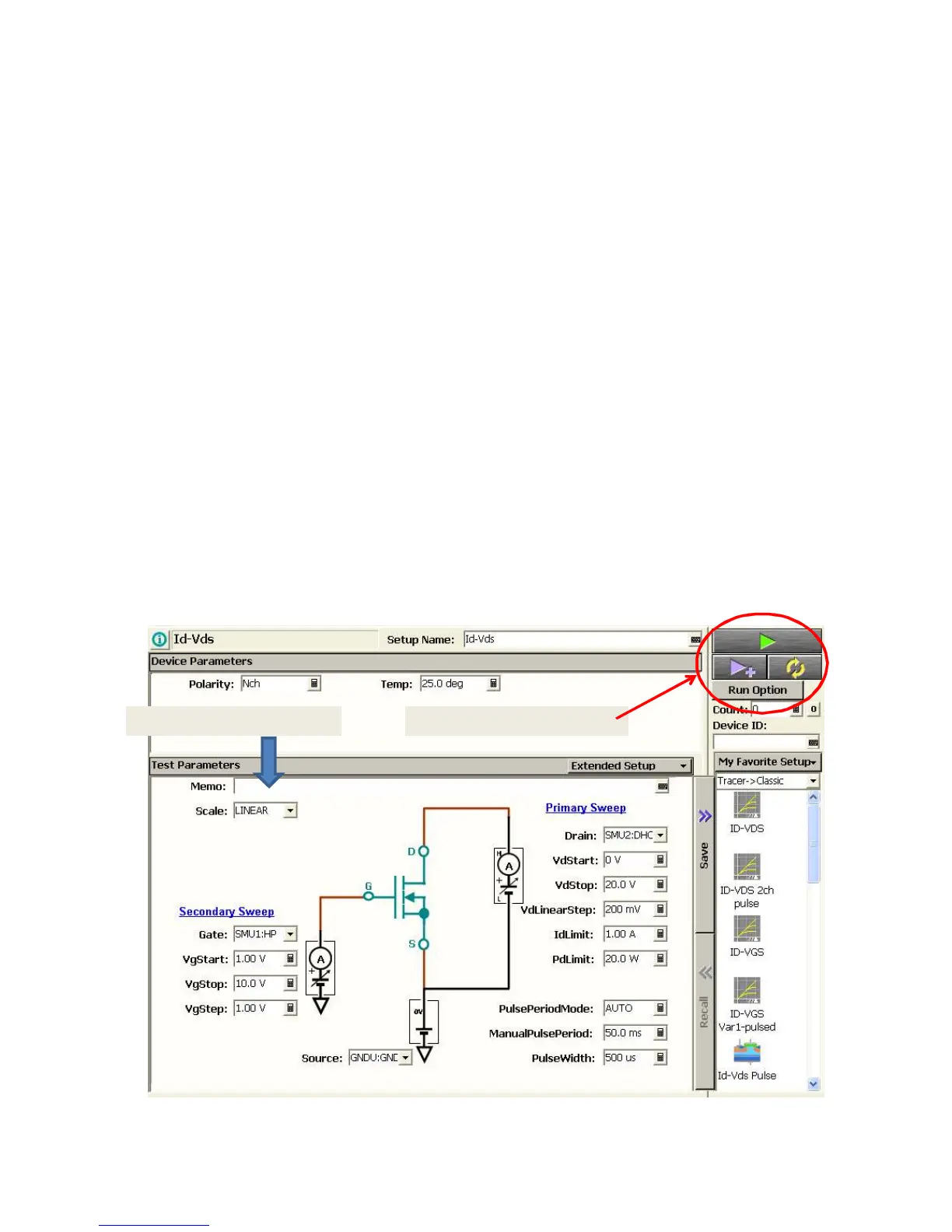11
The Easy EXPEERT software as a graphical user interface (GUI) of the B1505A has
three types of TEST mode, Application Test, Classic Test and Tracer Test. Each TEST
mode has its unique features and using an appropriate TEST mode that fits to your
test requirement is important for getting a better result sooner. Following describes
briefly about the B1505A`s TEST mode.
Application Test mode
The Application Test mode shown in figure 1-6 is a pre-defined test library coming
with the B1505A and it includes a basic and frequently used test, for example, Id-Vd
measurements. The user can start measurements by just typing in the measurement
parameters and the test results with a proper data which is automatically extracted
by the measurement is coming out by just pressing the Measure button.
We use improved Application Test definitions which are slightly modified version
from the original version included in the B1505A. You can find the instruction for
installing these files used in the handbook in the next section
It is simple and very easy for adding modifications like the example. You can refer to
the application note B1500A-4 “Customizing Agilent B1500A EasyEXPERT Applica-
tion Tests”, Agilent P/N: 5989-5167EN.
As a conclusion, Application Test is the best choice if it satisfies your requirement.
If not, there are two choices; one is to modify the existing Application Test defini-
tion, and the other is going to Classic Test mode.
1. Enter the Test Parameters 2. Press the Measure Button
Figure 1-6. Application Test GUI
1-3. EasyEXPERT Software
