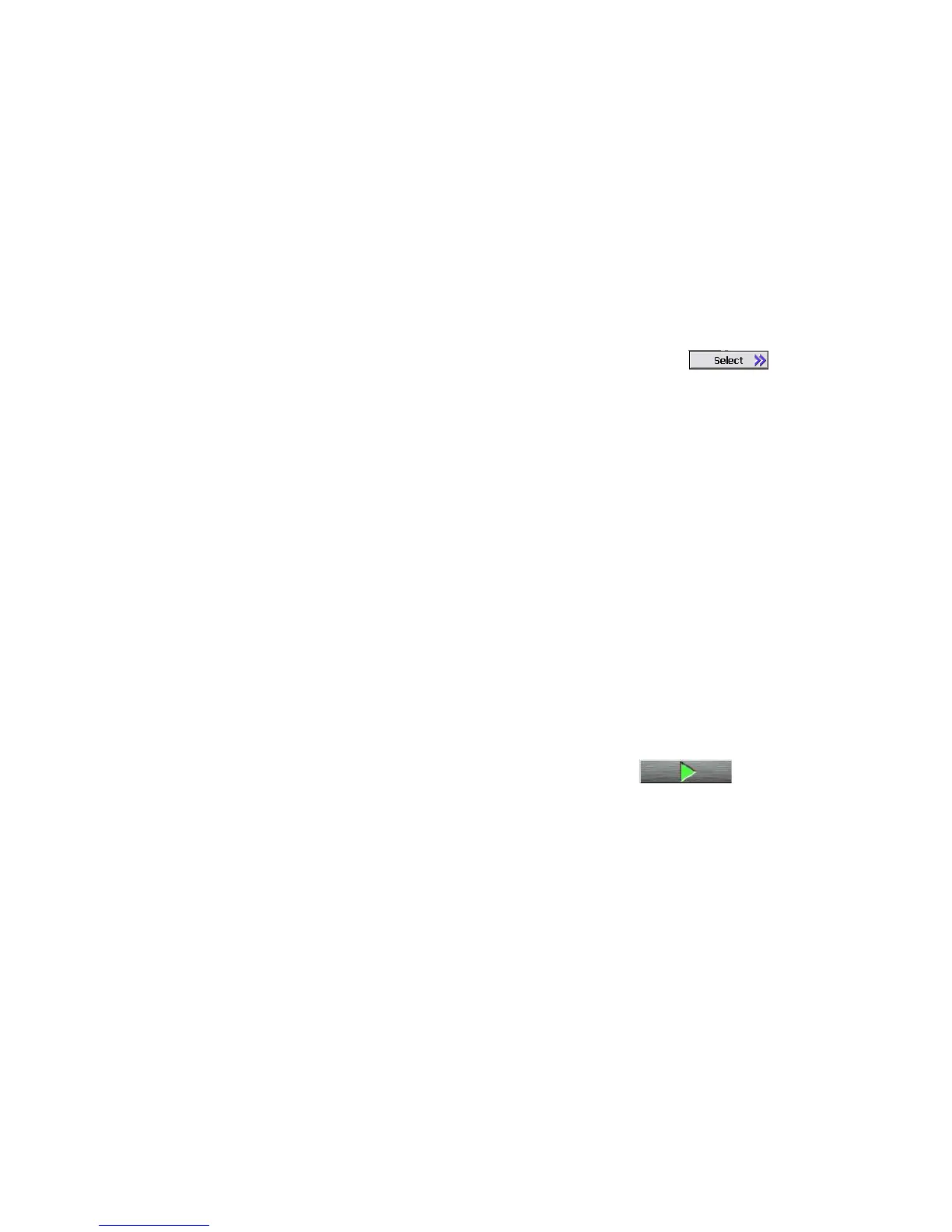73
A. Measurement Procedure: Ic-Vebo 2 Application Test
-Starting from Application Test Library
This test approach starts measurements by using an Application Test Library, which
starts from the default setup parameters, and you have to customize the measure-
ment parameters depending on your requirements.
Setup and execute the test by following the next steps. The same instruction steps
are illustrated by the numbers on the "1. Starting from Application Test Library" side
of figure 3-21.
Step 1. Click the Application Test tab.
Step 2. Check the PowerBJT category.
Step 3,4. Select Ic-Vebo 2 (Click the Ic-Vebo 2 then click Select )
Step 5. Set the test parameters shown in figure 3-21 to an appropriate one depend-
ing on your B1505A configuration and your test device.
The important check points are;
a. Emitter SMU setup
b. Set Ve sweep parameters
c. Set the parameter extraction conditions:
Ie@VBebo: Emitter- Base current to detect BVebo.
Ve@Iebo: Emitter voltage to measure Iebo
d. Set Integration time: IntegTime.
Note: For measuring Emitter Cutoff current (Iebo), longer integration time
would be better because the current is typically very small. The ex-
ample uses MEDIUM Integration time.
Step 6. Make sure the device is properly selected as shown in the "Device used in
the example" part or your selection.
Close the lid of N1259A test fixture.
Start the measurement. (Click the Single button )
Step 7. The graph window pops up, and the measurement starts.
Step 8. You can see the Ic-Vebo graph in figure 3-22.
Figure 3-22 plots Ieb Emitter-to-Base leakage current versus Emitter voltage. The
marker is moved to the specified Ie@BVebo point as shown by circles marked on the
figure. Extracted BVebo and Iebo are shown in the Parameters display field.
