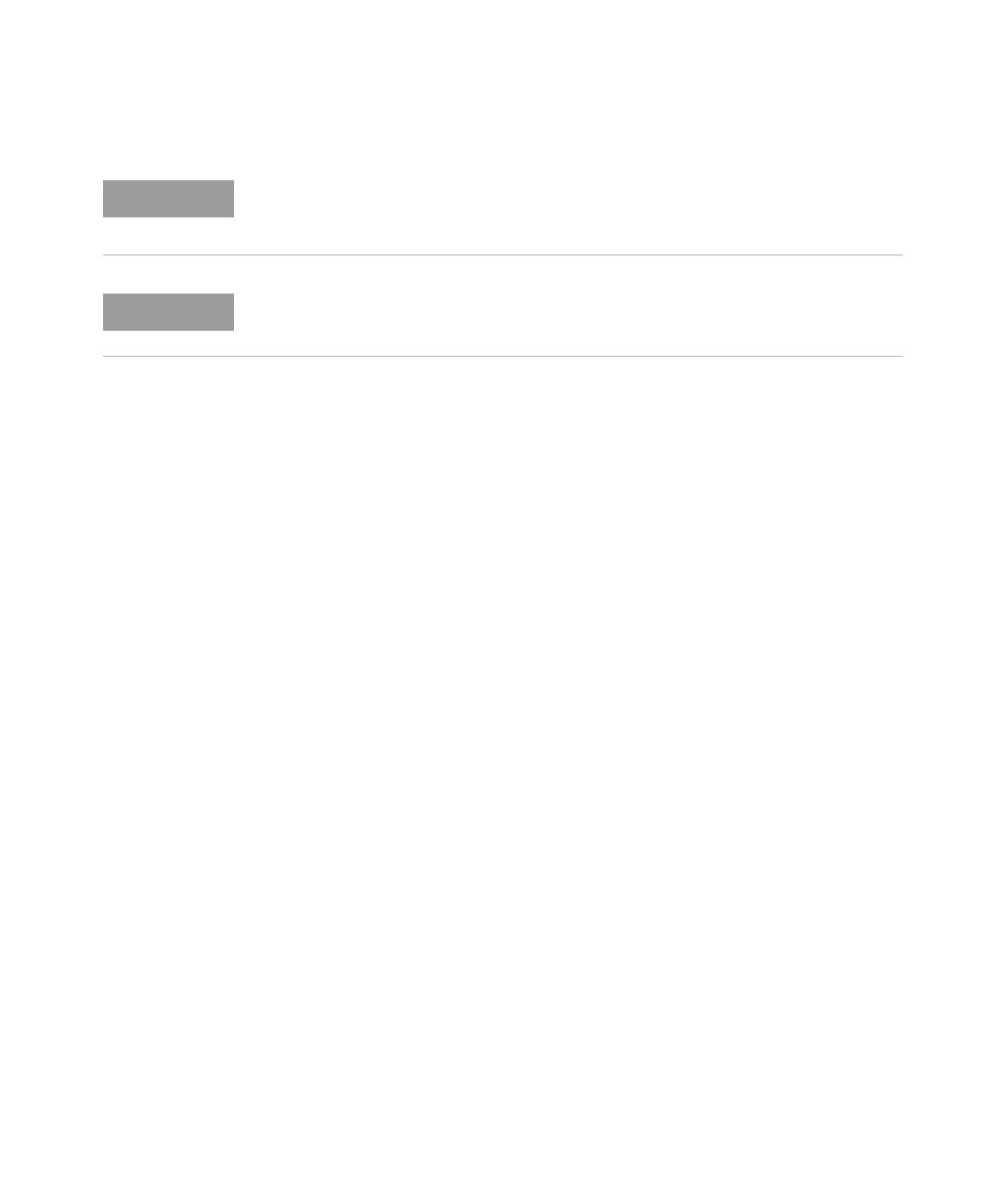5 Replaceable Parts
110 Keysight E4416A/E4417A Power Meters Service Guide
After replacing a processor board, the display brightness and contrast must be
adjusted. For further information refer to Chapter 3, "Display Brightness and
Contrast Adjustment".
Firmware should be downloaded to the instrument after the processor board is
replaced. Refer to “Firmware Upgrades” on page 106.