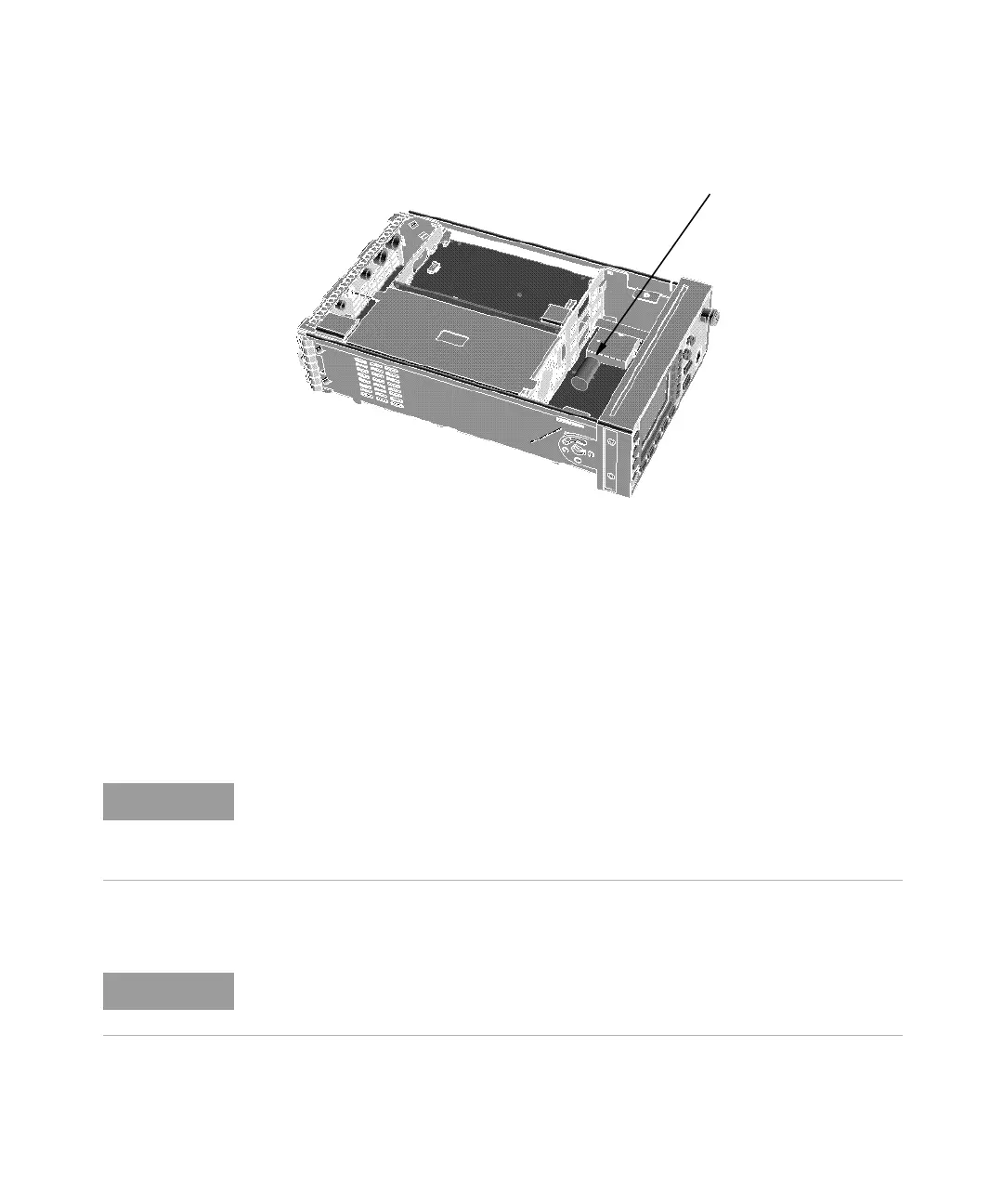5 Replaceable Parts
116 Keysight E4416A/E4417A Power Meters Service Guide
Removing the A3 Front Panel Assembly
1 Disconnect the following cables from the A2 processor assembly:
– Power reference semi-rigid (When replacing use the torques detailed on
page 120).
– Front panel keypad.
– Front panel LCD.
2 Disconnect the flex circuit from the measurement assembly.
Take care when disconnecting the front panel keyboard and LCD. Move the A2
plastic support bracket to its forward position using the two side levers, unclip
the flexi-cable retaining bar on the front panel keypad and front panel LCD cable
connectors and disconnect the cable.
Take care when disconnecting the flex circuit from the measurement assembly.