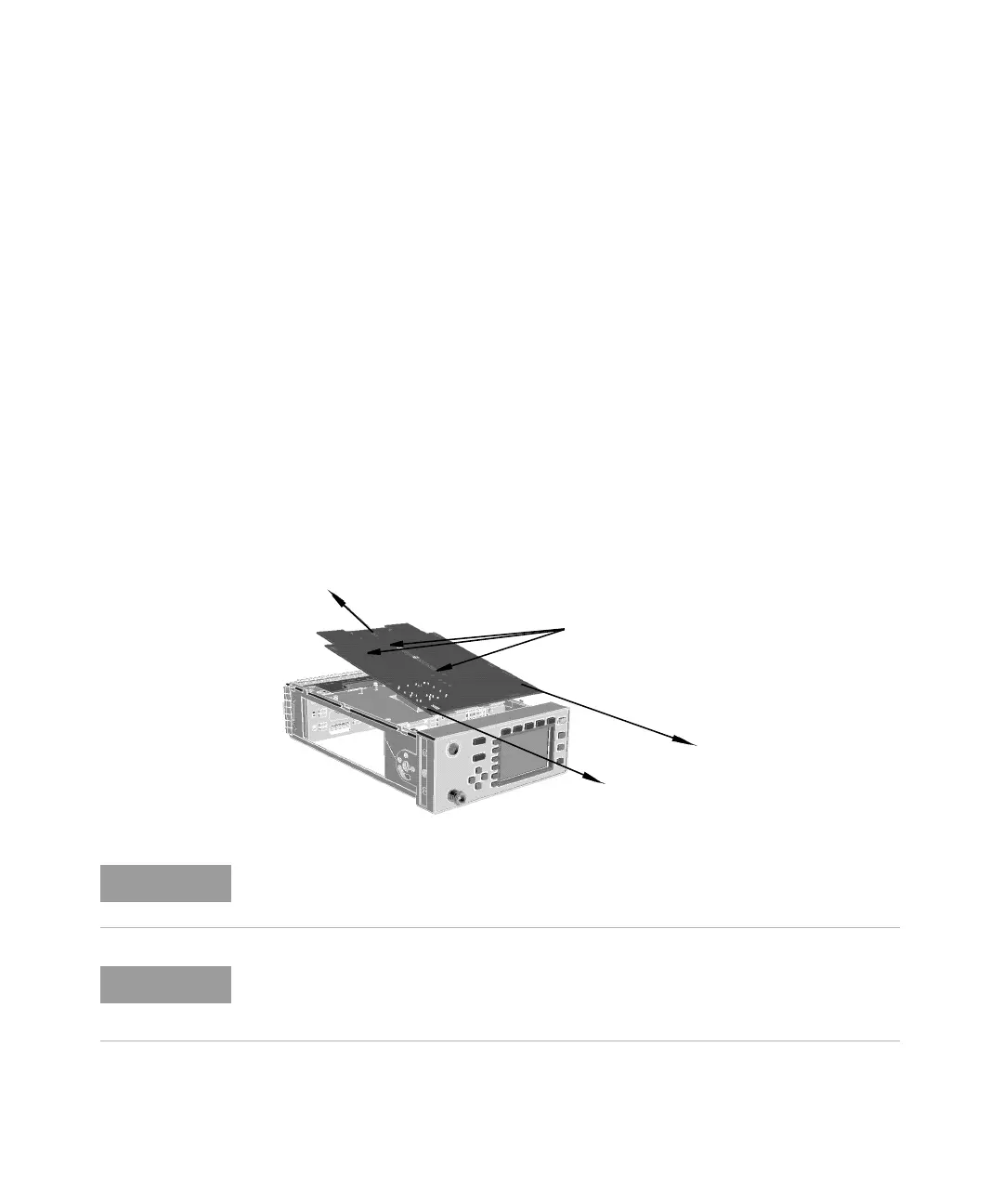Replaceable Parts 5
Keysight E4416A/E4417A Power Meters Service Guide 109
Removing the A2 Processor Assembly
1 Remove the A5 daughter and A6 measurement assemblies as described on
page 113.
2 Move the A2 plastic support bracket to its forward position using the two side
levers, unclip the flexi-cable retaining bar on the front panel keypad and front
panel LCD cable connectors and disconnect the cable.
3 Disconnect the following cables from the A2 processor assembly:
– Power reference semi-rigid.
– Fan connector.
– Power supply connector.
4 Turn the power meter upside down and remove the three screws as shown.
When replacing these screws use a 6 lb/in T10 screw driver.
5 Push the A2 processor assembly towards the front panel to release it from the
50-pin connector. Lift it upwards to remove.
When re-assembling the processor board, ensure the A2 plastic support bracket
is returned to its locked position.
After replacing a processor board, the Power Reference Frequency and Level
must be checked. For further information refer to Chapter 2, "Performance Test
Record".