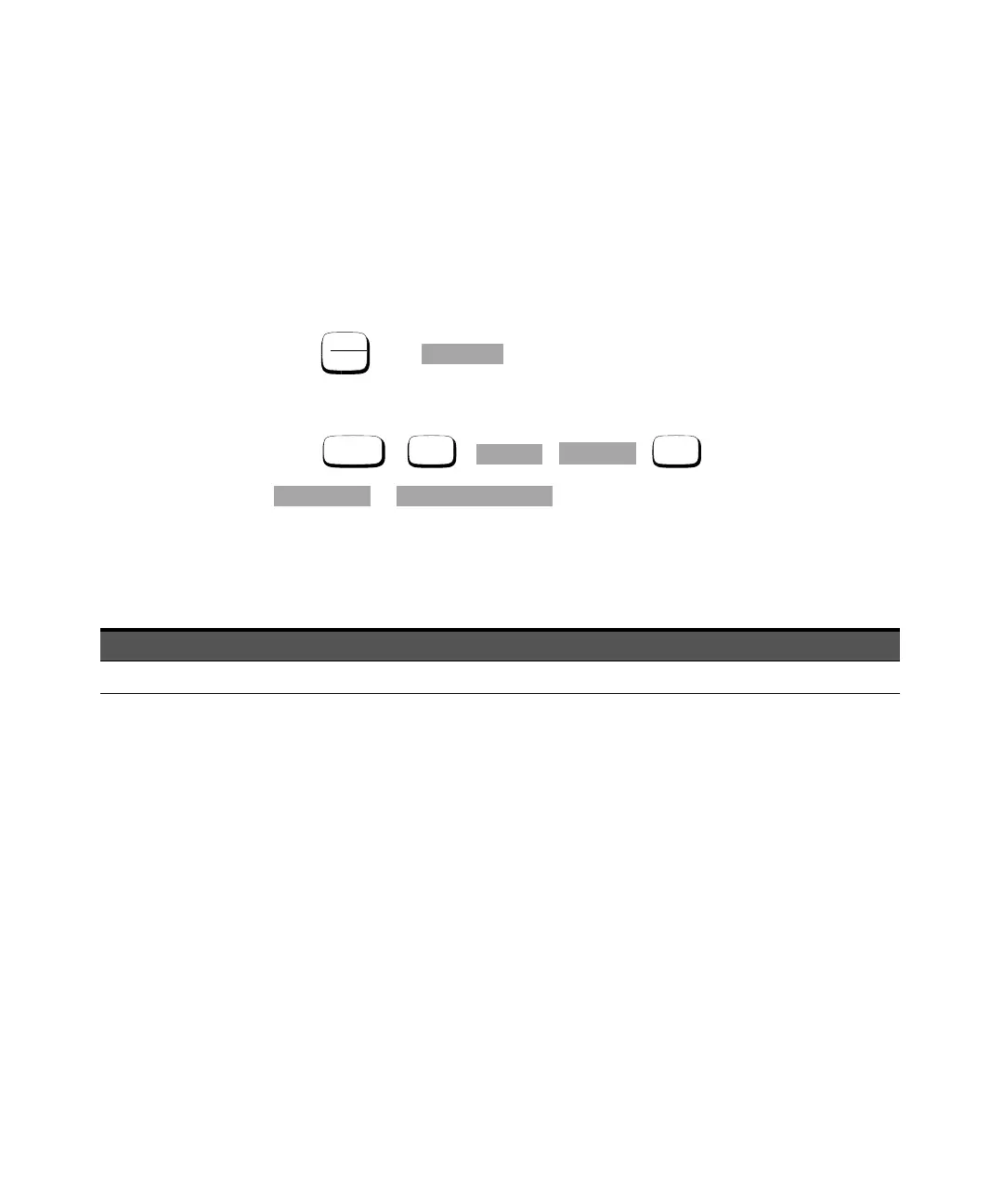Performance Tests 2
Keysight E4416A/E4417A Power Meters Service Guide 59
Procedure
Use the following procedure to perform the test:
1 Connect the equipment as shown in Figure 2-9.
2 Switch on the power meter.
3 Preset the instrument:
Press
then .
4 Enable time base test mode:
Press
, , , , ,
,
5 Note the reading on the frequency counter and verify that it is within the limits
shown in Table 2-7:
Table 2-7 Power Reference Level Test Result
Min Max Actual Result
9.9990 MHz 10.0010 MHz ________________