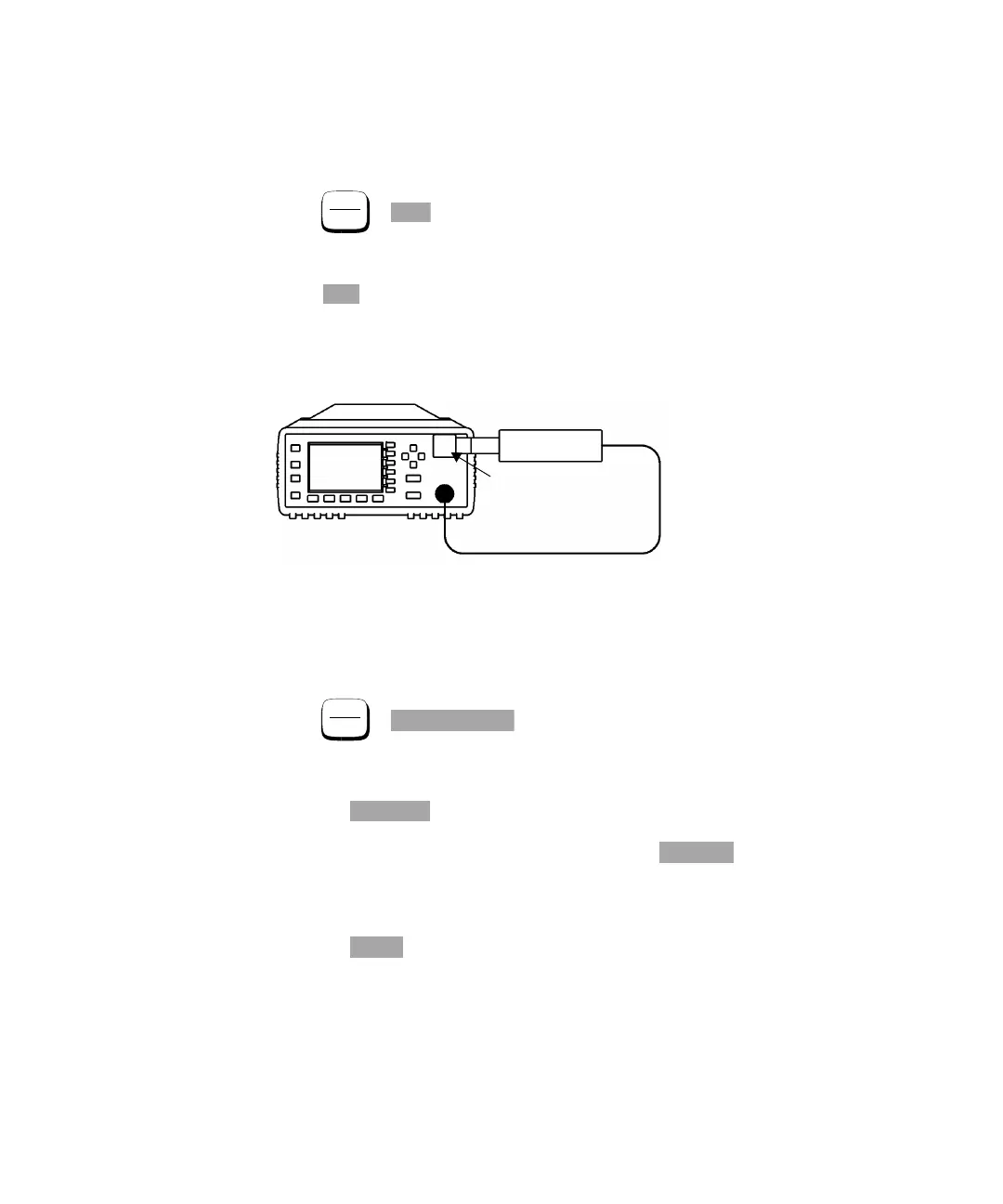Performance Tests 2
Keysight E4416A/E4417A Power Meters Service Guide 55
4 Zero the instrument:
Press
, . Wait approximately 25 seconds for the
wait symbol to disappear.
5 Press to calibrate the power meter.
6 Connect the 30 dB attenuator as shown in Figure 2-8.
7 Turn on the power reference:
Press
,
8 Switch to the power sensor's lower range:
– Press .
– Scroll through the Range values by pressing . Select a value of
LOWER.
– A pop-up window is displayed.
– Press .
9 Verify that the display reads −30 dBm ±1 dB. Record the reading in Table 2-6.
Figure 2-8 Sensor (Average Path) Functional Test Setup With Attenuator
Power Meter
CHANNEL A
Power Sensor
Power sensor cable
30 dB attenuator
