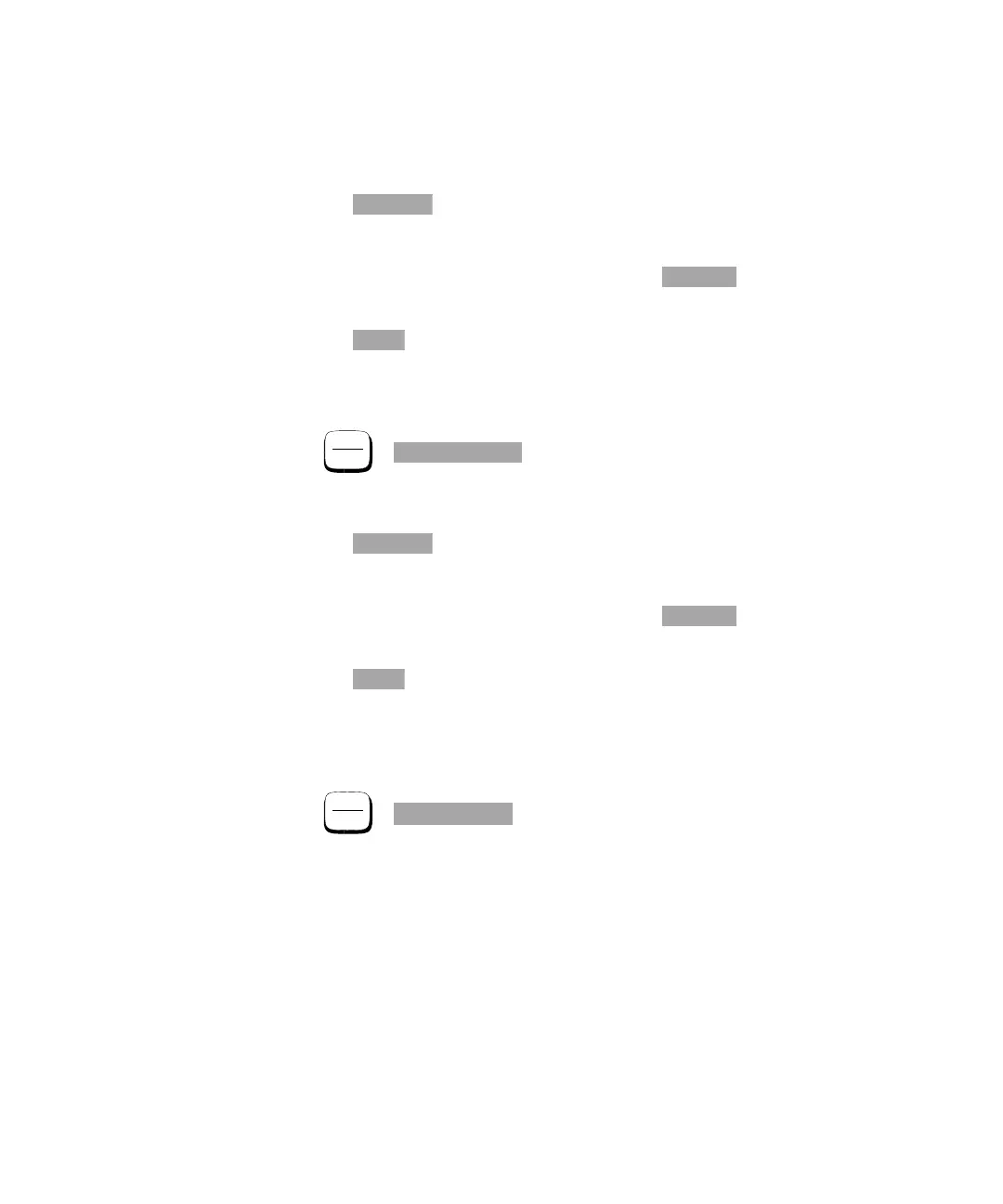2 Performance Tests
56 Keysight E4416A/E4417A Power Meters Service Guide
10 Switch to the power sensor's upper range:
– Press .
– Move to the Range parameter using the up/down arrow keys.
– Scroll through the Range values by pressing . Select a value of
UPPER.
– Press .
11 Verify that the display reads −30 dBm ± 1 dB. Record the reading in Table 2-6.
12 Turn on the power reference:
Press
,
13 Switch to the power sensor's lower range:
– Press .
– Move to the Range parameter using the up/down arrow keys.
– Scroll through the Range values by pressing . Select a value of
LOWER.
– Press .
14 Disconnect the 30 dB attenuator and reconnect the test setup as shown in
Figure 2-7.
15 Turn on the power reference:
Press
,
16 Verify that an overload error is displayed on the status line at the top of the
power meter's display and that the display reads 999.99 dBm.