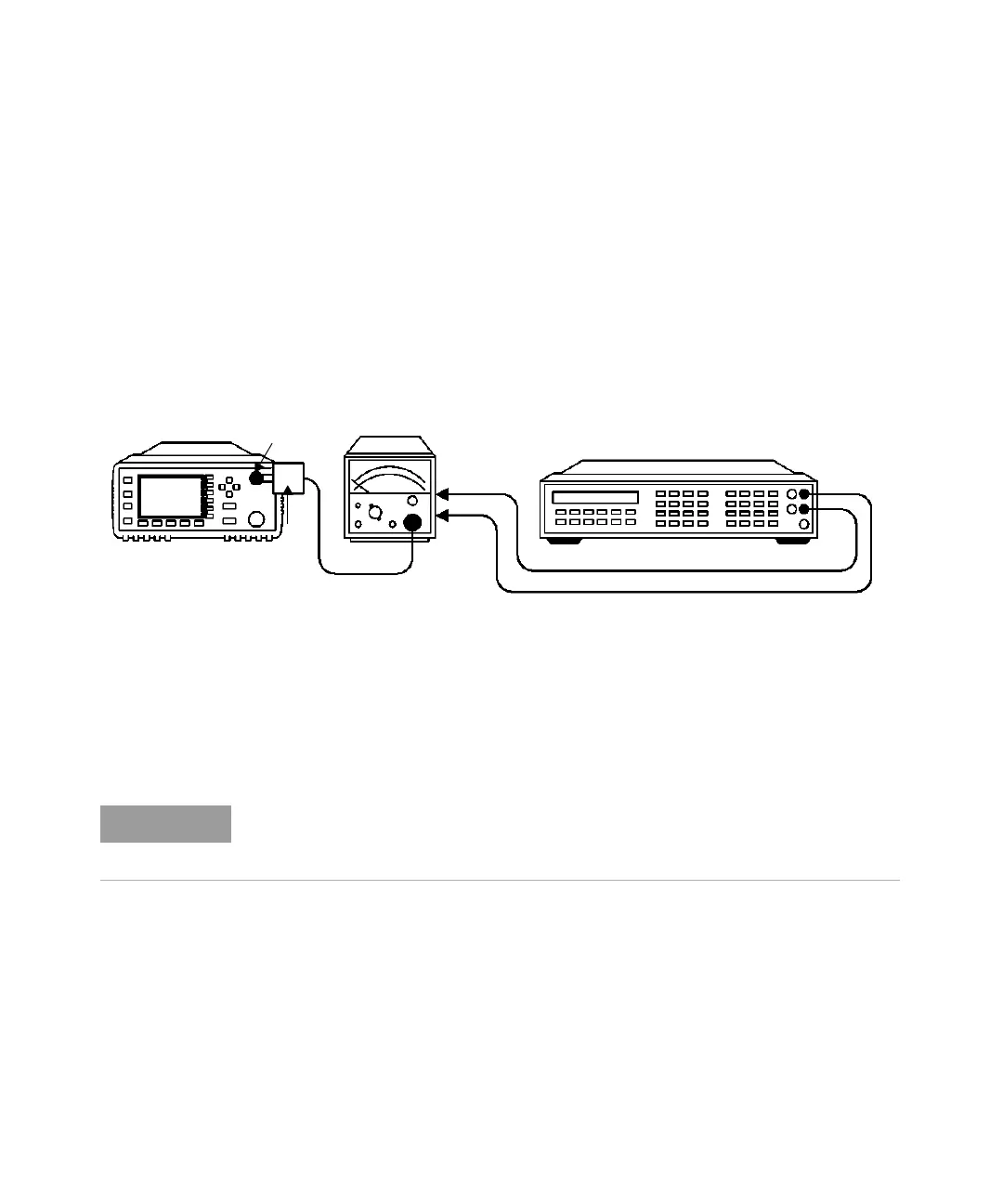Performance Tests 2
Keysight E4416A/E4417A Power Meters Service Guide 49
Equipment
– Test power meter: Keysight 432A.
– Thermistor mount: Keysight 478A Option H75 or H76.
– Digital voltmeter (DVM): Keysight 3458A.
Test Setup
Procedure
Use the following procedure to perform the power reference level test:
1 Set the DVM to measure resistance:
Connect the DVM between the V
RF
connector on the rear panel of the Keysight
432A and pin 1 on the thermistor mount end of the sensor cable. Verify that no
power is applied to the Keysight 432A.
Figure 2-6 Power Reference Level Test Setup
mount
Power Meter
Test Power Meter
V
RF
V
comp
Thermistor
Power ref
Digital Voltmeter
+ input
− input
The procedure details the key presses required on the Keysight E4416A. For the
Keysight E4417A the equivalent key presses should be performed on both
channels.
