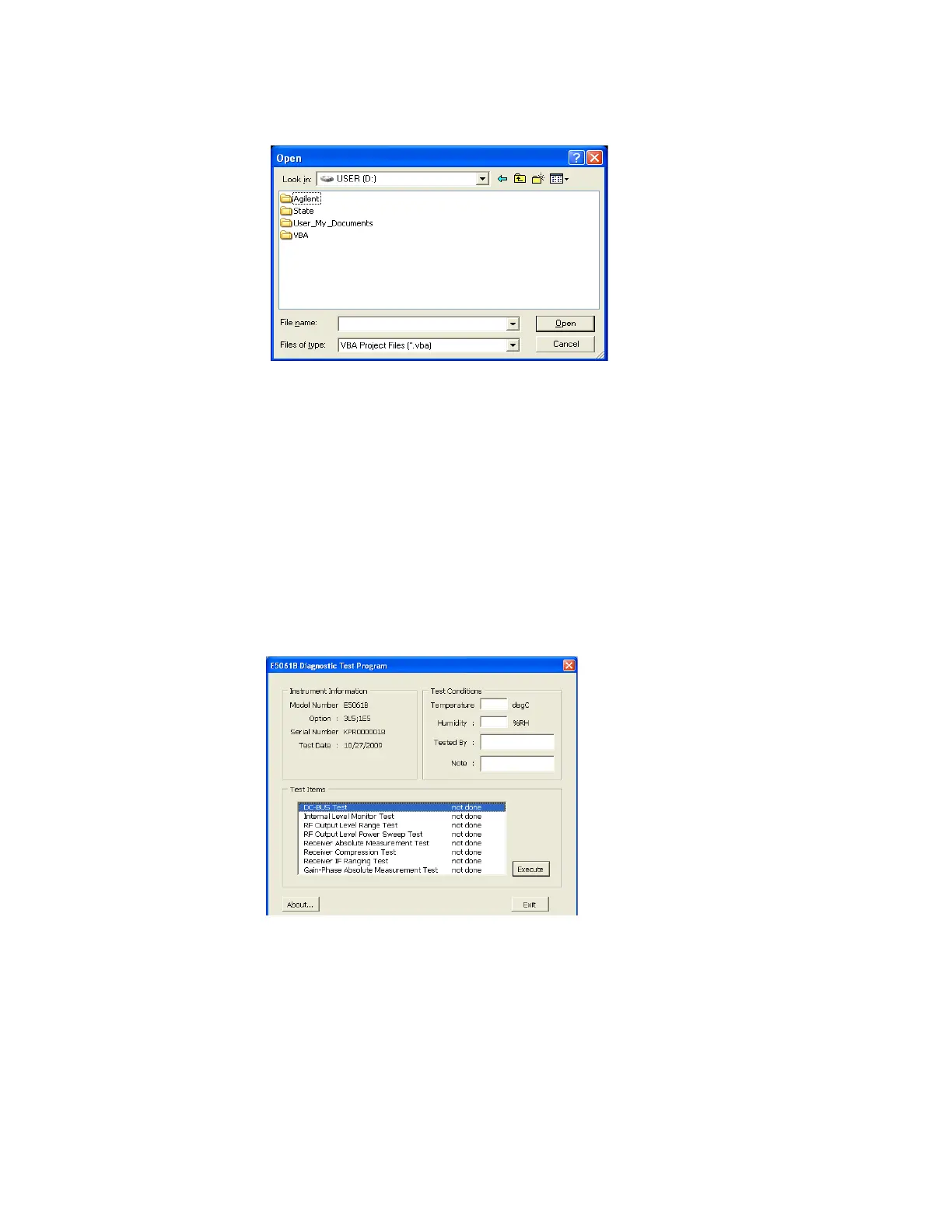34 Keysight E5061B Network Analyzers
Troubleshooting
Troubleshooting Using Diagnostic Test
2-
Figure 2-13 Open dialog box
Step 4. Select "User [D]" (preset state) from menu in the "Look in:" box.
Step 5. Double-click "Keysight" folder to open it and to access its menu.
Step 6. Double-click "Service" folder to open it.
Step 7. Click "DiagnosticTest. VBA" program file to select it from program menu.
Step 8. Click "Open" button to download the diagnostic test program.
Step 9. Press Select Macro to select Select Macro function.
Step 10. Press Module1 main to open the Module1 main program file. "Diagnostic
Test Program" dialog box (Main Menu) will appear as shown in Figure 2-14.
Figure 2-14 Diagnostic Test dialog box
Step 11. To exit the diagnostic test, click "Exit" button.