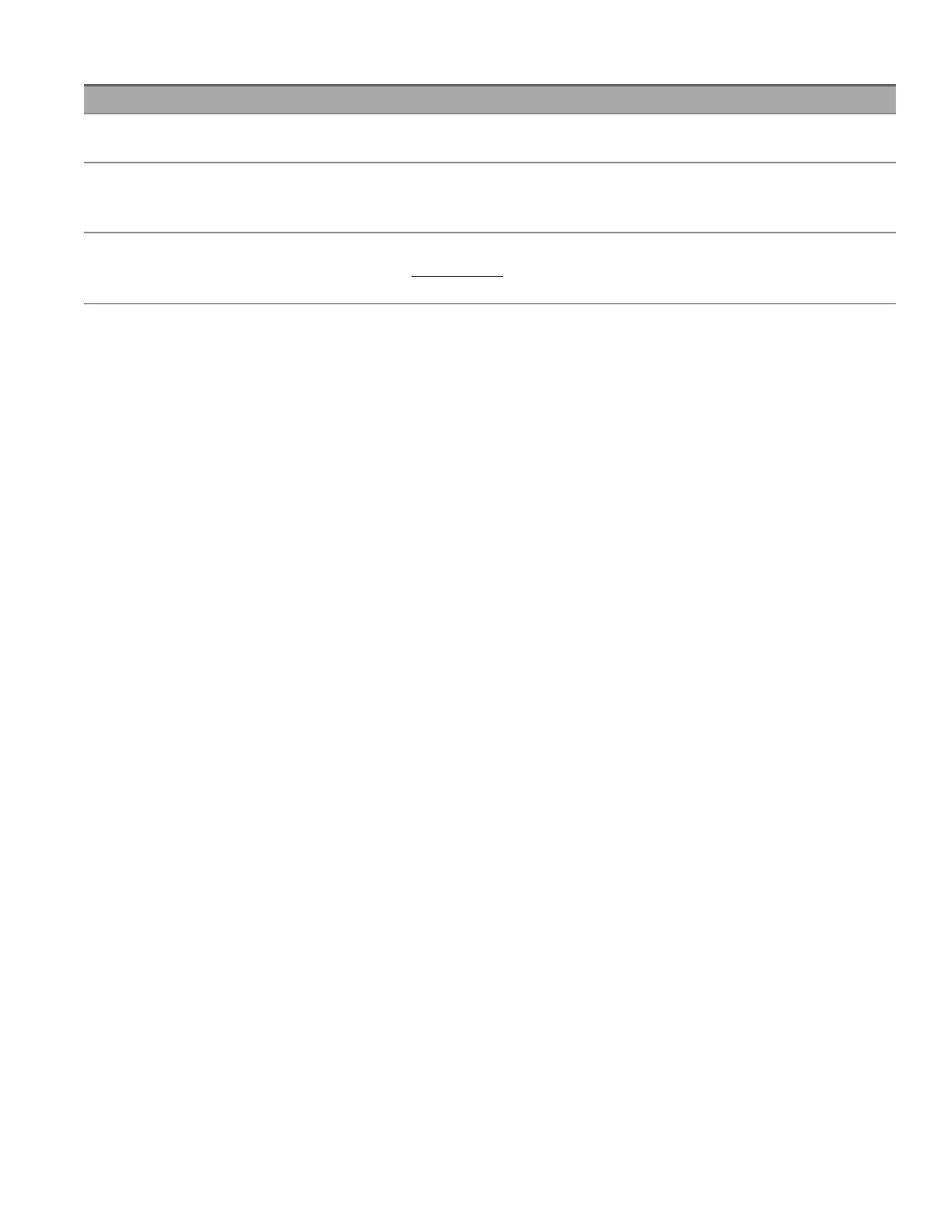Menu Available settings Description
File Selection – Specifies the file location and filename for scope data, export the file to .csv format
and load the previously saved scope data file to the instrument.
Preset – Returns the Scope View to the power-on display settings. The vertical offset of each
trace will be set to a different value. This is to prevent the traces from overlapping.
The offset is referenced to the horizontal center line of the grid.
Navigate Ver, Hor or Trg Selects the Vertical Settings, Horizontal Settings or Trigger Settings field.
Action required:
Press Navigate to toggle between Ver, Hor and Trg.
Keysight EL30000 Series User's Guide 123