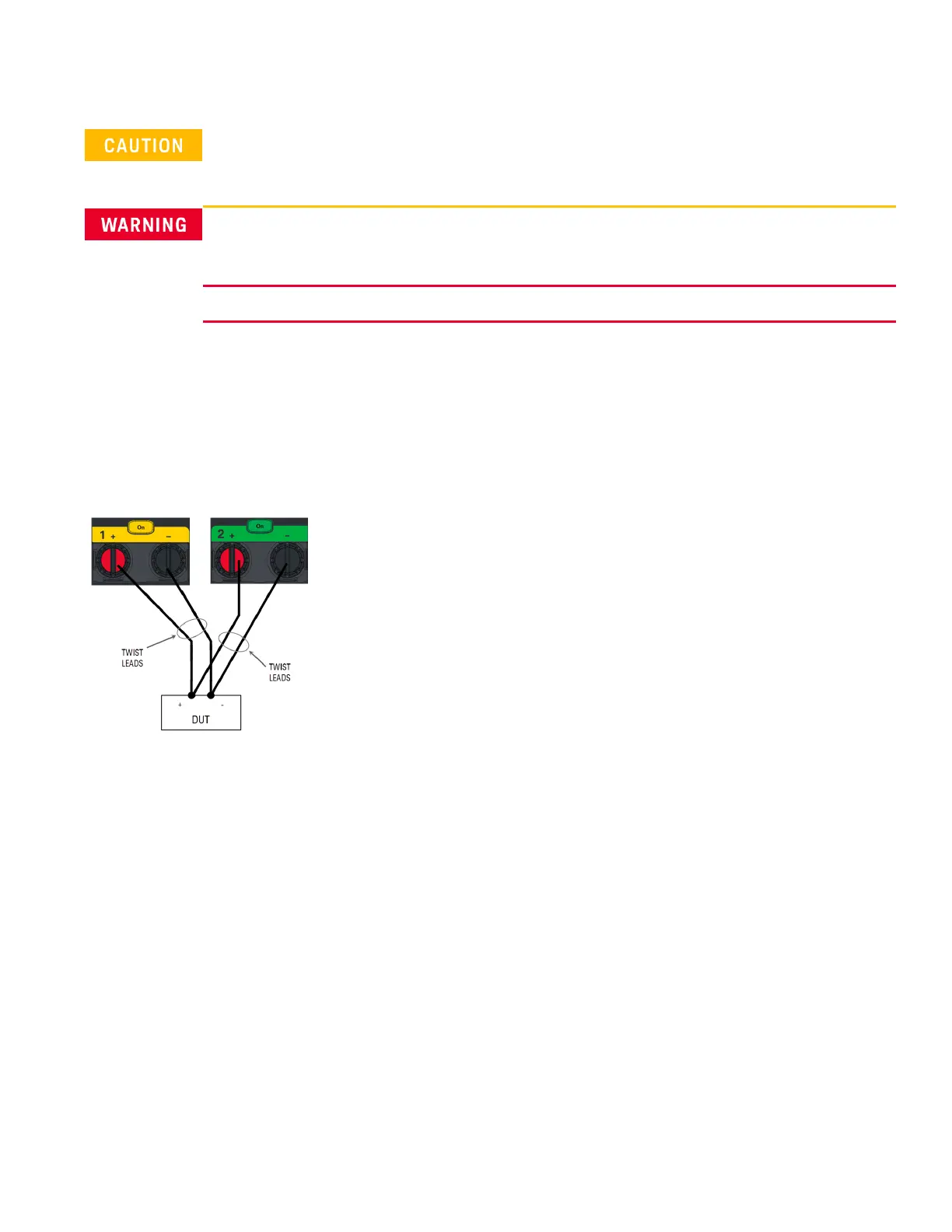Parallel connections (EL34243A only)
Equipment Damage
Only connect inputs that have identical voltage and current ratings in parallel. Keysight EL30000 Series
electronic loads can be paralleled, but ONLY when operated in CC, CR and CP mode. CV mode is not allowed.
SHOCK HAZARD
Floating voltage must not exceed 240 V
DC
. The total voltage on the input terminal and the floating voltage must
not be more than 240 V
DC
from chassis ground.
Do not perform series connection on the input terminal.
Connecting inputs in parallel provides a greater power dissipation than that which can be achieved from a single
input.
Each input will dissipate the power it has been programmed for. For example, if two inputs are connected in parallel
(with input 1 programmed for 30 A), input 1 and input 2 will draw 15 A respectively.
The following figures show how to connect two inputs when in Input-Parallel mode.
Front panel
Rear panel
The figure on the left illustrates 2-wire sensing. If voltage drop in the load leads is a concern, the figure on the right
shows how to connect the sense leads directly at the DUT.
Keysight EL30000 Series User's Guide 37