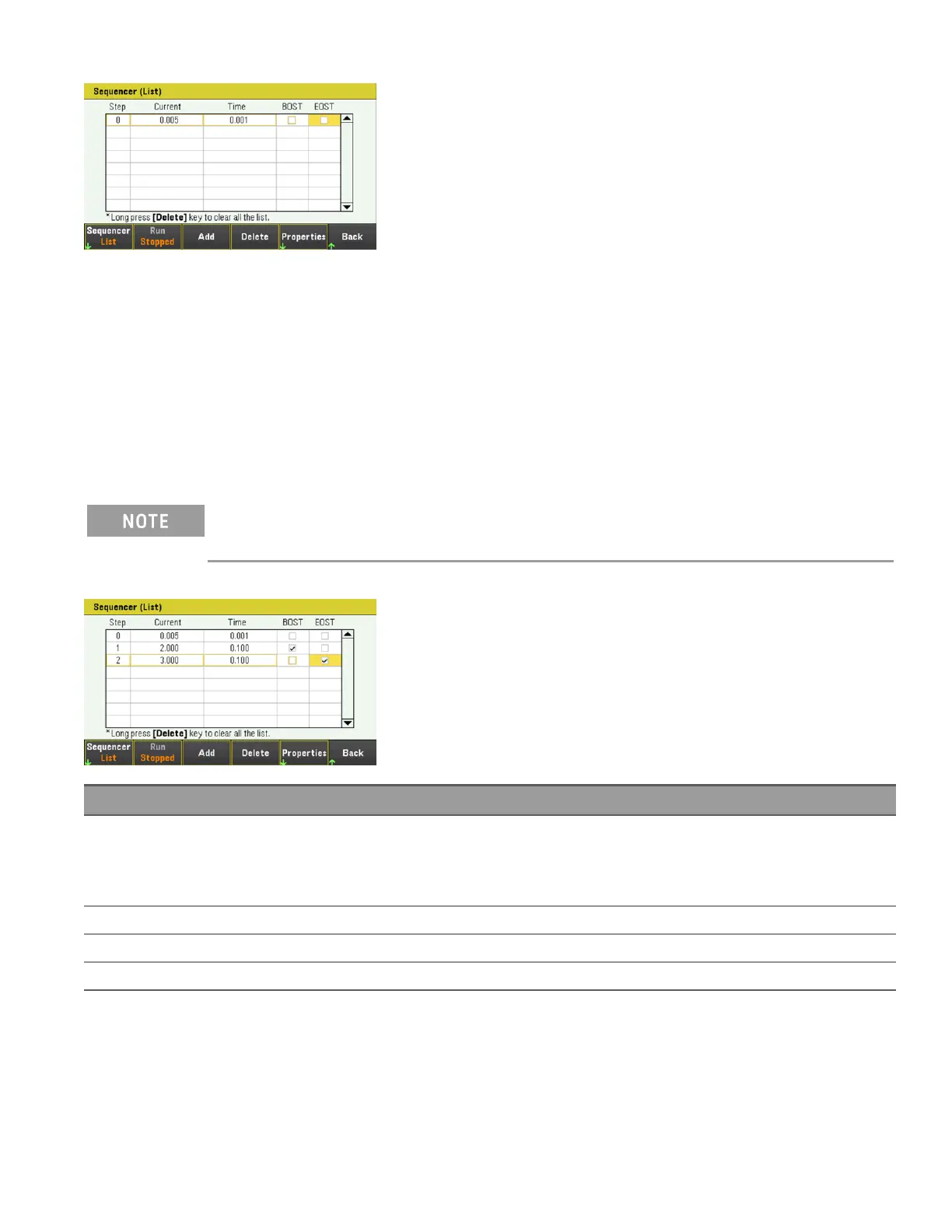Press Add to insert a new step below the selected step. Note that the values in the new step are copied from the
previous step. Continue to add steps until your sequence is complete. Use the navigation keys to move through the
list.
Press Delete if you want to delete the selected step or press Clear All if you want to remove all steps from the list.
Step 2 – Configure the input sequence
Configure the input sequence parameter accordingly. Use the navigation keys to select the field; use the numeric
entry keys to enter the value. The value is set when you press [Enter].
When switching between operating modes, the load input parameter will change accordingly. For example,
switching to CP mode will change the existing Current field to Power.
Fields Description
Voltage
Current
Resistance
Power
Sets the voltage, current, resistance, or power value for selected step in voltage, ampere, ohms, or watts.
Time Sets the run-time for selected step in seconds.
BOST Enables check box to set which step will generate a trigger-out signal at the beginning of the step (BOST).
EOST Enables check box to set which step will generate a trigger-out signal at the end of the step (EOST).
For additional settings, press Properties to open the Sequencer LIST Properties window. Configure the Sequencer
LIST accordingly. Refer to the below table for details.
Keysight EL30000 Series User's Guide 89