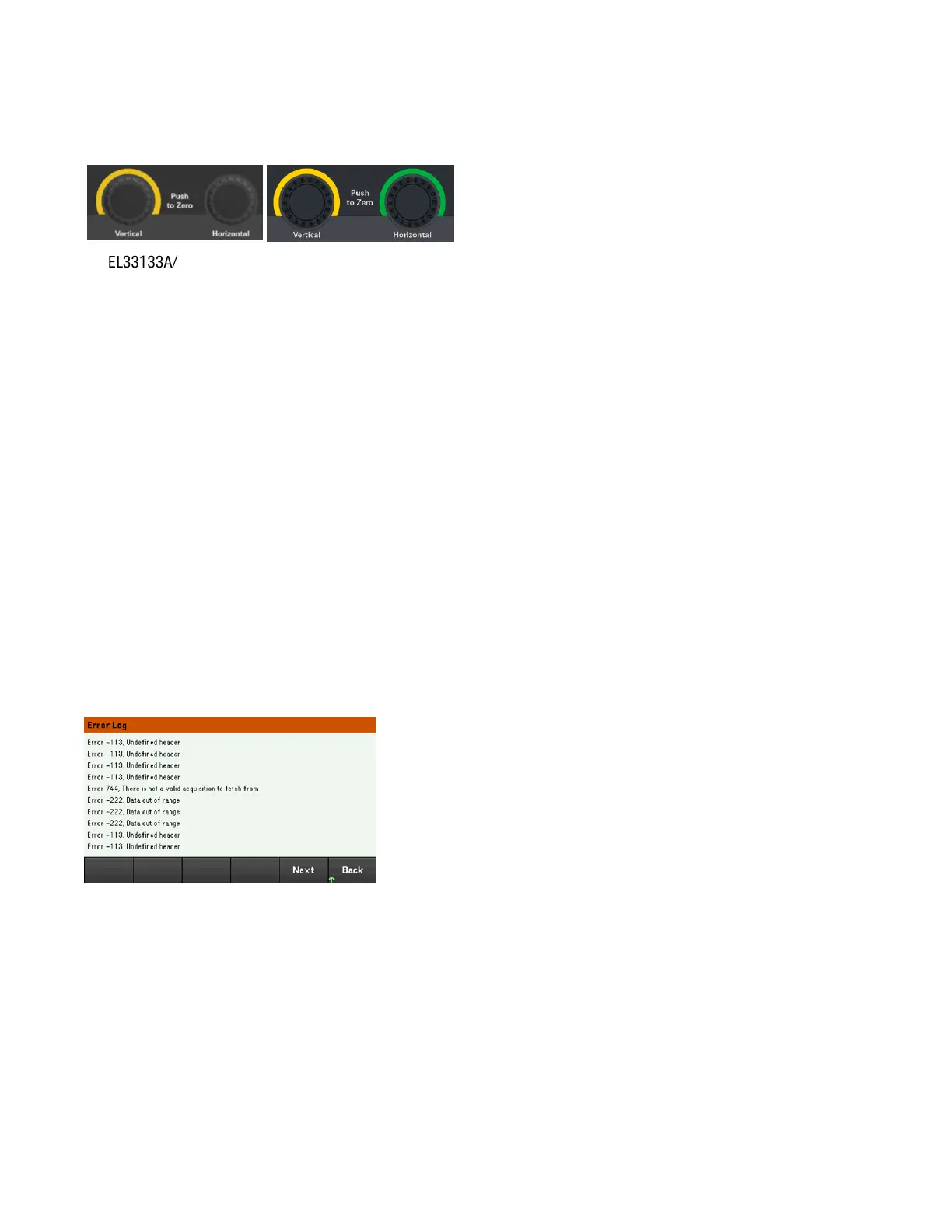Using the front panel knobs
There are two knobs on the front panel: Vertical and Horizontal.
EL33133A/EL34143A EL34243A
These knobs are active in Meter View, Scope View, Data Logger View, as well as in Settings page.
– In Meter View, these knobs are channel-specific. Adjusting the Vertical knob will adjust the values for Channel 1,
while Horizontal knob for Channel 2. Turn the knob to set the input and push the knob to zero the value in a spe-
cified field.
– In Scope and Data Logger view, these knobs can be programmed according to the different operating function
for value adjustment.
– For more information on the knob usage in data logger view, see Using knob in data logger view.
– For more information on the knob usage in scope view, see Using knob in scope view.
– In Settings page (except in Scope and Data Logger view), these knobs are channel-specific and can be used to
change values or toggle between parameter. Adjusting the Vertical knob will adjust the values for Channel 1,
while Horizontal knob for Channel 2.
View the error log
Press Utilities > Error to display the error log. If there are more than 10 errors on the display, press Next to scroll to
the next page.
Press Back or [Meter View] to return to the meter-view display.
– Errors are stored in the order they are received. The error at the end of the list is the most recent error.
– If there are more than 20 errors in the queue, the last error stored is replaced with -350,"Queue overflow". No
more errors are stored until you remove errors from the queue. If there are no errors, the instrument responds
with +0,"No error".
– Except for self-test errors, errors are cleared when exiting the Error Log menu or when cycling power.
If you suspect that there is a problem with the electronic load, refer to the "Troubleshooting" section in the
Service Guide.
Keysight EL30000 Series User's Guide 63
