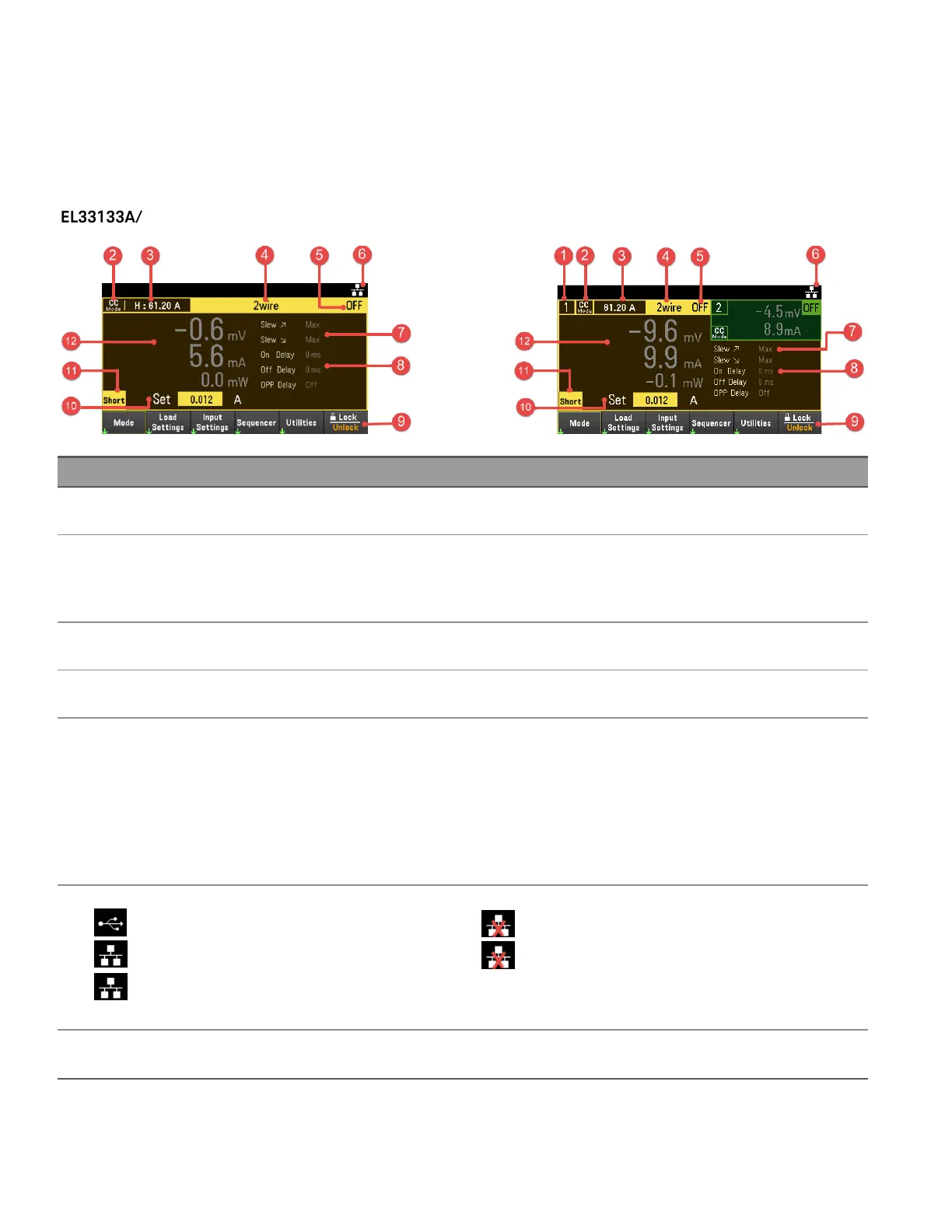Meter view
The electronic load's front panel features a high contrast 4.3-inch LCD color display.
Press [Meter View]. This key toggles between multiple (EL34243A only) and single input view.
EL33133A/EL34143A EL34243A
Item Description
1 Input identifier (EL34243A only)
When an input is selected, the background becomes highlighted.
2 Load operating mode identifier.
Displays the selected operating mode.
CV mode: Constant voltage mode
CC mode: Constant current mode
CP mode: Constant power mode
CR mode: Constant resistance mode
3 Input range
Displays the input range setting.
4 Remote sense status
2wire or 4wire indicates that 2-wire or 4-wire sensing measurement is in use.
5 Input status
OFF: The input is off
CV: The input is in constant voltage mode
CC: The input is in constant current mode
UR: The input is unregulated
OV: Over-voltage protection is tripped
OC: Over-current protection is tripped
OT: Over-temperature protection is tripped
CP: The input is in constant power mode
CR: The input is in constant resistance mode
CP+: Positive power limit condition has disabled the input
OV-: Negative over-voltage protection is tripped
UVI: Under-voltage inhibit protection is tripped
Inh: The input is inhibited by an external INHibit signal
SH: The input terminals are shorted
6 Interface status
: The instrument is connected to USB.
: The instrument is connected to LAN.
(blinking): The instrument is under identification mode via
remote interface.
: The instrument is not connected to LAN.
(blinking): The LAN connection is at fault.
7 Slew rate
Displays the rising slew and falling slew rate
22
Keysight EL30000 Series User's Guide