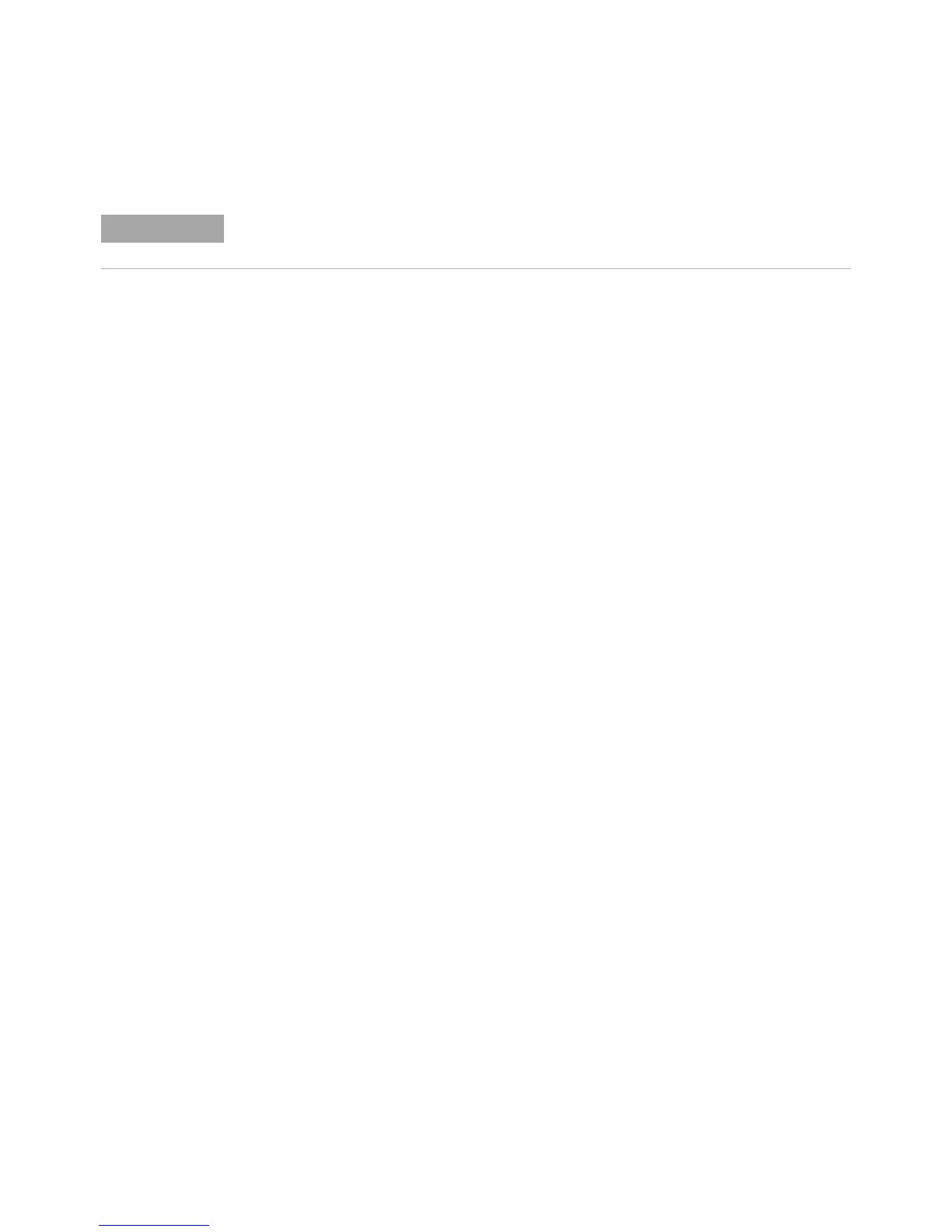Setting Up the Oscilloscope 1
Keysight Infiniium 9000 Series Oscilloscopes User’s Guide 25
Changing Windows Operating System Settings
Many Windows operating system settings can be changed to suit your own
personal preferences. However, some operating system settings should not be
changed because doing so would interfere with the proper operation of the
oscilloscope.
• Do not change the Power Options.
• Do not change the Language settings.
• Do not remove Fonts.
• Do not change the screen resolution from 1024 by 768 pixels.
• Do not use the Administrative Tools to enable or disable Internet Information
Services. Use the Infiniium Remote Setup dialog box to enable or disable the
Web Server.
• Do not delete or modify the Infiniium Administrator user account.
Exit the oscilloscope application before changing any Windows operating system settings
outside of the oscilloscope application.
