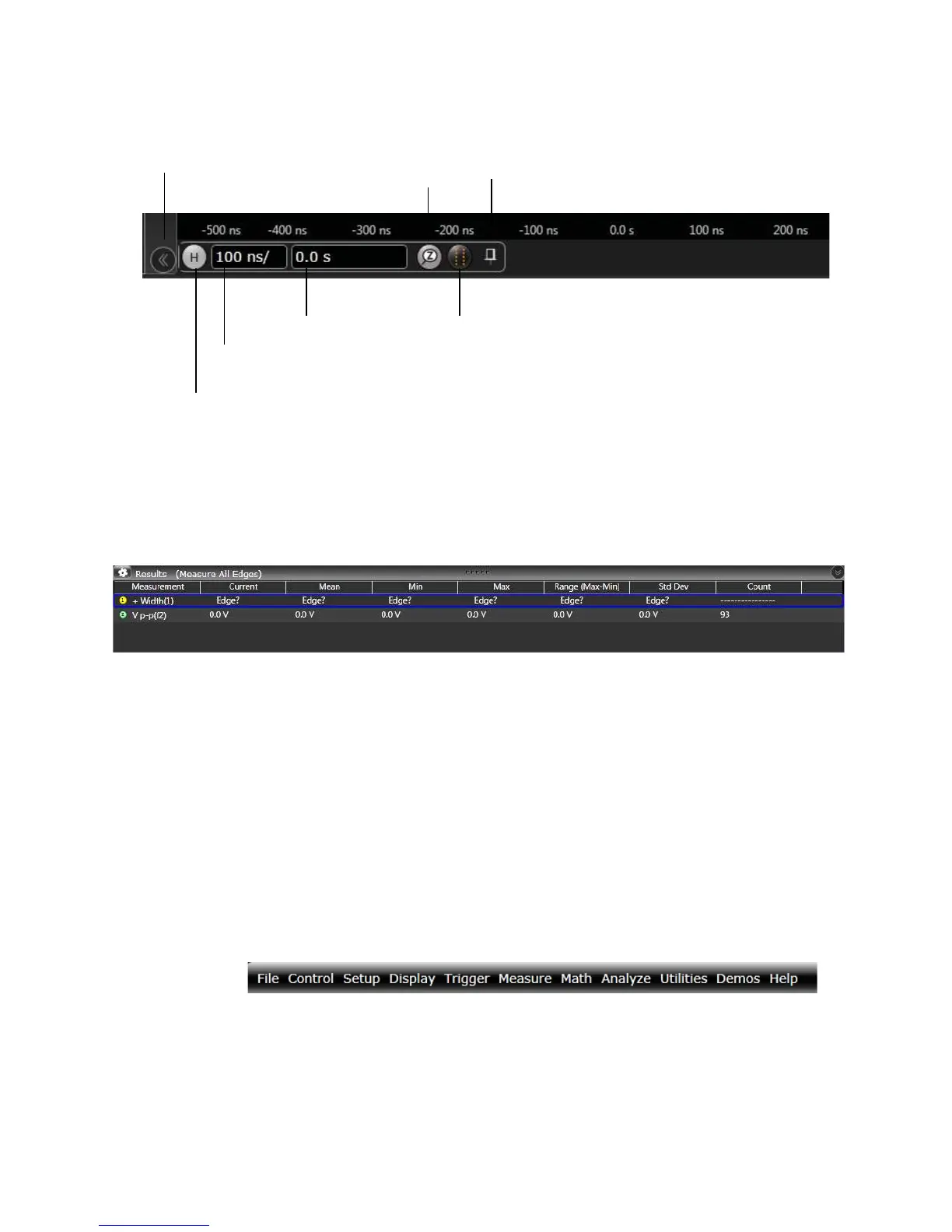Using the Oscilloscope 2
Keysight Infiniium 9000 Series Oscilloscopes User’s Guide 31
A Results pane is visible at the very bottom of the display when you do anything
that requires it, such as taking a measurement. When it is not needed, the Results
pane is not visible.
Menu overview
You can use menus to perform defined operations, set up measurement
parameters, and access every function the oscilloscope provides.
Take a few minutes to look through the menus to get an overview of the many
features and capabilities of your Infiniium oscilloscope.
The sub-menu selections will vary slightly, depending on which licenses are
installed.
Figure 12 Menu bar
Figure 10 Infiniium oscilloscope bottom of display
Expand drag & drop
measurements
Access the Horizontal
dialog box
Set horizontal scale
Set horizontal
position
Zoom on/off
Markers turn on/
set up
Pin/unpin
controls
Figure 11 Results pane
