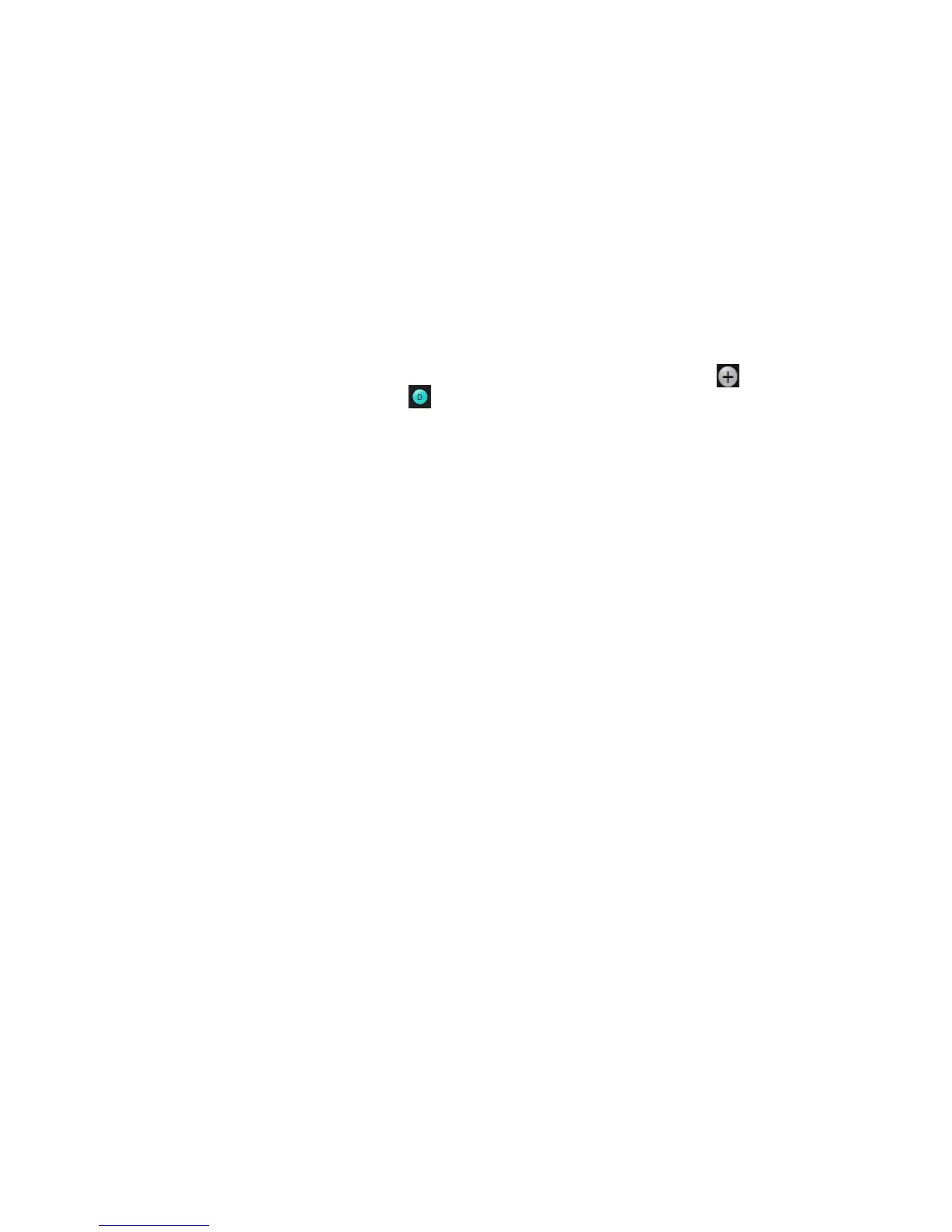Using the Oscilloscope 2
Keysight Infiniium 9000 Series Oscilloscopes User’s Guide 43
Dragging a marker makes it easy to quickly move the marker to the desired
waveform event. You can use the front-panel Position knob for fine adjustment,
or choose Measure > Markers... and set the marker position precisely.
Controlling digital channels
If your oscilloscope is an MSO model, choose Setup > Digital Channels... to open the
Digital dialog box so you can set up controls for the digital channels.
Turning digital channels on or off
To turn the digital channels on, click the Add Waveforms button and select the
check box next to the , or press the [Digital] key.
Decoding serial data
• To open the Protocol Decode dialog box so you can define parameters for
selected decodes, choose Setup > Protocol Decode... or press [Serial Decode].
You can perform up to four decodes at the same time using p1-p4.
• After selecting the protocol decode parameters, click Auto Setup to
automatically configure the oscilloscope for the selected decode type.
• You can view decoded acquisition data in the Digital Listing Window that
appears.
