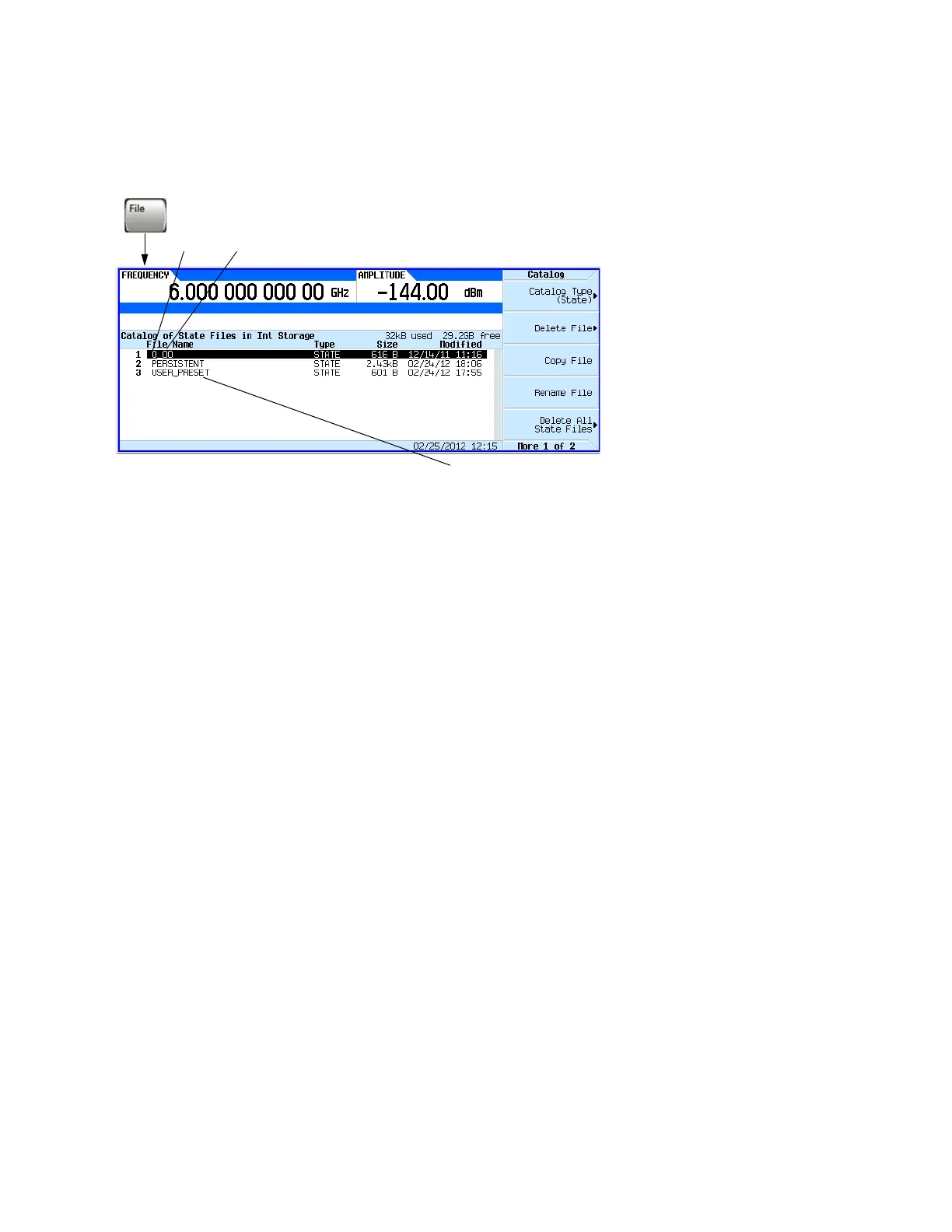82 Keysight EXG and MXG X-Series Signal Generators User’s Guide
Front Panel Operation for All Models
Working with Files (Viewing/Storing/Loading/Moving)
Moving or Copying a Stored Instrument State
Figure 4-10 Instrument State File Catalog
A user–created state file’s default name is its memory location (sequence and register).
To move the file, rename it to the desired sequence and register; you can not give a file the same
name as an existing file. If you rename a state file to something other than a valid sequence/register
name, the file does not appear in either the Save or Recall menu.
Sequence Register
The signal generator recognizes only the file named USER_PRESET as user preset information (page80).
