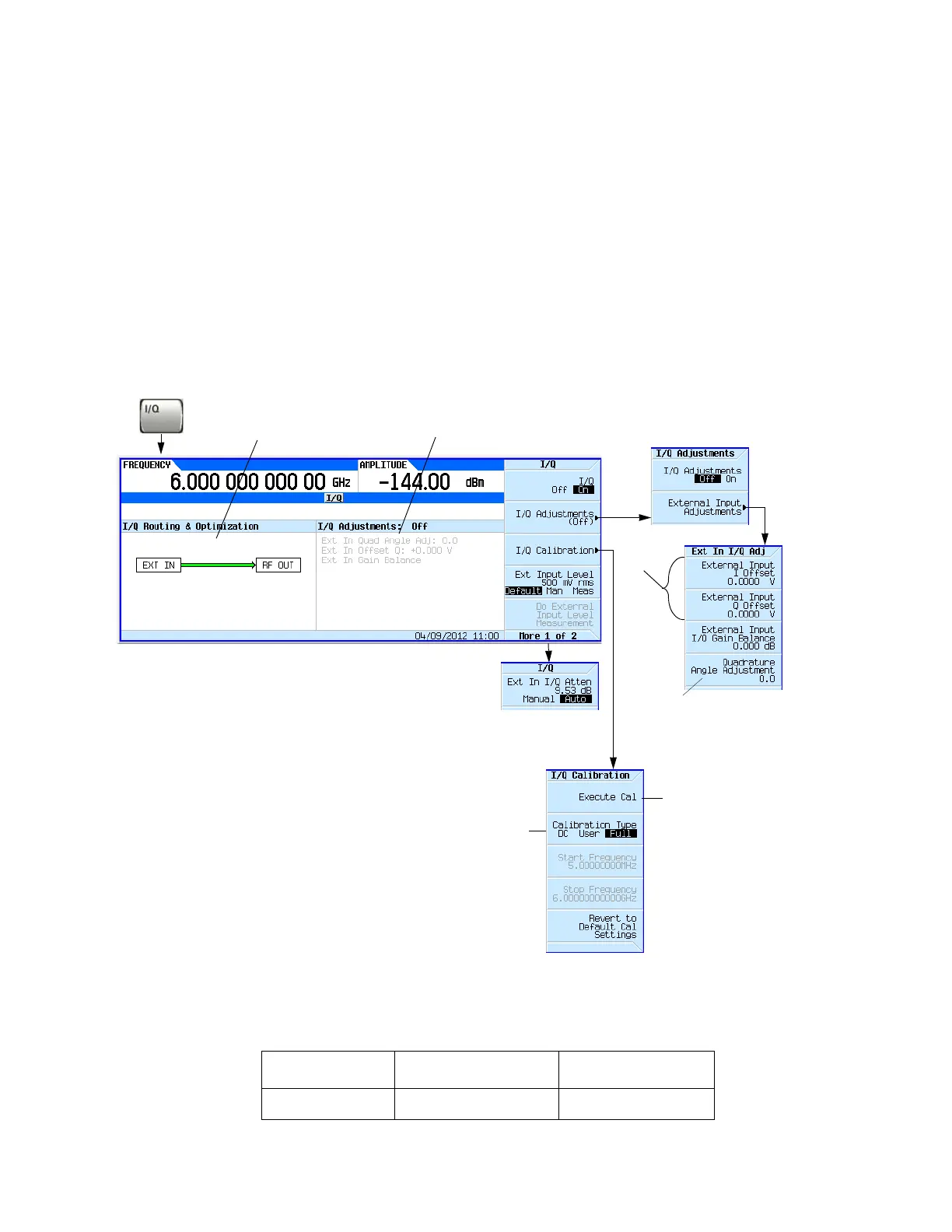information.
This panel displays the external
I/Q signal routing.
This panel displays the current status and settings
of the I/Q adjustments. Grey text indicates I/Q
adjustments are off.
For details on each key, use key help
as described on page56.
Offsets the phase of the Q signal relative to the
phase of the I signal. The quadrature adjustment
key is in units of degrees. This adjustment is not
calibrated.
Sets the dc
offset
Toggles between DC, User, and Full IQ calibration types.
DC: Calibrates I/Q offset, gain and quadrature error for a single
frequency at the current signal generator settings.
This calibration requires that the I/Q be on, the optimized path be set to
RF Out, and the source be set to the internal baseband generator.
Changing any instrument setting except for I/Q adjustments after
performing a DC calibration voids the DC calibration and causes the
signal generator to revert to the factory supplied calibration data.
User: Calibrates I/Q offset, gain, and quadrature error for all signal
generator settings over a range of frequencies that you define.
Full: Calibrates I/Q offset, gain, and quadrature error for all settings
over the full frequency range of the signal generator.
Starts the I/Q calibration routine for the
selected frequency range. (Use the
Calibration Type softkey to select the
frequency range.) You can abort the
calibration by pressing the Abort Cal
softkey or the Local Cancel/(Esc) key. If
you abort the calibration, the previous
calibration data is restored.
This calibration should be run when the
ambient temperature has varied by at
least +/-5 degrees Celsius from the
ambient temperature at which the
previous calibration was run.