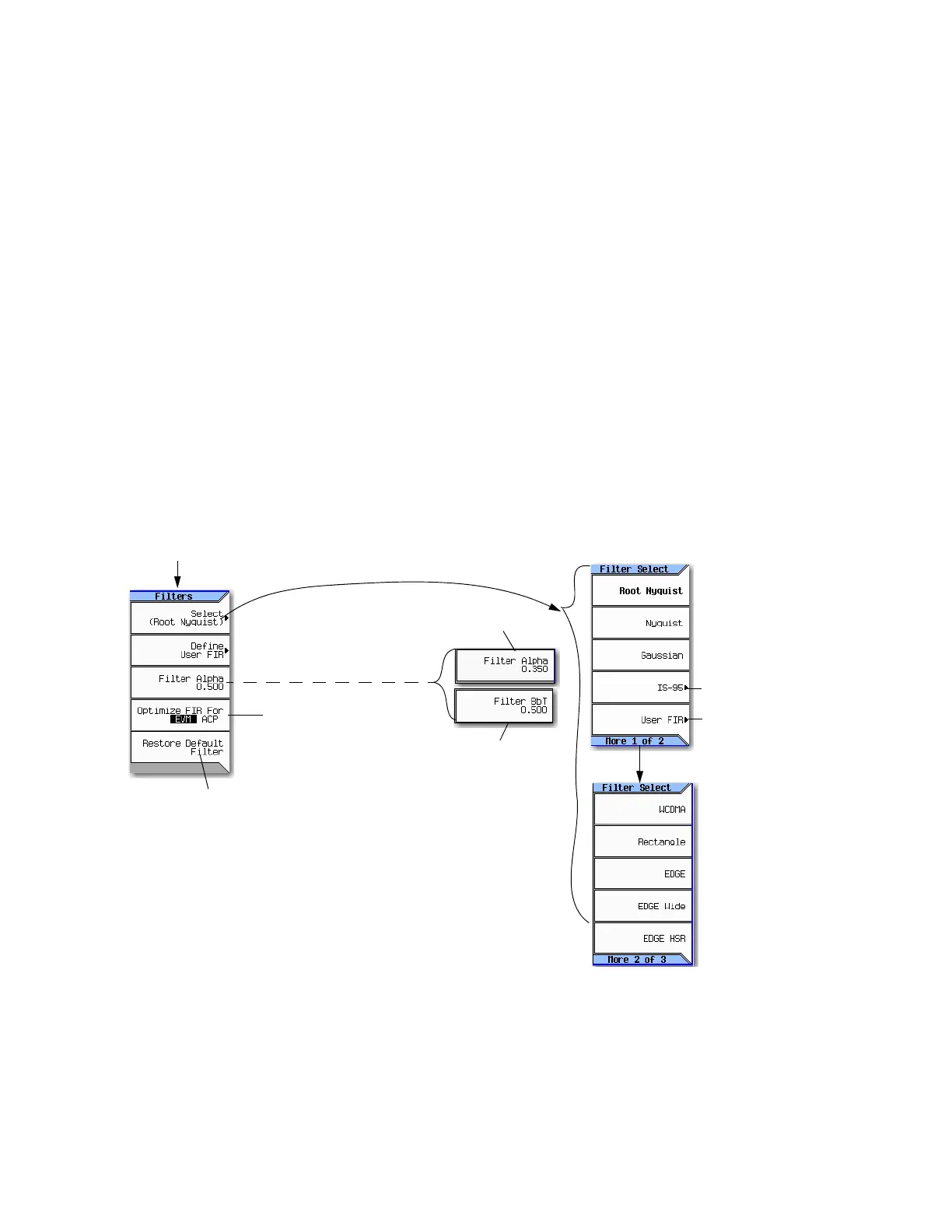Keysight EXG and MXG X-Series Signal Generators User’s Guide 133
Optimizing Performance for All Models
Using Filters (N5162A and N5182A Only)
Arb Custom Modulation Filter Types
In addition to the default filter formats (examples: Root Nyquist, Nyquist, Gaussian, etcetera),
customized user FIRs can be created using the User FIR tables to create the filter coefficients in
the MXG or the filter coefficients can be created and downloaded using programs like MatLab.
For information on using default filters and FIR filters in Dual ARB Modulation mode refer to:
“Using Finite Impulse Response (FIR) Filters with Custom Modulation” on page 292.
“Modifying a FIR Filter Using the FIR Table Editor” on page 299.
The Arb Custom Modulation mode can use real filters. Refer to “Creating Real Filters with Arb
Custom Modulation” on page 133.
Creating Real Filters with Arb Custom Modulation
The real filter applies the real coefficient component (I) of the user-defined coefficients (I + jQ) to a
waveform that defines the transitions between the symbol transition points. Coefficients for real
filters can be readily generated by tools such as Matlab to upload the filter’s coefficients into the
MXG. Refer to the Programming Guide.
Filter Menu for Arb Custom Modulation
Mode > ARB Custom Modulation > Single
This
replace
s the
current
FIR
filter
This softkey changes,
on the selected filter–
Available only when the
Available only
page
Only applies to
Dual ARB
For details on each key, use key help as described on
Opens the
