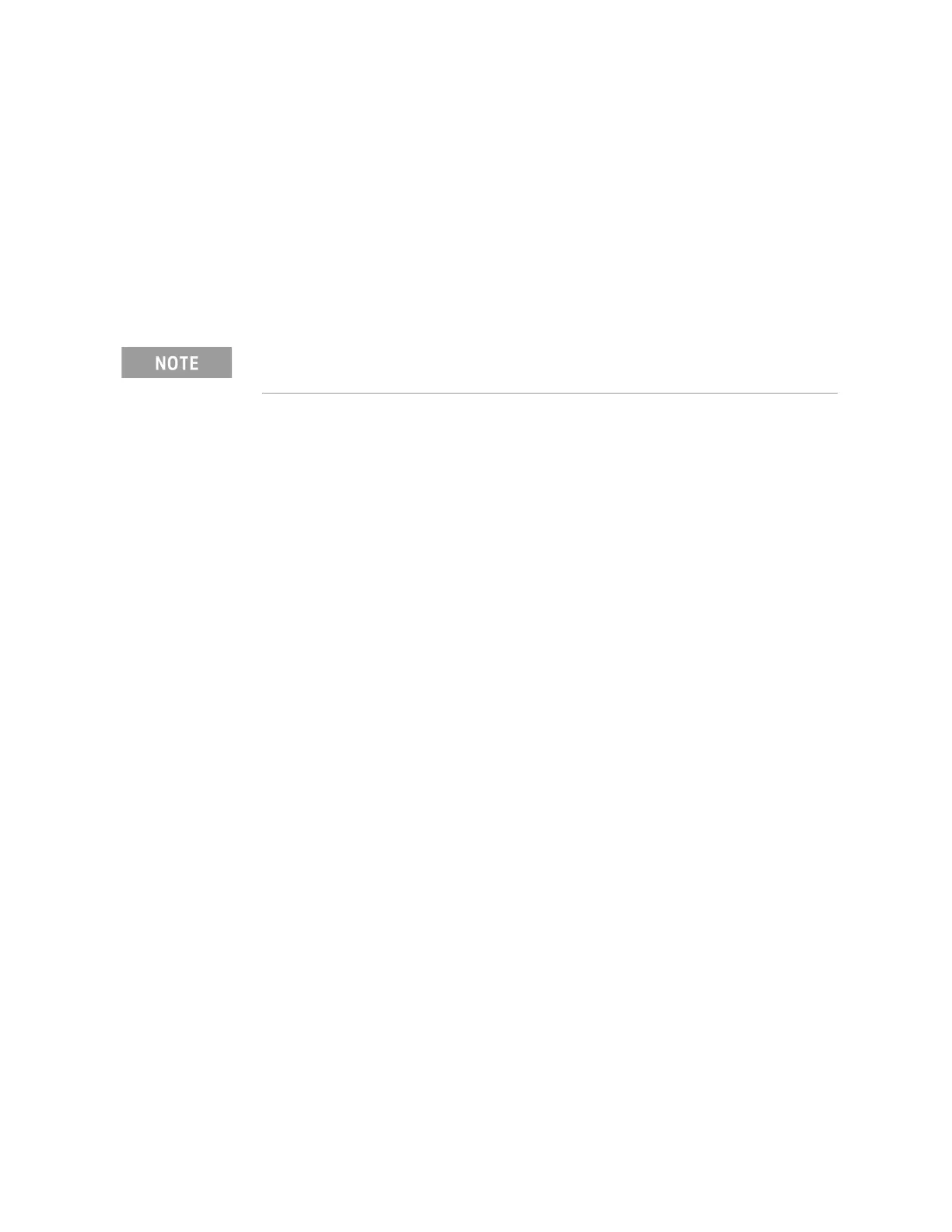SA (Spectrum Analyzer) Mode (Option 233–Mixed Analyzers)
SA Mode Settings
How to select Analog Demod (Metrics)
Analog demodulation can demodulate AM DSB, AM SSB, FM, FM Stereo /
RDS, PM signals. Under analog demodulation metrics the following
information is reported for each signal type: Carrier power, modulation rate,
SINAD, THD, plus deviation, depth, or RMS depending on the signal. Metrics
also displays the demodulated signal and the audio frequency spectrum.
Learn more, Chapter 25, “AM/FM Metrics (SA Only and Option 355).”
—Press Measure 1
> Analog Demod Tune & Listen > Analog Demodulation
— Then choose a demodulation metric type. Select a setting based on the
type of interfering signal you suspect is being broadcast.
— AM DSB – AM double sideband. Displayed values for AM Modulation
(metrics) – (i.e., includes AM Mod Depth, AM Demod Waveform,
SINAD, THD, Carrier Power, Carrier Freq, Modulation rate).
— AM SSB
– AM single sideband. Displayed values for AM SSB
(metrics) – (i.e., includes SSB RMS Level, SSD Demod Waveform,
SINAD, THD, RF Power, Modulation rate).
— FM
– Displayed values for FM Modulation (metrics) (i.e., includes
Freq Deviation, FM Demod Waveform (Time)/Spectrum (Frequency),
Carrier Power, Carrier Freq, Modulation Rate, SINAD, THD).
— FM Stereo / RDS
– Displayed values for FM Stereo / RDS (Radio
Design System); (Metrics) – (i.e., includes Freq Deviation, FM Demod
Waveform (Time)/Spectrum (Frequency), Carrier Power, Carrier Freq,
Modulation Rate, SINAD, THD).
— PM
Displayed values for PM Modulation Metrics (i.e., includes PM
Deviation, PM Demod Waveform, SINAD, THD, Carrier Power, Carrier
Freq, Modulation Rate).
— Tune & Listen OFF
– Opens a menu of Tune & Listen demod softkeys. Tune
& Listen can be set when you are in Analog Demodulation mode, so you can
enable Tune & Listen sweeps in between your Analog Demod sweeps. To
learn more about the Tune & Listen softkey menu choices, refer to “Tune &
Listen (AM/FM)” on page 163.
IMPORTANT! The FieldFox contains only one speaker that supports mono
audio output (i.e., if you play a stereo WAVE file, the Left and Right
channels are output in mono audio). If you want to output a stereo WAVE
file in stereo (to hear the left and right channels separately on the FieldFox)
you have to use the headphone jack and stereo headphones (i.e., most
earbuds, headphones, etcetera support stereo). Learn more, see also
Chapter 30, “System Settings.” and “Audio (Volume) Control” on page 724.
Keysight N9938-90003 User's Guide