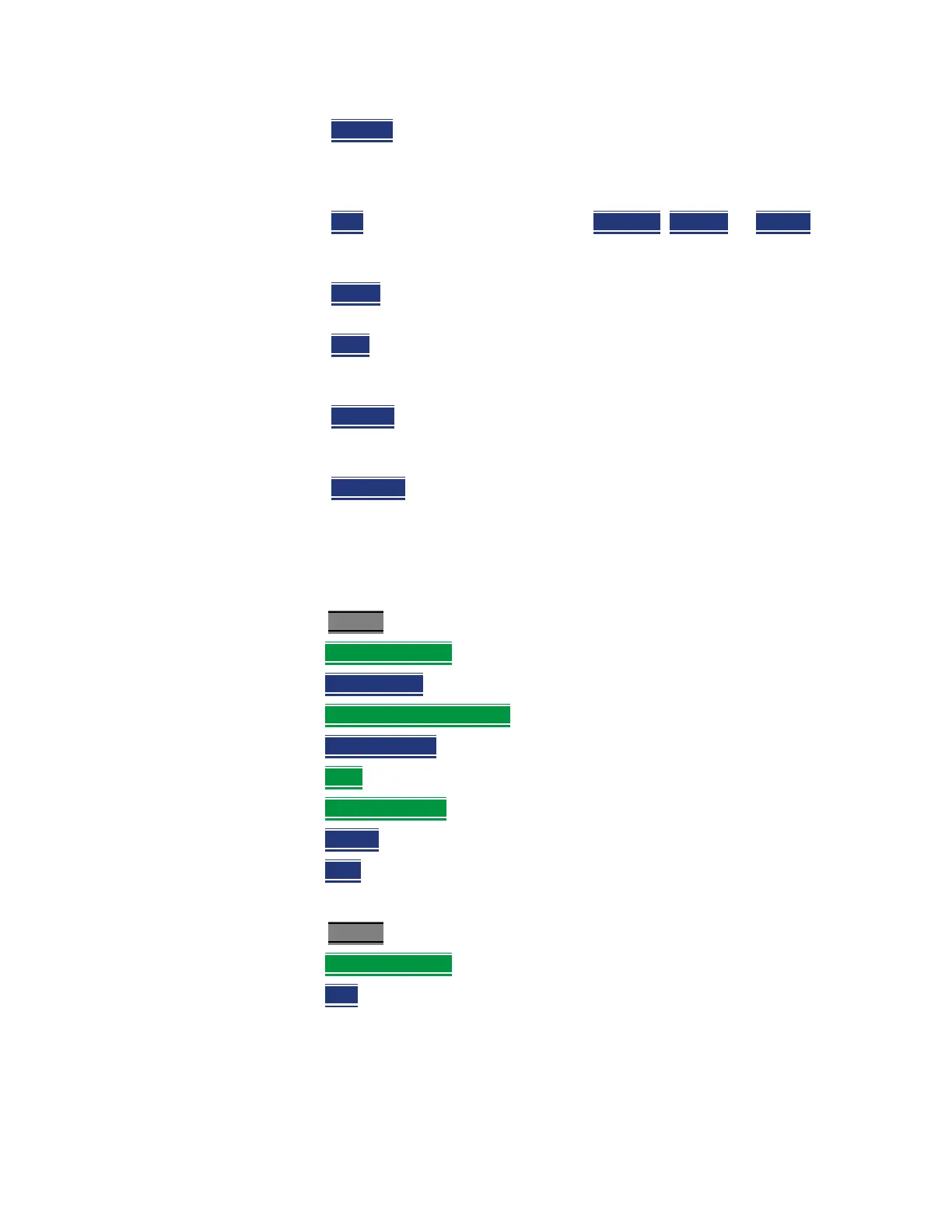System Settings
Utilities
— Freq Extnd – opens a menu of softkeys that enables frequency extender
feature, for use with OML heads. Refer to “How to view and change the
Frequency Extender (Freq Extnd) Settings” on page 679.
How to view and change the Frequency Extender (Freq Extnd) Settings
The following are the only supported modes for the frequency extender feature:
SA (Option 233, mixed analyzers, RTSA (Option 350), IQA (Option 351), OTA
(Option 370/377/378), PAA (Option 360) modes, and VSA (via the Remote
Server feature).
For this section, refer to Figure 29-1 on page 683, Figure 29-2 on page 684,
and Figure 29-3 on page 684, Figure 29-4 on page 685, Figure 29-6 on
page 686, and Figure 29-6 on page 686.
IMPORTANT! The Frequency Extender feature uses the Remote Server
feature that requires the FieldFox to have CPU2 installed. Refer to the
A-Series Configuration Guide,
https://www.keysight.com/us/en/assets/7018-03329/configuration-guid
es/5990-9836.pdf.
The Frequency Extender (Freq Extnd) is only active (available) when one of
the following modes are enabled: SA/RTSA/IQA/OTA/PAA/VSA (via the
Remote Server feature – Requires CPU2).
When OML millimeterwave extenders are used, Cable and Antenna
corrections, if On, are included in eCorr, or Extended Corrections.
IMPORTANT!
Due to limitations in the OML hardware, the heads have a 6 GHz frequency
span.
Examples
Using a 24 to 40 GHz mixer, you can sweep:
— 24 to 30 GHz and 25 to 31 GHz, but not
—24 to 31 GHz
Assuming the same 24 to 40 GHz mixer, using OTA mode, you can
— Set a CCO to 24 GHz and CC1 to 31 GHz, but not
— CC0 to 4 GHz and CC1 to 32 GHz, because you have to remain within
the mixer’s band
PAA and 89600 VSA (via the Remote Server feature) is compatible with the
frequency converter heads, but cannot apply or edit the frequency head
corrections. Refer to “Utilities” on page 678.
Keysight N9938-90003 User's Guide
