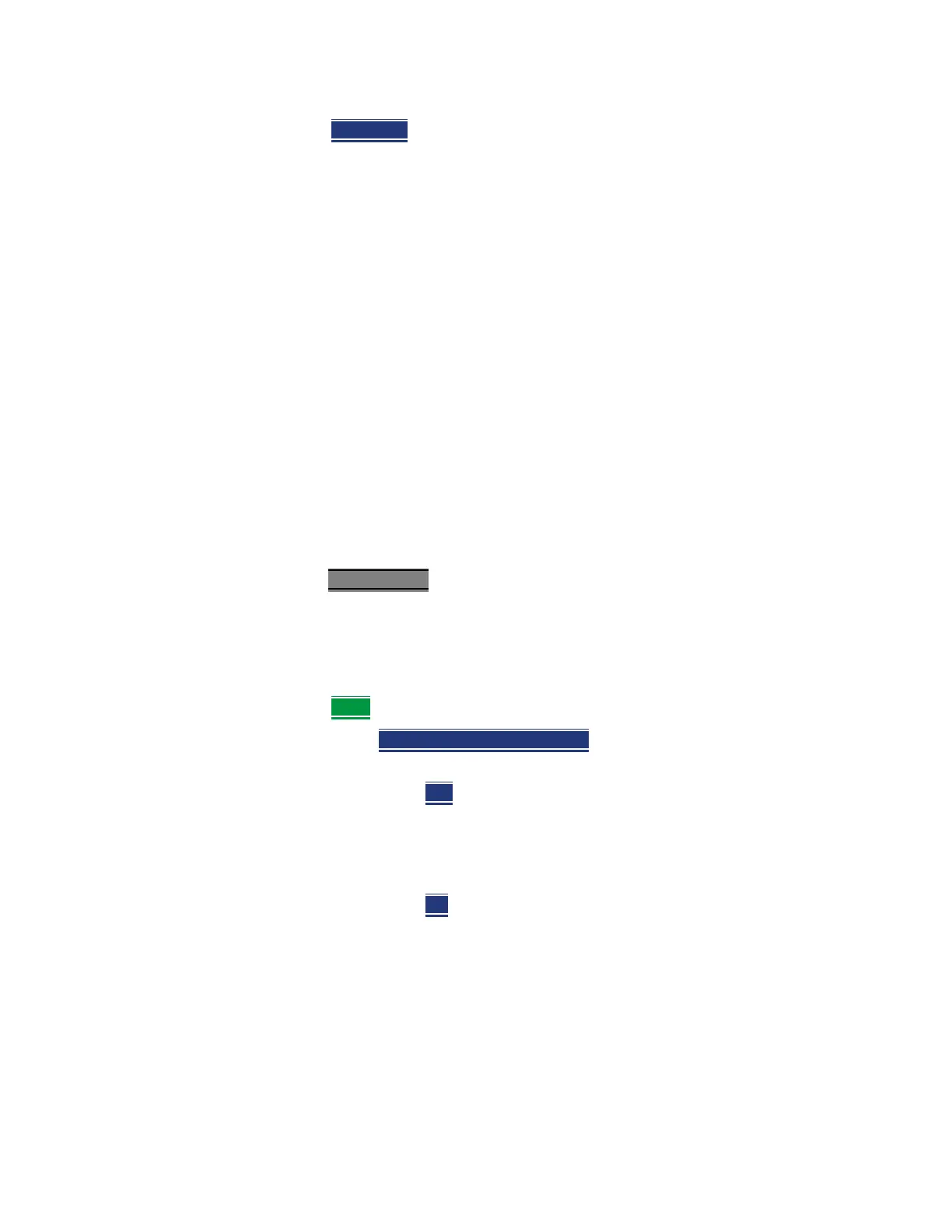System Settings
CAT (Distance Units)
— State (.sta) – Enables/disables .sta files as a group file to be saved when
the Quick Save (Save/Recall 9) hardkey is pressed for ~3 seconds.
— Image (.png) – Enables/disables .png files as a group file to be saved when
the Quick Save (Save/Recall 9) hardkey is pressed for ~3 seconds.
— CSV Data (.png) – Enables/disables .csv data files as a part of the group
files to be saved when the Quick Save (Save/Recall 9) hardkey is pressed for
~3 seconds.
— S1P Data (.s1p) – Enables/disables ..s1p data files as a part of the group
files to be saved when the Quick Save (Save/Recall 9) hardkey is pressed for
~3 seconds.
— S2P Data (.s2p) – Enables/disables .s2p data files as a part of the group
files to be saved when the Quick Save (Save/Recall 9) hardkey is pressed for
~3 seconds.
— Matalab Data (.mat) – Enables/disables .mat data files as a part of the
group files to be saved when the Quick Save (Save/Recall 9) hardkey is
pressed for ~3 seconds.
— SDF Data (.sdf) – Enables/disables .sdf data files as a part of the group files
to be saved when the Quick Save (Save/Recall 9) hardkey is pressed for ~3
seconds.
CAT (Distance Units)
Choose the CAT distance units (i.e., Meters (default), Feet, Inches). See “DTF
Units” on page 69.
How to select CAT distance units:
—Press System 7
—Then Preferences
—Then Preferences
—Then Edit
for each of the following:
— Distance Units:
——Meters (default)
——Feet
——Inches
— TDR Sweep:
——Cable (default and the most accurate)
——Auto
—Then Done Edit
(after each change in setting)
Keysight N9938-90003 User's Guide
