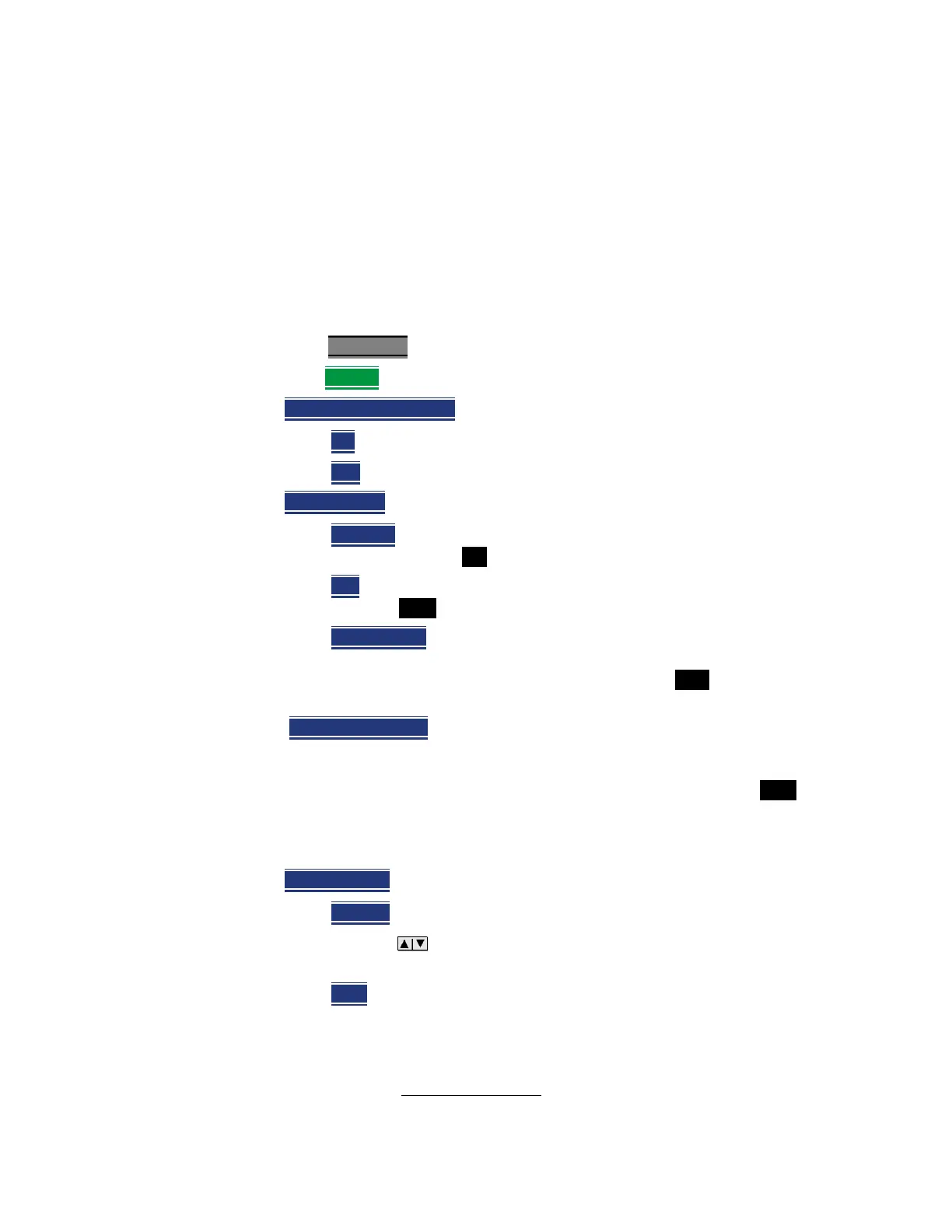SA (Spectrum Analyzer) Mode (Option 233–Mixed Analyzers)
SA Mode Settings
— Then select a multiplier key or press Enter. Learn more in “Multiplier
Abbreviations” on page 43.
In Zero span, you can use Trigger Position as an easy way to set Trigger Delay
by positioning the trigger event on the FieldFox screen. See “Triggering” on
page 188.
Period
Sets the length of time in seconds before a waveform repeats. (default =
20.00 ms).
Offset
Sets the periodic trigger offset. (default = 0.00 s)
Trigger Level
Used with Video and RF Burst triggering, a sweep is initiated when an
incoming signal crosses this level. The units depend on the Units setting. Learn
more in “Scale and Units” on page 154.
RF Burst Trigger Level uses an alignment process which is performed in the
background to set the detected signal level accuracy. Learn more in “RF Burst
Amplitude Alignment” on page 202. Video Trigger Level is a zero span signal
level comparison. Therefore, the sweep will trigger close to the displayed level
in zero span measurements. In non-zero span measurements, processing can
cause broadband signal energy to display at lower power levels than the
originating time domain signal. Therefore, you may need to set the trigger level
higher than the displayed level.
—Press Sweep 3
—Then Trigger Settings
—Then Trig Level
— Enter a value using the numeric keypad, the arrows, or the rotary
knob.
This softkey is ONLY available when Trigger Type is set to Periodic.
This softkey is ONLY available when Trigger Type is set to Periodic.
Keysight N9938-90003 User's Guide
