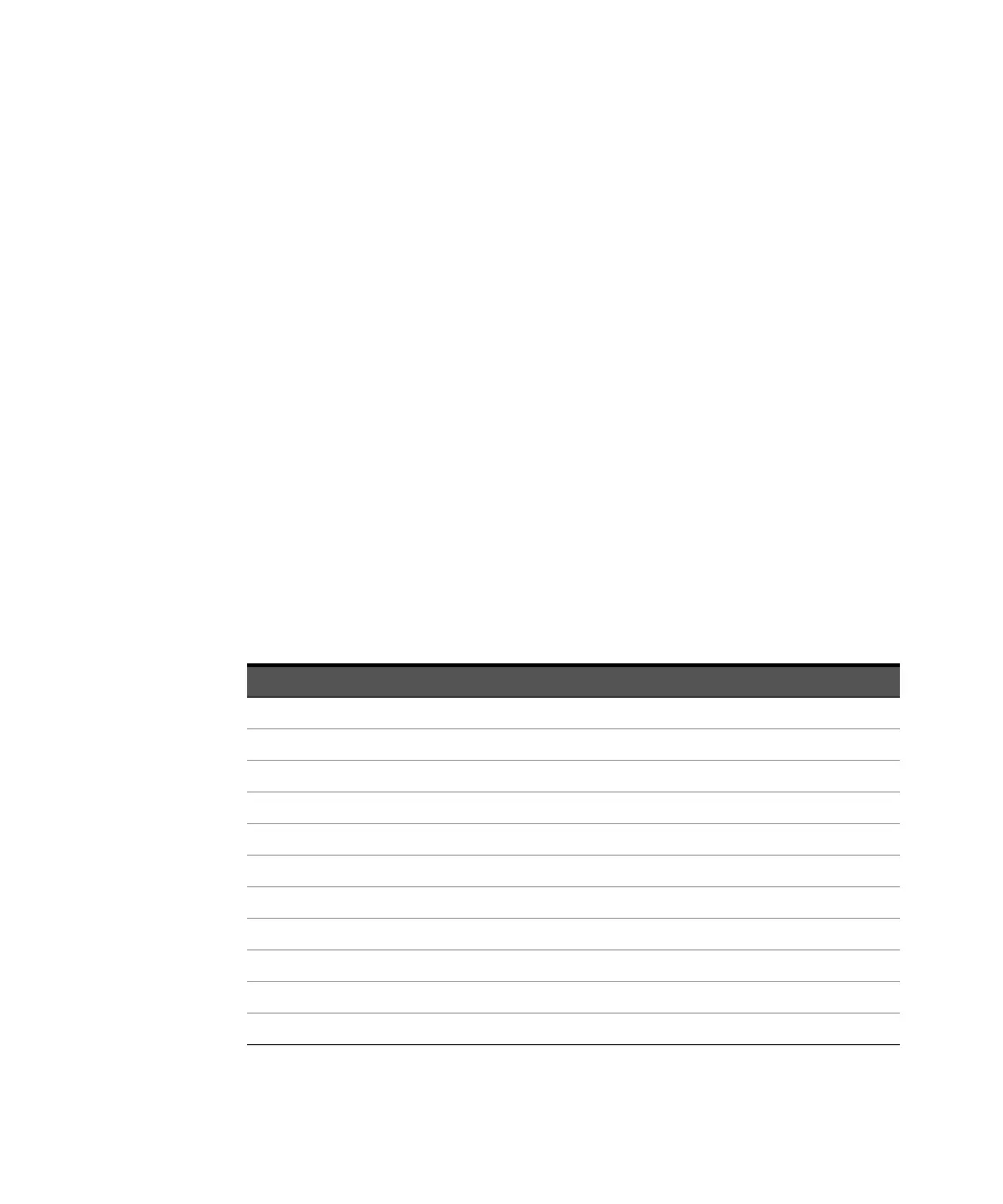Operating Information 2
Keysight 3458A Assembly-Level Repair Manual 31
Applying Power
To turn on the multimeter, depress the front panel Power switch. If the multimeter
does not appear to turn on, verify that the multimeter is connected to line power.
If line power is not the problem, remove the power cord and check the line power
fuse and the line voltage selection switch settings.
Power-on self-test
When power is applied, the multimeter performs a limited power-on self-test. This
test verifies that the multimeter is operating but does not necessarily verify that
measurements will be accurate.
Power-on state
When the power-on self-test is finished, the multimeter beeps once,
automatically triggers, automatically selects the range, and performs DC voltage
measurements. Also, the multimeter has set many of its commands to predefined
power-on values as shown in Table 2-2, This is called the power-on state.
Table 2-2 Power-on state
Command Description
ACBAND 20, 2E6 AC bandwidth 20 Hz - 2 MHz
AZERO ON Autozero enabled
DCV AUTO DC voltage, autorange
DEFEAT OFF Defeat disabled
DELAY -1 Default delay
DISP ON Display enabled
EMASK 32767 Enable all error conditions
END OFF Disable GPIB EOI function
EXTOUT ICOMP, NEG Input complete EXTOUT signal, negative pulse
FIXEDZ OFF Disable fixed input resistance
FSOURCE ACV Frequency and period source is AC voltage