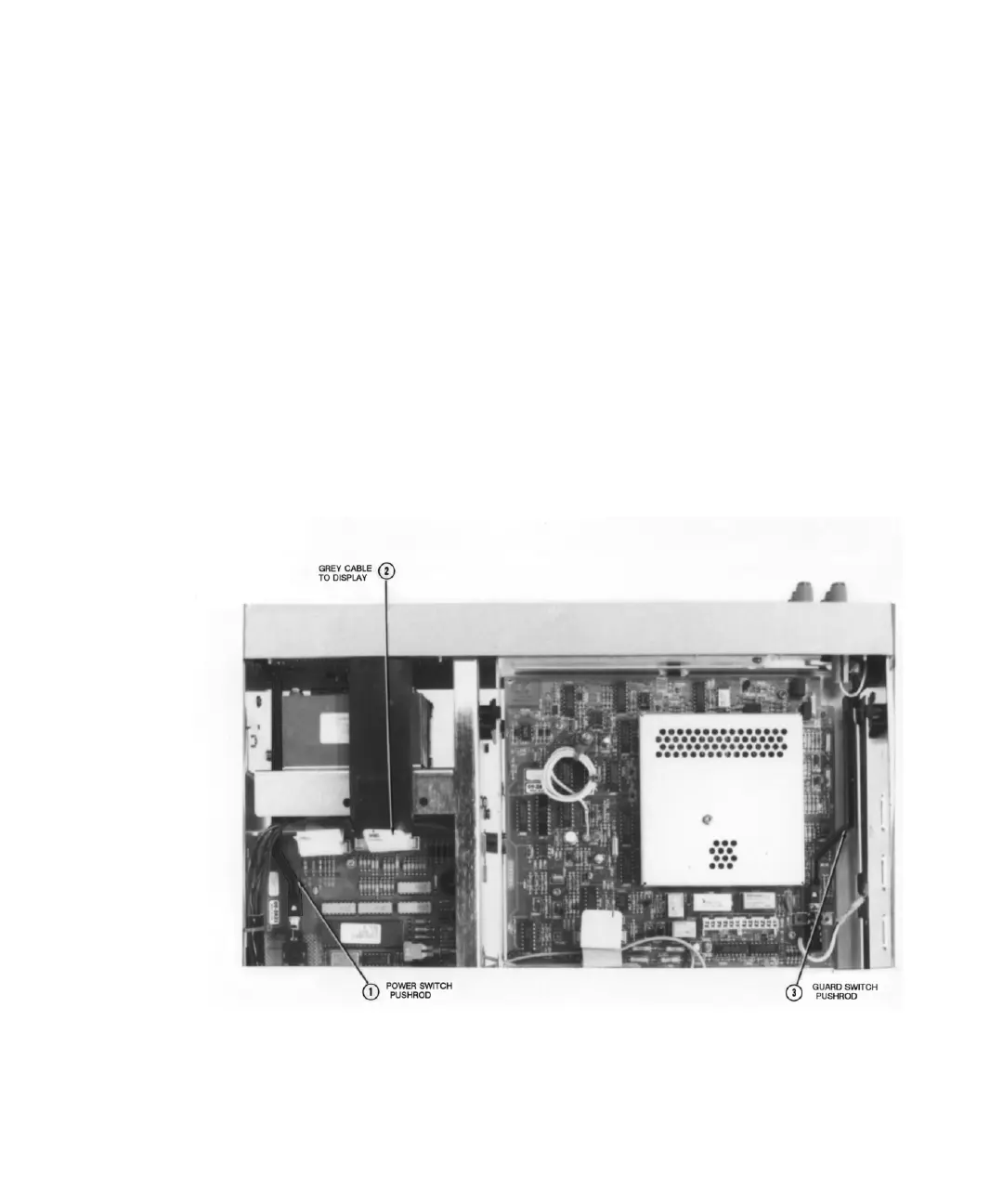3 Disassembly/Assembly Procedures and Parts List
92 Keysight 3458A Assembly-Level Repair Manual
7 Locate the 2-pin cable connected to the fan. Plug the cable into socket P3.
8 Locate the 4-pin cable connected to the Ext Out and Ext Trig connectors on
the rear panel. Plug the cable into socket P301.
9 Locate the 8-pin cable connected to the power transformer. Move the cable so
it lays on top of the Outguard Power Supply assembly. Then plug the cable into
socket P3.
10 Locate the gray 20-pin cable connected to the Outguard Controller assembly.
Line up the cable plug with the socket on the Outguard Power Supply
assembly. Then plug it all the way in.
11 Guide the power switch pushrod through the rear of the transformer shield's
access hole. Then guide the pushrod through the rear of the front panel's
access hole. Align the pushrod with the ac power switch shaft and push it onto
the shaft.
Figure 3-16 Guard and power pushrods, and display cable locations
NOTE
The label numbers in
Figure 3-15 and
Figure 3-19 show the
order of assembly
removal.
Use reverse order
for installation.