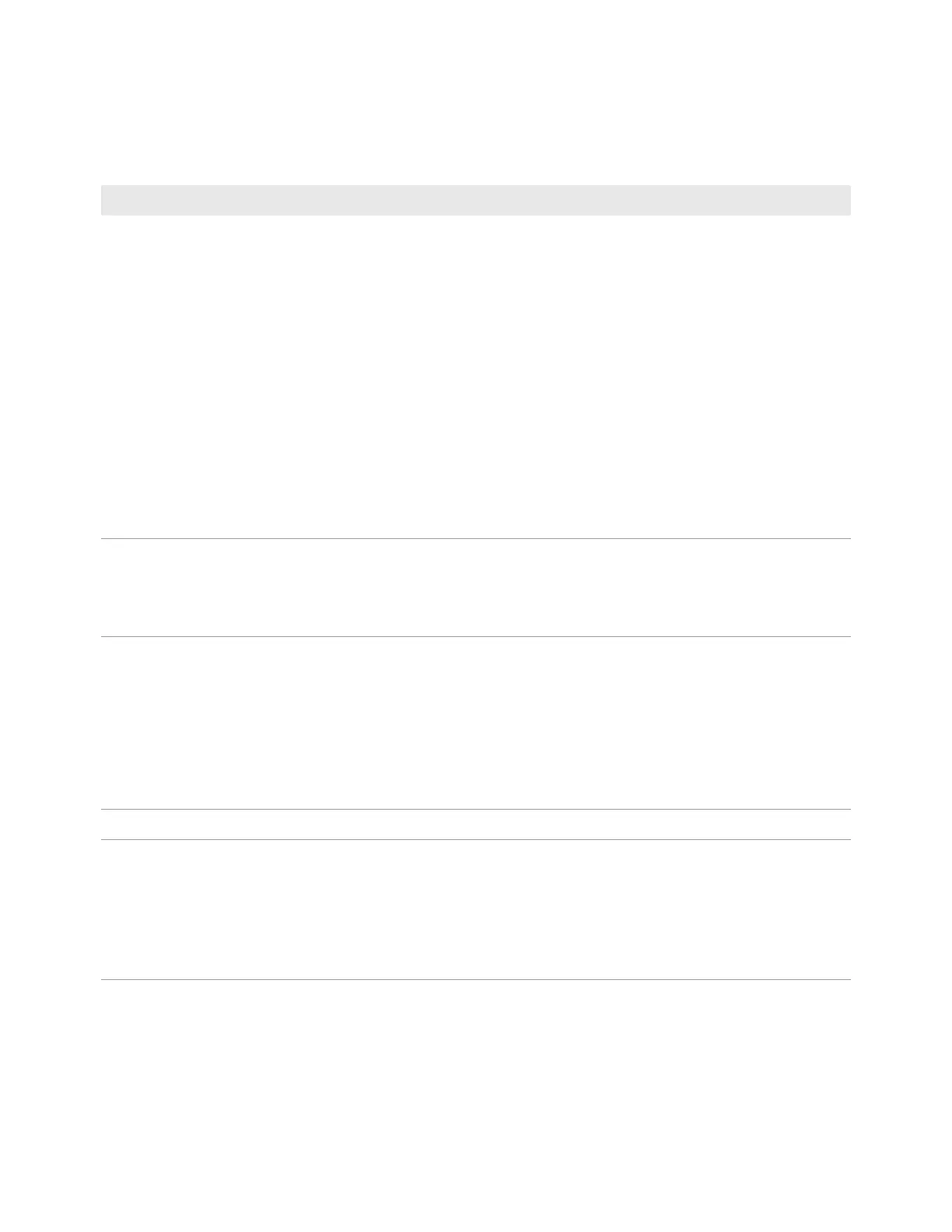Site Preparation Process 1
Site Preparation 1-7
Power Requirements System Power
What power option is your system? Opt. _______________
[ ] AC mains power verified?
[ ] Mains disconnect installed?
[ ] Do you need to install power conditioning equipment?
[ ] Do you need to install a new transformer?
[ ] What system drop wire size is required? Wire Size ____________
[ ] What system drop breaker size is required? Breaker Size ____________
[ ] Power cable installed for mains?
Connect Mains Power
[ ] Power installed to system?
Convenience Outlet Power
[ ] Testhead strip printer?
[ ] Testhead server?
Compressed Air and Vacuum
Requirements
[ ] Compressed air line installed?
[ ] Vacuum plan done?
[ ] How many solenoids needed? _____________
[ ] Vacuum equipment installed?
Networking [ ] LAN cabling installed?
The i3070 communicates with other systems via IEEE 802.3 Local Area Networking. All
the necessary software and licensing comes with the system, but the customer is
responsible for installing the external LAN cabling to the i3070.
The internal testhead LAN within each i3070 system — which includes the System Card
and Module Control Card in each module — is identical between systems. However, the
hardware address for each System Card and Module Control Card is unique. The
hardware address is assigned at the factory and is marked on each card.
The remaining items go beyond site preparation, but must be completed before installation
Receiving and Moving
Instructions
[ ] Insurance coverage arranged for arrival?
[ ] System inspected for physical damage?
[ ] Shipment inventoried?
[ ] Equipment moved to installation site?
[ ] Testhead unpacked (crate removed, but not removed from the pallet). The Keysight
representative will unpack the smaller boxes and move the system as part of installation.
Table 1-1 Site preparation checklist (continued)
Task Checklist