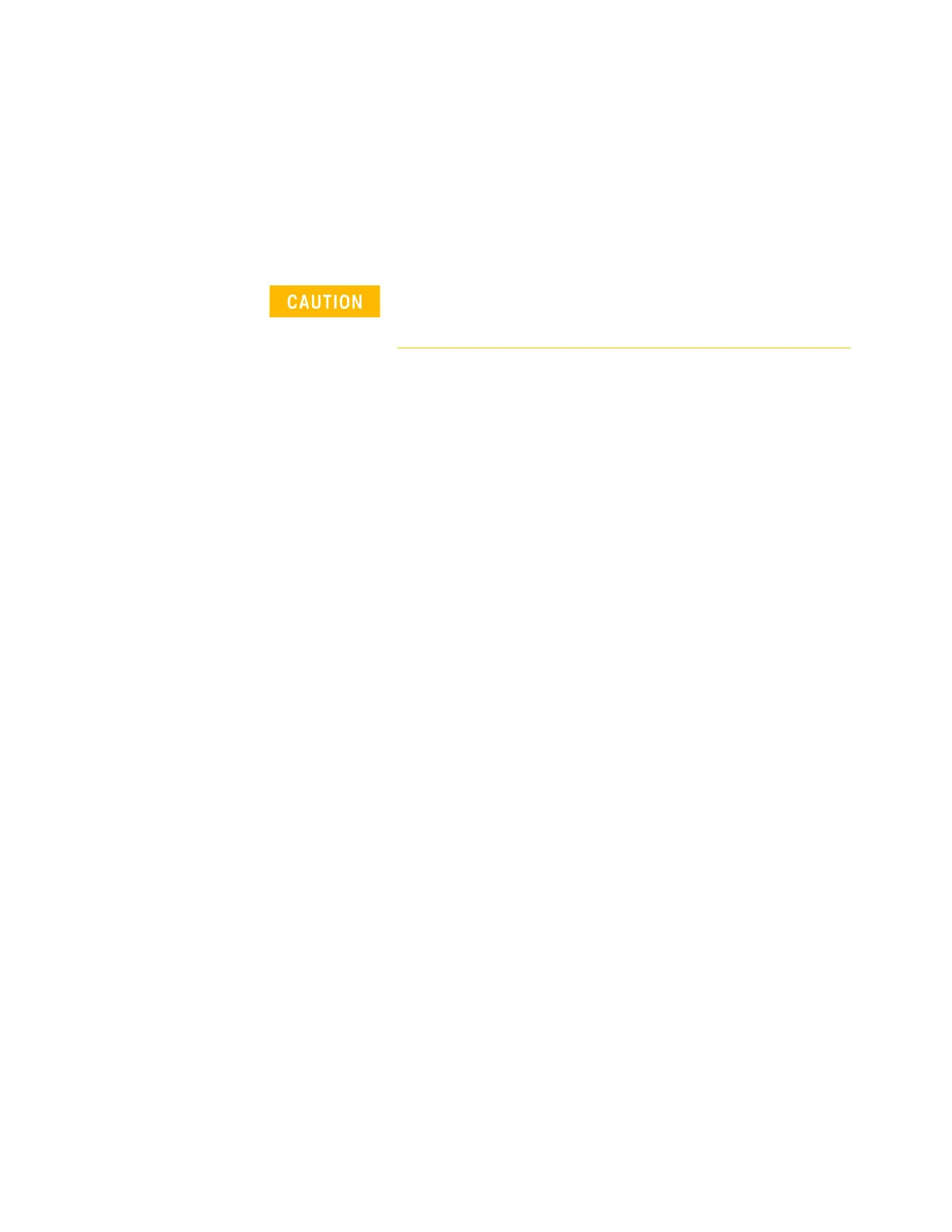6-2 Site Preparation
6 Power Requirements
Customer Responsibilities
It is the customer’s responsibility to (a) prepare the site with adequate AC power for
the system, and (b) connect the system to the AC power source. These are not
Keysight’s responsibilities.
Read Power Requirements on page 6-3. In most cases this section will describe all
you need to do to prepare your site.
About the PDU
The PDU (Power Distribution Unit) is the device in the system to which you will
connect AC power.
The PDU is wired differently for different power configurations. The voltage of the
PDU is marked on the front panel of the PDU. If you install a system in a location in
which the actual power does not match the power configuration of the PDU, you
may need to rewire the outlet connections in the PDU (see Is PDU Re-wiring
Necessary? on page 6-8).
After connecting power to the system, do not power up the
system. A Keysight service representative will verify the
power and complete the system installation and verification.