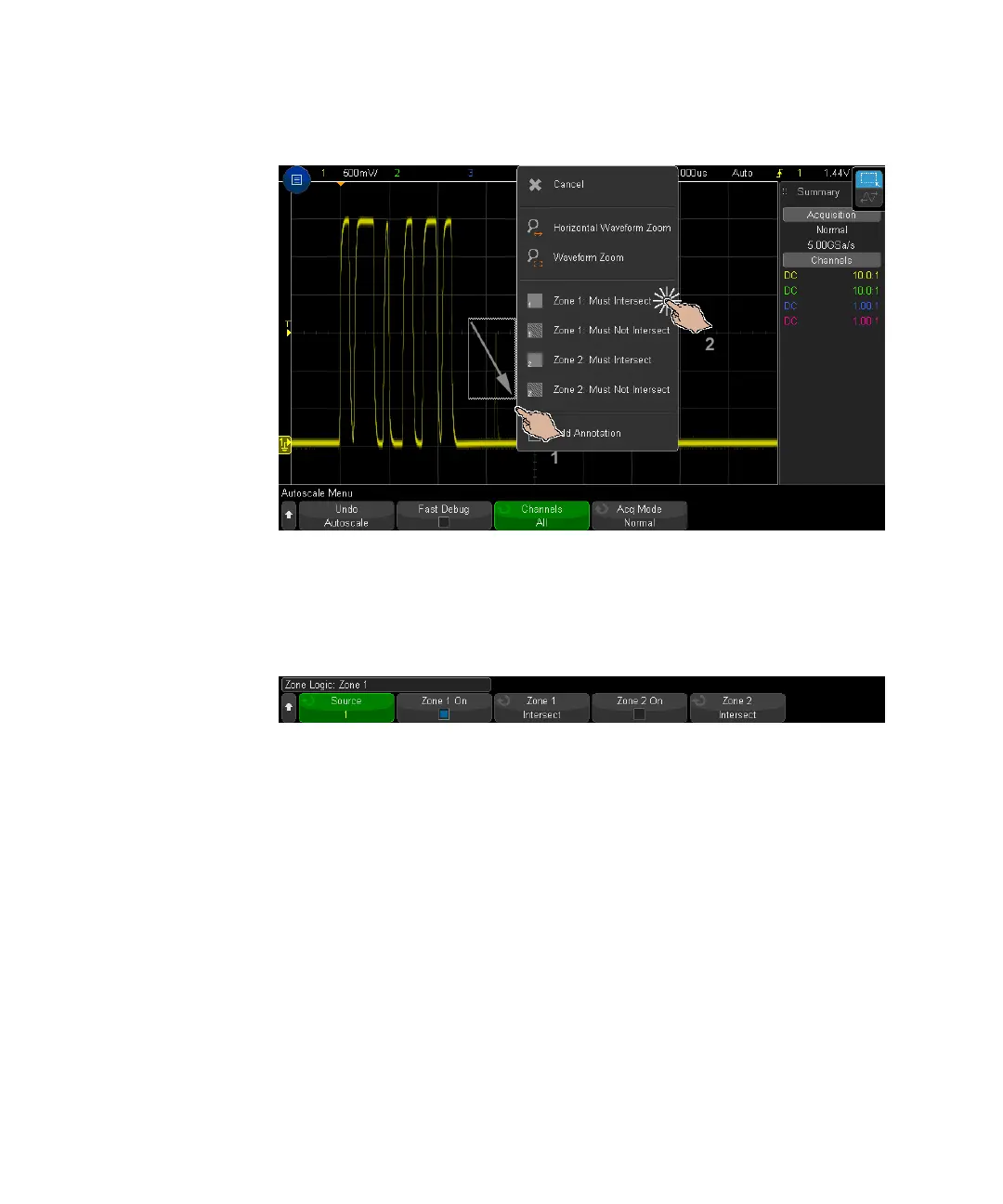Triggers 11
Keysight InfiniiVision 3000T X-Series Oscilloscopes User's Guide 205
The [Zone] key becomes lit to show the zone qualified trigger feature is enabled.
5 In the Zone Qualified Trigger Menu, press the Source softkey and select the
analog channel input source that both zones are associated with.
Zone colors match the selected analog input channel. "Must Not Intersect"
zones are shaded differently than the solid "Must Intersect" zones.
The zone qualified trigger source does not have to be the same as the hardware
trigger source.
6 You can use the Zone 1 On and Zone 2 On softkeys to disable or enable zones,
and you can use the Zone 1 and Zone 2 softkeys to toggle between the "Must
Intersect" and "Must Not Intersect" conditions.
Disabling both zones disables the zone qualified trigger feature. When the zone
qualified trigger feature is enabled, at least one zone must be enabled.
You can press the [Zone] key to disable or re-enable the zone qualified trigger.