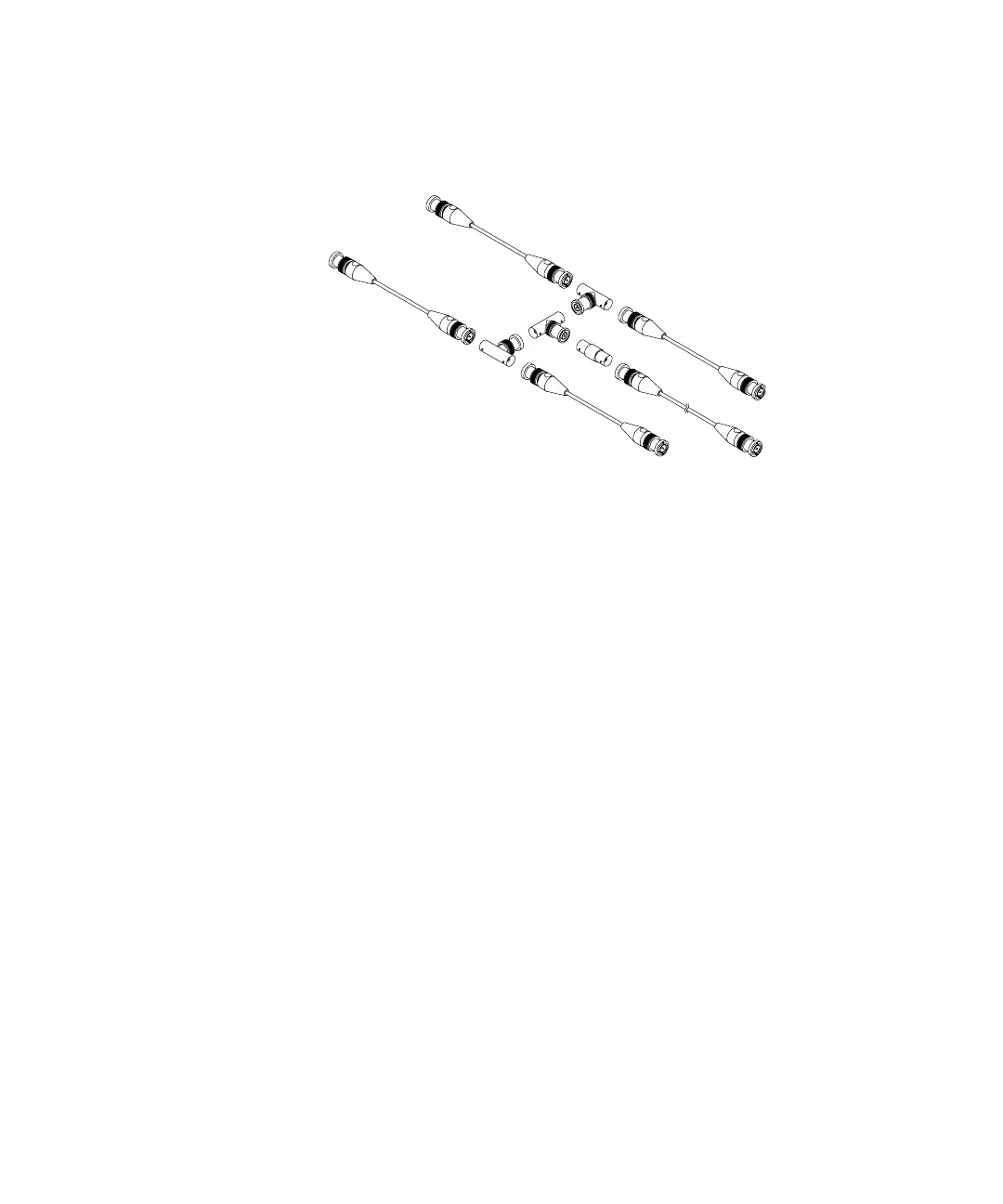Utility Settings 22
Keysight InfiniiVision 3000T X-Series Oscilloscopes User's Guide 355
4 Connect a BNC cable (40 inches maximum) from the TRIG OUT connector on
the rear panel to the BNC barrel connector.
5 Press the [Utility] key; then, press the Service softkey.
6 Begin the Self Calibration by pressing the Start User Calibration softkey.
To perform hardware self test
Pressing [Utility] > Service > Hardware Self Test performs a series of internal
procedures to verify that the oscilloscope is operating properly.
It is recommended you run Hardware Self Test:
• After experiencing abnormal operation.
• For additional information to better describe an oscilloscope failure.
• To verify proper operation after the oscilloscope has been repaired.
Successfully passing Hardware Self Test does not guarantee 100% of the
oscilloscope's functionality. Hardware Self Test is designed to provide an 80%
confidence level that the oscilloscope is operating properly.
Figure 51 User Calibration cable for 4-channel oscilloscope
To Channel 4
To Channel 1
To Channel 3
Longer cable
to TRIG OUT
o Channel 2