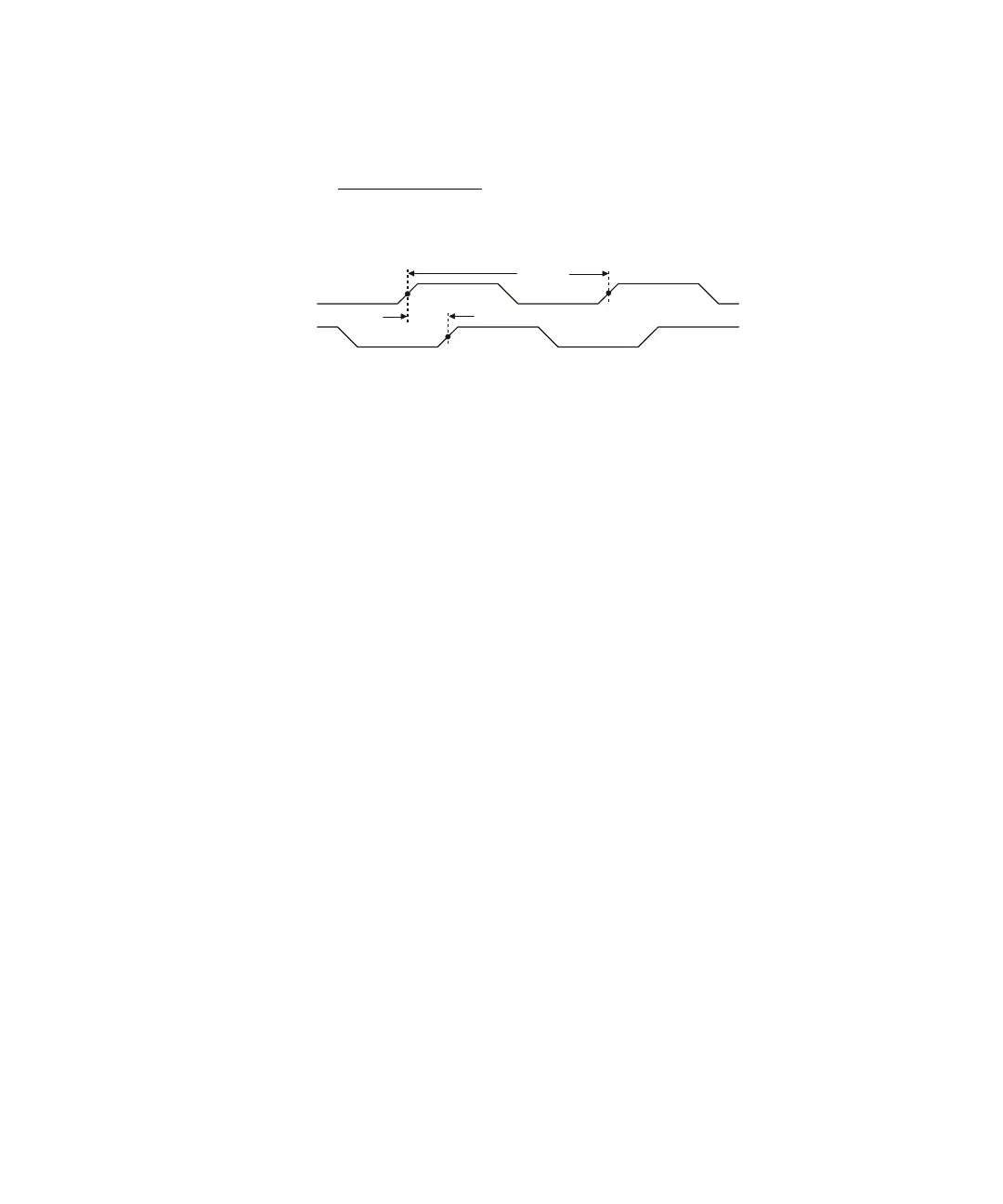Measurements 15
Keysight InfiniiVision 3000T X-Series Oscilloscopes User's Guide 263
1 Press the [Meas] key to display the Measurement Menu.
2 Press the Add Meas softkey.
3 Press the Type: softkey; then, turn the Entry knob to select Phase.
4 Click the Parameter softkey; then, select and specify the following parameters:
• Source 1
• Source 2
The default Phase settings measure from channel 1 to channel 2.
5 Press the Add Measurement softkey to make the measurement.
The example below shows a phase measurement between the channel 1 and the
math d/dt function on channel 1.
Phase =
Delay
Source 1 Period
× 360
Source 2
Source 1
Delay
Period