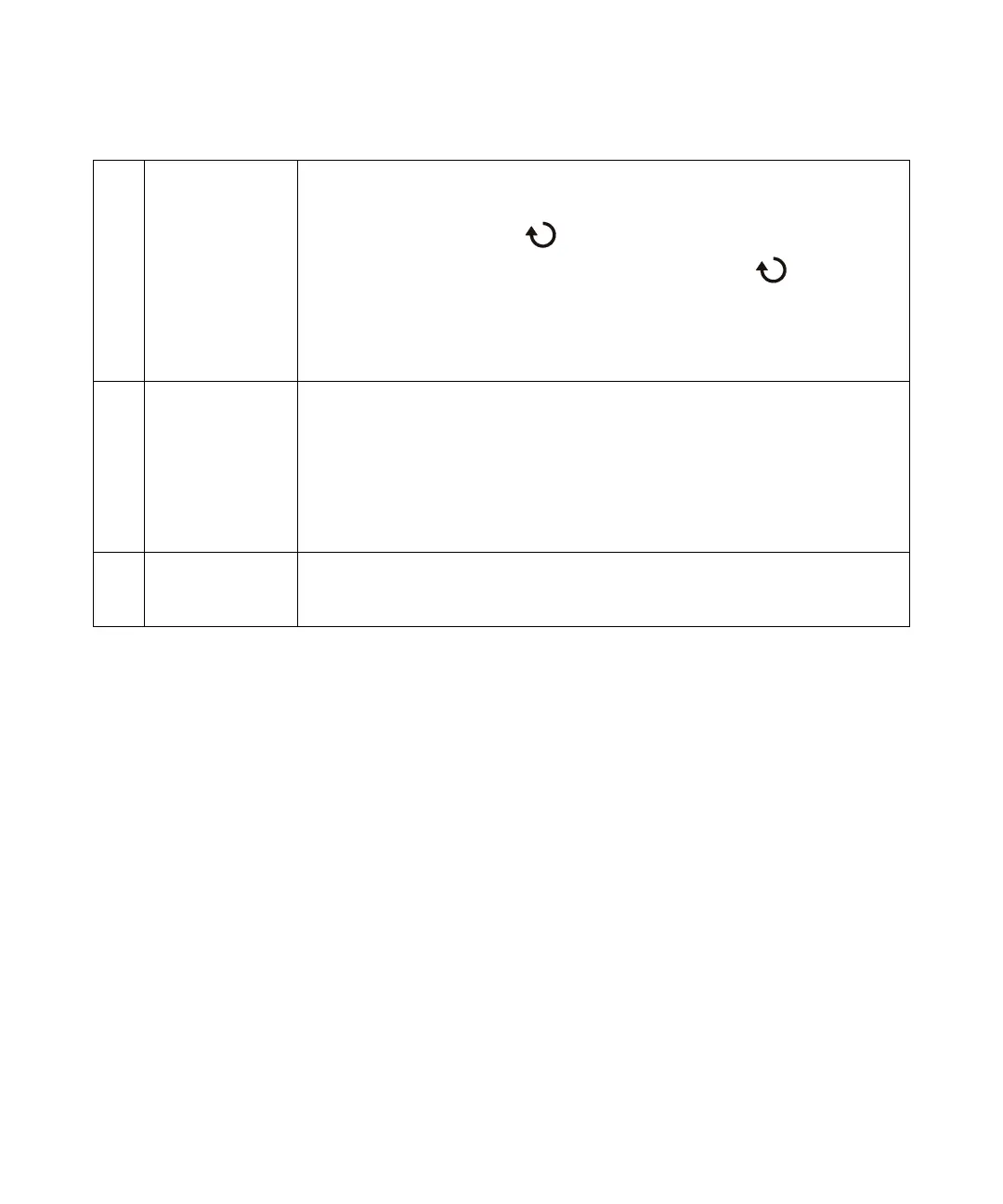Getting Started 1
Keysight InfiniiVision 3000T X-Series Oscilloscopes User's Guide 39
4. Entry knob The Entry knob is used to select items from menus and to change values. The function of the
Entry knob changes based upon the current menu and softkey selections.
Note that the curved arrow symbol above the entry knob illuminates whenever the entry
knob can be used to select a value. Also, note that when the Entry knob symbol appears
on a softkey, you can use the Entry knob, to select values.
Often, rotating the Entry knob is enough to make a selection. Sometimes, you can push the
Entry knob to enable or disable a selection. Pushing the Entry knob also makes popup menus
disappear.
5. Waveform keys The [Acquire] key lets you select Normal, Peak Detect, Averaging, or High Resolution
acquisition modes (see “Selecting the Acquisition Mode" on page 221) and use
segmented memory (see “Acquiring to Segmented Memory" on page 229).
The [Display] key lets you access the menu where you can enable persistence (see “To set or
clear persistence" on page 157), clear the display, and adjust the display grid (graticule)
intensity (see “To adjust the grid intensity" on page 159).
[Touch] key (to right of channel 2 key) — Press this key to disable/enable the touchscreen.
6. Trigger controls These controls determine how the oscilloscope triggers to capture data. See Chapter 11,
“Triggers,” starting on page 169 and Chapter 12, “Trigger Mode/Coupling,” starting on page
207.